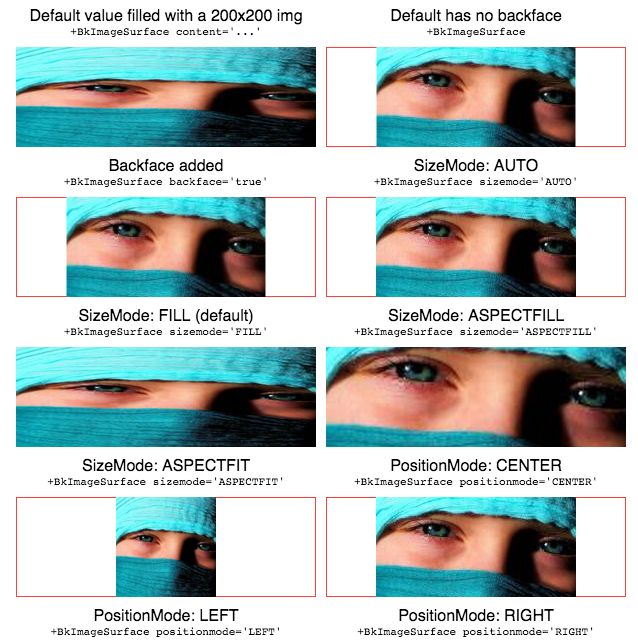BkSurfaceImage - Adaptive images
A plugin for famous-views.
This plugin brings famous-bksurfaceimage in Blaze or Jade templating for Meteor.js.
As the author of the component, Hein Rutjes says it:
BkImageSurface adds support for sizing strategies such as AspectFit and AspectFill for displaying images with famo.us. It uses a
divwith a background-image rather than aimgtag.
demo: fview-bksurfaceimage
Usage
Starts with the usual and add some packages:
meteor create mydevices
cd mydevices
mkdir client
meteor add gadicohen:famous-views pierreeric:fview-bksurfaceimage
# From here you can choose your favorite Famo.us provider.
# Mine is raix:famono but it works equally fine with mjn:famous.
meteor add raix:famonoNote that raix:famono is not only a Famo.us provider. You can use it to import Bower packages, raw Github repos, CDN libraries and local libraries. Putting D3.js, Sortable, Velocity, jQueryUI... in Meteor with it, is a no brainer. A must ⭐
You can choose to write your HTML templates with Blaze or with Maxime Quandalle's Jade.
meteor add mquandalle:jadeFor your logic, you can write yours in vanilla JS or in CoffeeScript:
meteor add coffeescriptAnd then in client directory, call your FlexGrid filling it with either a static set of surfaces or a reactive one extracted from your MongoDB:
+BkImageSurface sizemode='ASPECTFILL' positionmode='BOTTOM' content='/myhighresimage.jpg'With the following attributes and the default values:
content: The URL of your background image.backface: false by default, add back-face visible once set to true.sizemode:AUTO: Keeps the original image dimensions.FILL: Default, fills the image to the size of the div.ASPECTFILL: (cover) Fills the div with the image while keeping correct image aspect ratio (crops if neccesary).ASPECTFIT: (contain) Fits the whole image in the div while keeping correct image aspect ratio.
positionmode:CENTER: Default, Centers the image in the div.LEFT: Left aligns the image in the div.RIGHT: Right aligns the image in the div.TOP: Top aligns the image in the div.BOTTOM: Bottom aligns the image in the div.TOPLEFT: Aligns the image in the top-left corner of the div.TOPRIGHT: Aligns the image in the top-right corner of the div.BOTTOMLEFT: Aligns the image in the bottom-left corner of the div.BOTTOMRIGHT: Aligns the image in the bottom-right corner of the div.
repeatmode:NONE: Default, no image-repeat.HORIZONTAL: Image is repeated horizontally.VERTICAL: Image is repeated vertically.BOTH: Image is repeated both horizontally and vertically.