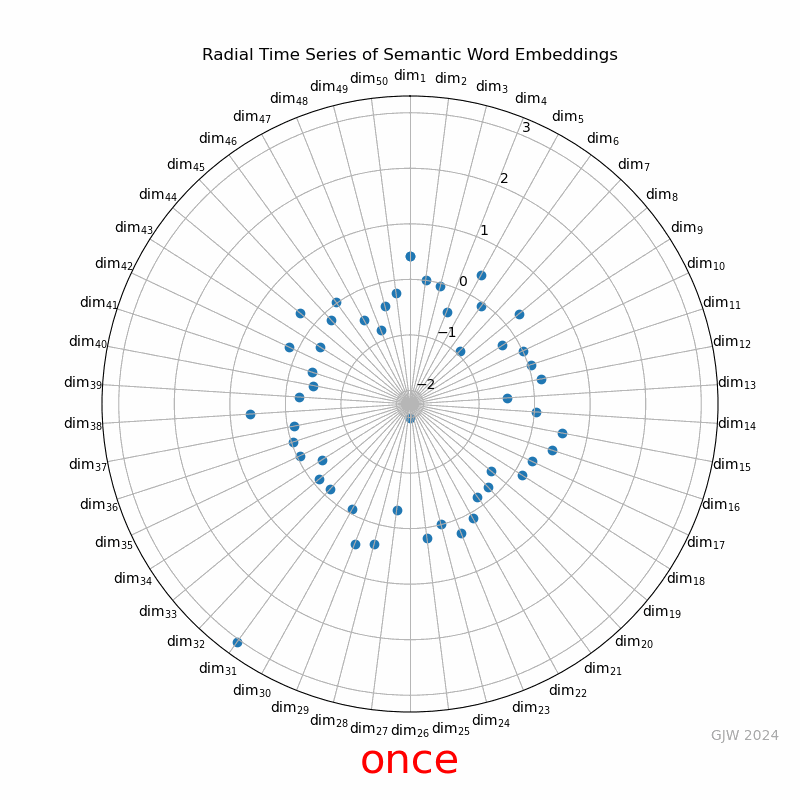This repository contains a Jupyter notebook that demonstrates the radial visualization of semantic word embeddings. The visualization is animated to show how word embeddings of a given sentence change over time.
This project uses pre-trained GloVe embeddings to create a radial animation of word embeddings. The embeddings are projected onto a polar coordinate system with dimensions as radial axes. The animation updates as the sentence progresses, showing the semantic representation of each word.
- Python 3.6 or higher
- Jupyter Notebook
- Required Python packages:
numpy,matplotlib,nltk,gensim
-
Clone the repository:
git clone https://github.com/galenwilkerson/Radial-Visualization-of-Semantic-Embeddings.git cd Radial-Visualization-of-Semantic-Embeddings -
Install the required packages:
pip install numpy matplotlib nltk gensim requests
-
Run the Jupyter notebook:
jupyter notebook "Radial Visualization of Semantic Embeddings.ipynb" -
Follow the steps in the notebook to preprocess the text, load GloVe embeddings, and create the radial animation.
load_glove_model(): Loads the GloVe model using Gensim's downloader.preprocess_text(text): Tokenizes the input text into sentences and words.extract_embeddings(tokenized_sentences, glove_model): Extracts word embeddings from the pre-trained GloVe model for each word in the tokenized sentences.update_plot(num, data, scatter, text_display, words): Updates the plot for the animation.create_radial_animation(word_embeddings, words, output_path='radial_animation.gif'): Creates the radial animation and saves it as a GIF.
Contributions are welcome! Please open an issue or submit a pull request for any improvements or bug fixes.
This project is licensed under the MIT License. See the LICENSE file for details.