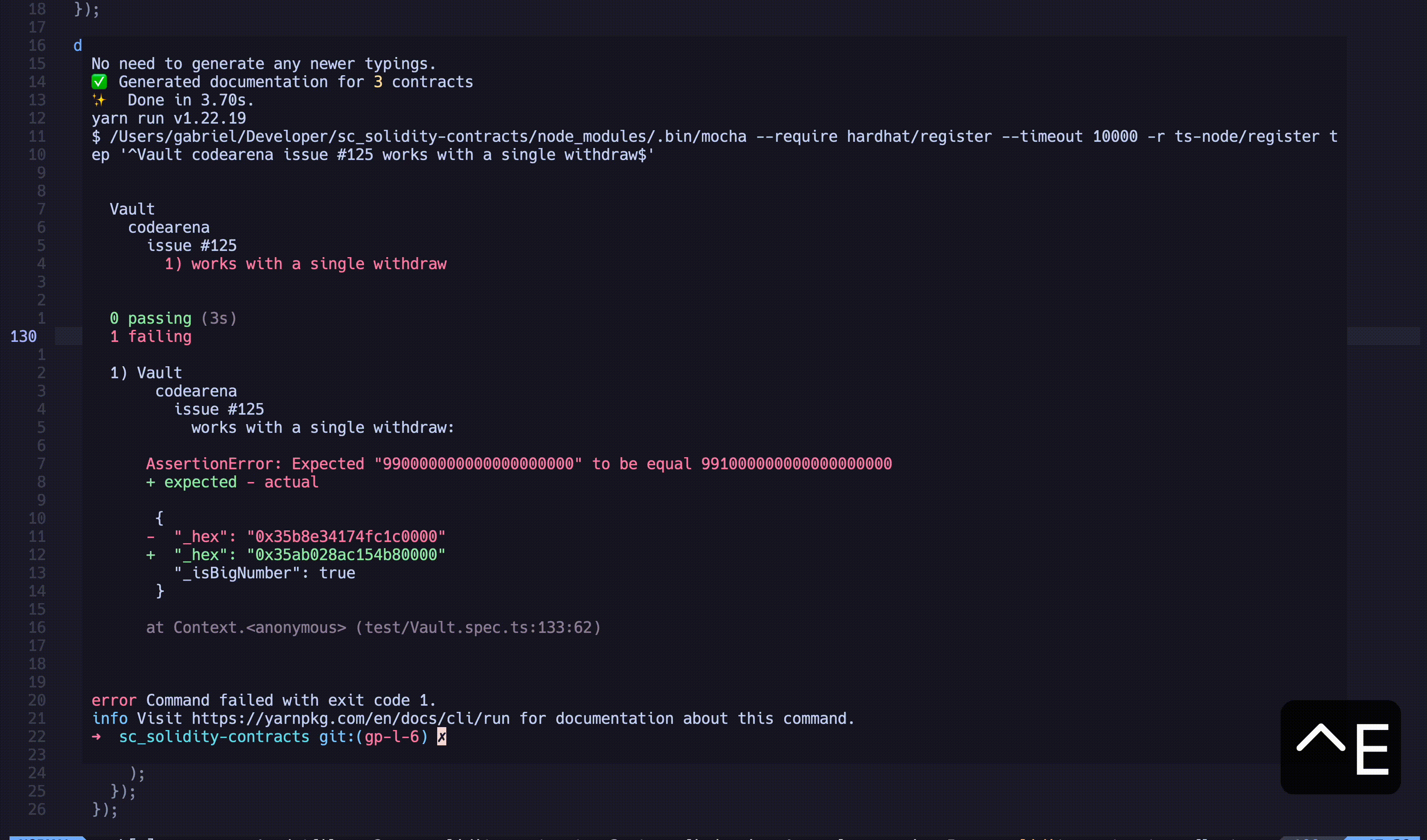This plugin will set up a command in your terminal buffer to jump to the file, line and column under the cursor that uses the following format:
test/Vault.spec.ts:133:62
Without this plugin, the command gf will likely already jump to the right file and line,
but not the column.
See the example below:
Add the following to your init.lua:
require('packer').startup(function()
use 'gabrielpoca/replacer.nvim'
end)
require('term_find').setup({
autocmd_pattern = 'floaterm',
keymap_mode = 'n',
keymap_mapping = 'gf',
keymap_opts = {},
callback = function() vim.cmd("FloatermHide") end
})This will setup the map gf for floaterm buffers.
When triggered, it will open the file under the cursor, but run FloatermHide
before. You can use the settings on the example to override the default
behaviour.