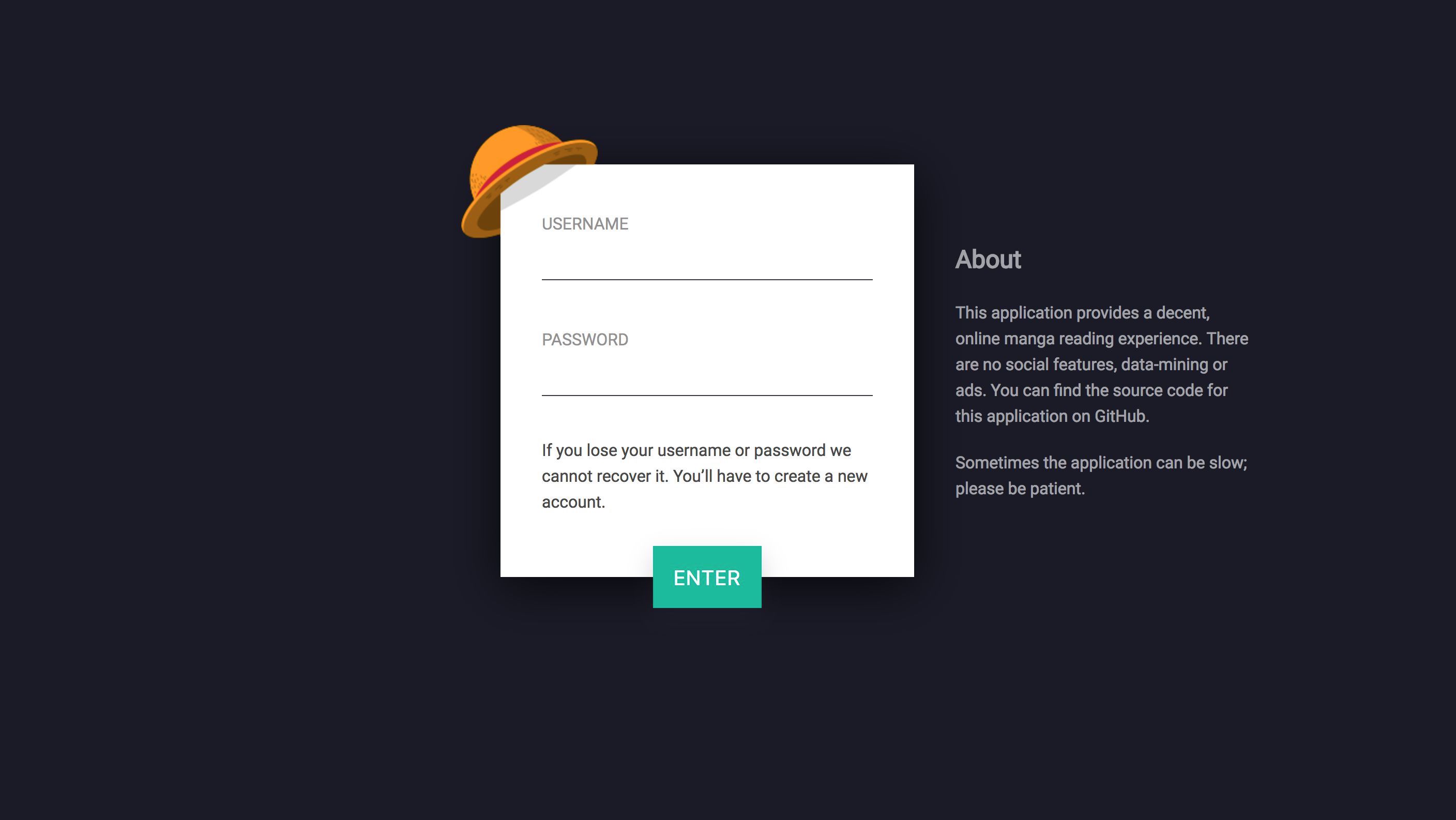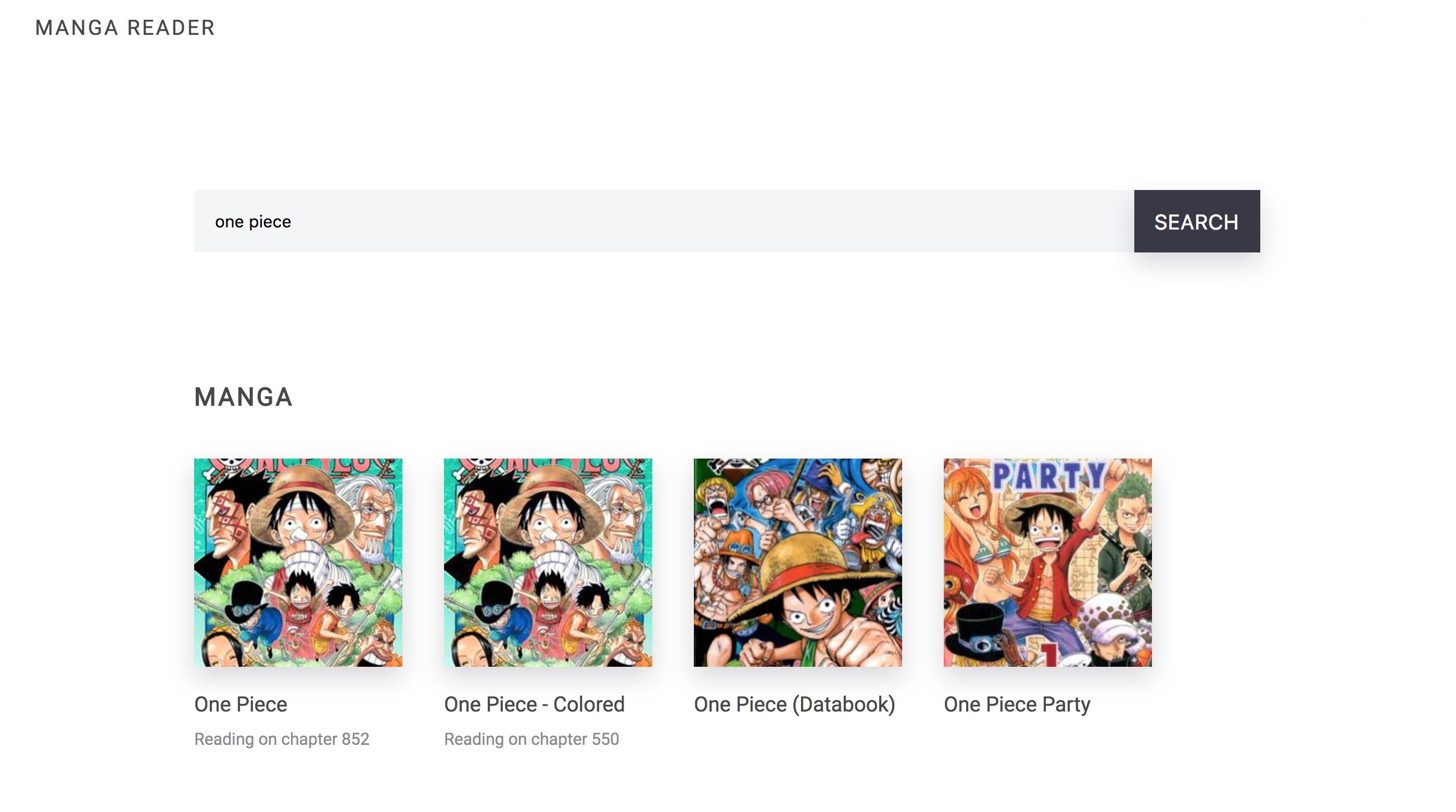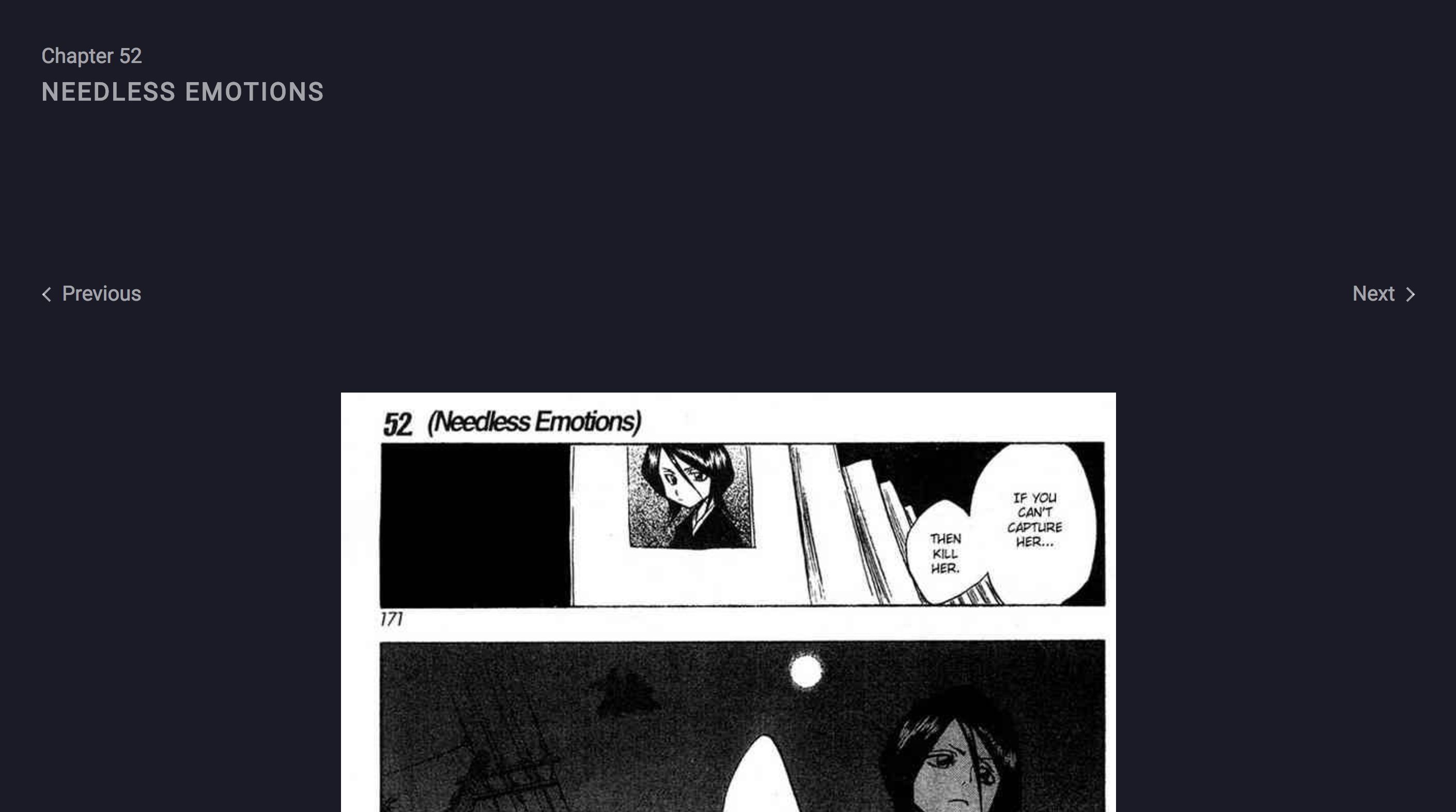This project was deprecated, use this instead.
Banana is a self-hosted manga reader. It meets my expectations of what a decent, online manga reader should look like. Most applications I've been using over the years always fail to provide a good reading experience.
Banana is built with Phoenix and the Manga Scraper API.
Before anything else, make sure that you have the following installed:
To set up this application you need an account in Mashape
marketplace. Create your account and create an
application inside it. Add the Manga Scraper
api to your application. Take
the application's test key and put it in config/dev.secret.exs (there is
sample file in the config folder). In production, the key will be read from the environment variable MANGA_API_KEY. See config/prod.exs for more details.
In development, the username and password for PostgreSQL will be read from the environment variables DB_USERNAME and DB_PASSWORD.
After, install the dependencies with mix deps.get. Create and migrate your database with mix ecto.create && mix ecto.migrate. Install node dependencies with npm install.
- Run the tests with
mix test - Start Phoenix endpoint with
mix phoenix.server. Now you can visitlocalhost:4000from your browser.
Basic auth is enabled in production. You need to define the environment
variables AUTH_USERNAME and AUTH_PASSWORD. You should also use the
production key from Mashape instead of the test key setup in development.
Finally, you need an environment variable HOST with your application's domain.
If you are going to use Heroku, just click the button: