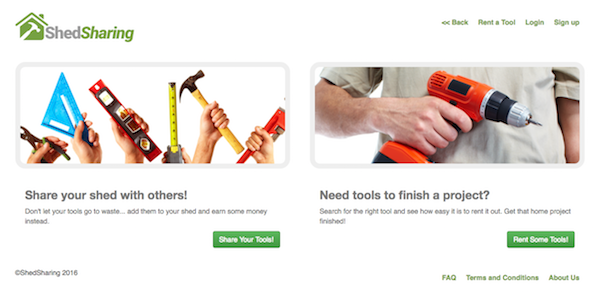- This web app is designed to allow users to rent tools from other individuals in their local area and have users place tools they own up for rent.
- An owner can register a tool to be rented.
- An owner receives notification when they receive a tool request.
- An owner can confirm a tool request and schedule a pickup time.
- An owner can confirm pickup of a tool.
- An owner can confirm when a tool has been returned.
- A public user can search for a tool to rent.
- A public user can sign up for an account, which allows them to rent a tool.
- A renter can click a "rent now" button to initiate a tool rental request.
- A renter is notified when the owner has confirmed a tool request, and confirm a pickup time.
- A renter can confirm pickup of the tool.
- A renter can schedule a time to return tool & confirm the action.
- A renter can confirm return of the tool.
- Ensure local Ruby Version is 2.1.5
- Built using Ruby on Rails 4
- Styled with SCSS
- This app relies on a number of Gems - run bundle install
- You'll need 'ImageMagick' to be able to add pictures of tools (on OSX,
$brew install imagemagick) - Create and Migrate Database - uses Postgresql
- Seed DB only if mock data is required
- Mock data contains fake user login; refer to seed file for details, however you can use 'allenpatrick86@gmail.com' and 'password' to log in as a user who already has rental history
- Optimized for Heroku deployment (Postgresql Database)
- https://devcenter.heroku.com/articles/getting-started-with-rails4
-
For deployment of the development branch on the staging server, run the following tasks.
-
Note: Beforehand, you will need to set staging as heroku git remote repositories. Use the following command to add staging remote to your repo
-
git remote add staging https://git.heroku.com/share-shed-stage.git
-
Note: Optional tasks for dropping and recreating the database are noted below.
- git pull origin development
- git push staging development:master
- (optional) heroku pg:reset DATABASE --app share-shed-stage --confirm share-shed-stage
- (optional) heroku run rake db:migrate --remote staging
- (optional) heroku run rake db:seed --remote staging
- http://stage.shedsharing.com
-
For deployment of the master branch on the production server, run the following tasks.
-
Note: Beforehand, you will need to set prod as heroku git remote repositories. Use the following command to add prod remote to your repo
-
git remote add prod https://git.heroku.com/share-shed.git
-
Note: Optional tasks for dropping and recreating the database are noted below.
- Create a pull request to merge the development branch into master
- git pull origin master
- git push prod master
- (optional) heroku pg:reset DATABASE --app share-shed --confirm share-shed
- (optional) heroku run rake db:migrate --remote prod
- (optional) heroku run rake db:seed --remote prod
- http://www.shedsharing.com