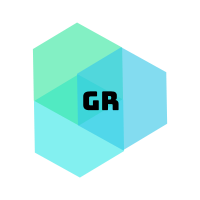In this project, I tried to showcase my achievements in a pleasant way building a personal webpage from scratch and learn something in the process
This website is a digital version of my traditional paper resume. It shows my education, skills, previous positions and projects I've worked on. But, it also shows things I cannot accurately share using a paper resume(such as links to my projects)
This projects also was designed to auto-update its content using the Github API & some configuration JSON files the end goal is to make a personal webpage that doesn't need any manual updating & redeployment.
These instructions will get you a copy of the project up and running on your local machine for development and testing purposes. See deployment for notes on how to deploy the project on a live system.
To run and modify the project easily you should install:
To install this project on your computer all you have to do is run the following command in the root of the project directory:npm install
After running the command to start the app run npm start or ng serve if you installed the Angular CLI.
- Running unit tests
- Run
ng testto execute the unit tests via Karma.
- Run
- Running end-to-end tests
- Run
ng e2eto execute the end-to-end tests via Protractor.
- Run
Run ng serve for a dev server. Navigate to http://localhost:4200/. The app will automatically reload if you change any of the source files.
Run ng build to build the project. The build artifacts will be stored in the dist/ directory. Use the --prod flag for a production build.
- Visual Studio Code - code editor
- Semantic UI - framework that helps create beautiful, responsive layouts using human-friendly HTML.
- Node JS - designed to build scalable network applications
- Angular 10 - application design framework and development platform for creating efficient and sophisticated single-page apps.
- @gabriel-rusu - Idea & Implementation