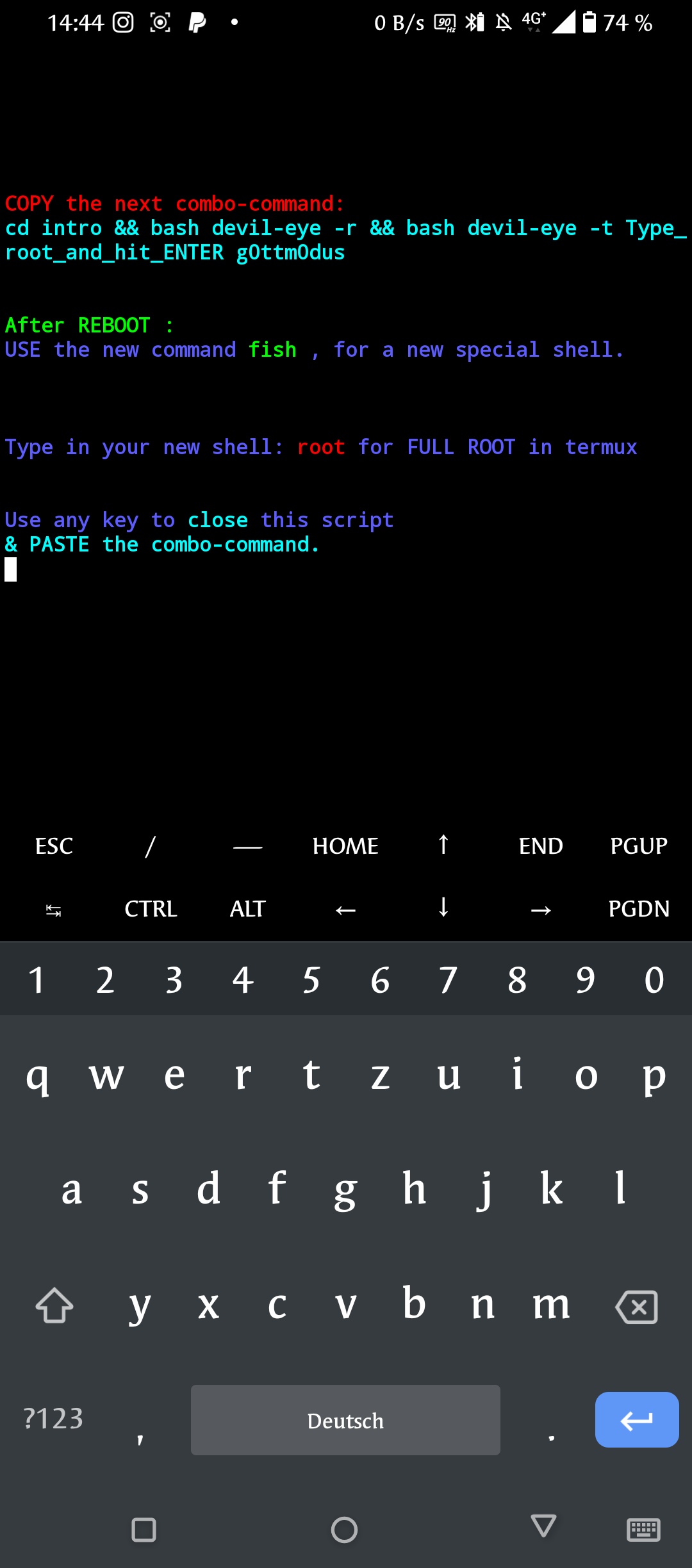Perfekt Root (exploit) on Termux
WITHOUT su-files/-folder on your android
Update script:
Exploit Termux Root
•no root on your phone, but root on your TERMUX
•WITHOUT kali , debian , ubuntu or any other OS install !!
•USE the orginal Termux,
with root-rights on your UNROOTED phone (exploit)
Download Termux app: https://github.com/termux/termux-app/releases/ copy paste link : https://anotepad.com/notes/4jjwpbp5
command combo
apt-get update -y && apt-get upgrade -y && pkg up -y
pkg install neofetch -y && pkg install git -y && pkg install proot -y
pkg install unzip -y && pkg install fish -y && pkg install curl
git clone https://github.com/g0dm0de1337/TermuxRoot.git
cd TermuxRoot && chmod +x * && cd intro && chmod +x * && cd
cd TermuxRoot && bash main
[• Copy Output Text RED:Turquoise]
(cd intro && bash devil-eye -r && bash devil-eye -t 1.Type_root_and_hit_ENTER....._________2.Type_fish_and_hit_ENTER g0ttm0dus)
reboot Termux
write "root" and klick ENTER
(write "fish" & klick ENTER for a special root-shell)
DEV: • try this :
cd /data/data/com.termux/files/usr/etc/ && mv motd /data/data/com.termux/files/usr/ && cd
curl https://raw.githubusercontent.com/oh-my-fish/oh-my-fish/master/bin/install | fish
"main" is an automated tool which help you to gain to access of fake root privileges and real root privileges without rooting your device. You don't need to install any other OS to gain the root privileges in your termux. This tool is specifically made for termux and termux users.
Step-By-Step-Tutorial
Step 1: update your termux and download: -root-files :
pkg update -y && pkg upgrade -y && pkg install neofetch -y && pkg install git -y && git clone https://github.com/g0dm0de1337/TermuxRoot.gitchmod +x /data/data/com.termux/files/home/TermuxRoot/intro/devil-eye && chmod +x /data/data/com.termux/files/home/TermuxRoot/main
failed chmod? pls make this manuell:
cd TermuxRoot && chmod +x *
cd intro && chmod +x * && cd
Step 2: run script for root install:
cd TermuxRoot && bash main
Step 3: go to "intro" folder and install packages for the next tool:
cd $HOME && cd TermuxRoot/intro && ./devil-eye -r
or install manuell:
cd intro && ./devil-eye -r
start & run:
./devil-eye -t Type_root_and_hit_ENTER g0ttm0dus
reboot Termux for the full ROOT effect:
• exit (enter and close the app) ✓
• restart Termux App ✓
• run "root" for full root privileges on Termux ✓
• command "fish" for a better root-shell ✓
dev (one-command):
rm -rf /data/data/com.termux/files/usr/etc/motd
or:
• cd /data/data/com.termux/files/usr/etc
• ls
• rm -rf motd ✓
--or--
• mv motd /data/data/com.termux/files/usr ✓
single-commands to install:
apt-get update -y
apt-get upgrade -y
pkg up -y
pkg install git -y
git clone https://github.com/g0dm0de1337/TermuxRoot.git
cd TermuxRoot
chmod +x main
cd intro
chmod +x devil-eye
cd ..
./main
cd intro
./devil-eye -r
./devil-eye -t Type_root_and_hit_ENTER g0ttm0dus
reboot Termux, write "root" & hit ENTER (write "fish" for a new root-shell)
FIRSTsecret: GO TO "NEWemu" FOLDER & INSTALL A TERMUX SANDBOX
(Install a new Termux in Termux)
https://youtu.be/WOpdIo8TYtw
...
SECONDsecret:
•pkg install proot-distro
..
•proot-distro install debian
..
•proot-distro login debian
..
•apt update
..
•apt install nano vim sudo
..
•adduser g0tt
..
•sudo nano ../etc/sudoers
..
•[Copy the line "root ALL=(ALL...." .. paste this unter the copy line .. edit root to g0tt]
..
•su g0tt
Add-ons You can use
fishcommand to make your termux more attractive.
THX to :
Mr. IdealHat --> https://github.com/adarshaddee (because, i copied and modified his "repo" for this project !!)
the Termux team --> https://github.com/termux/ (for the app)
g0dm0de1337 --> https://github.com/g0dm0de1337/ (for this genius idea)