ZoeStatus
This app is a replacement for Renault's official Z.E. Services / My Renault app on the iOS AppStore. However, it currently only covers a small part of its functionality:
- Battery state of charge (% and km)
- Charger state (e.g. speed)
- A/C preconditioning immediate and timed trigger, including result of last transmitted command
The goal is not really to eventually cover everything but to provide easier access to the most useful features in comparison to the official app.
It is based on the two APIs that were reverse engineered by
- Terence Eden: Z.E. API analysis
- James Muscat: My Renault API analysis, Reference implementation in python,)
I am not sure if the former is still in use anywhere in the world. I am no longer able to maintain it, so it going to be dropped from ZoeStatus eventually, and the default now is the latter.
As long as there is no official API documentation, this app can hardly ever have more features than the offical website or app. It only attempts to make them a little more usable. For example, the latest version of the offical Z.E. Services app is asking for the credentials on almost every launch, which is rather annoying. With ZoeStatus, you only have to enter them once. Also, ZoeStatus includes an iOS Widget and an AppleWatch counterpart, whereas the official app lacks both.
Prerequisites:
- Renault "Zero Emission" vehicle, e.g. Renault ZOE
- Active Renault ZE services or My Renault (country-specific) account.
Compilation / Installation:
Use Xcode 11 or later to open and finally compile and install "ZoeStatus.xcodeproj" on your iOS 13 device. Use the watch application to transfer the companion app to your Apple Watch.
Usage:
At the first launch it should take you to the settings app, where you need to enter your Z.E. services / My Renault credentials.
They are only used to login to those services. Please check the source code files to verify that they are not transmitted anywhere else. This is why the source is published here. Another reason is that I doubt that I can successfully publish this app on the AppStore without providing the review team with credentials for testing (which, rather obviously, I cannot).
The user interface is rather primitive and currently all icon based because doing so saves me from providing a dozen translations:
The meaning of the symbols in order of appearance (left-to-right and top-down) on the app's main screen is as follows:
- battery state of charge in percent
- estimated remaining range in km
- date and time of transmission of status
- charger capability (slow, fast, or accelerated)
- charging (yes or no)
- estimated remaining time for charging
- plugged into charger (yes or no)
- A/C preconditioning command successful (yes or no)
- date and time of last transmission of A/C preconditioning command
- button for sending "A/C precondition now"
- button for setting/deleting a precondition timer (brings up a time picker)
- button for refreshing all of the above (long press will request an explicit state update - Z.E. API only)
See below for a detailed description of the user interface.
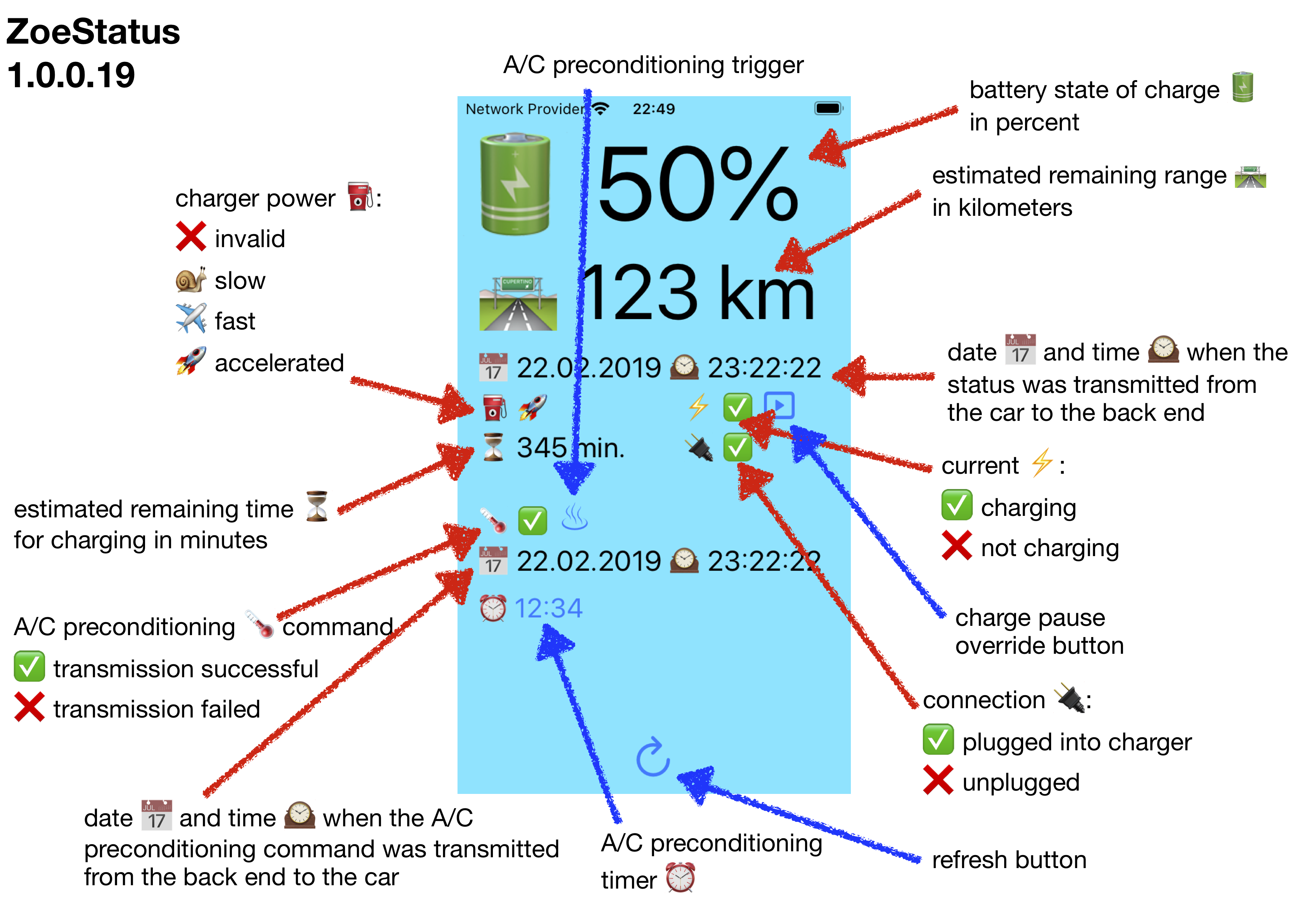
Apple Watch:
On the Apple Watch, start ZoeStatus only after you have sucessfully configured and tested the iPhone counterpart app. The watchOS app will automatically fetch the credentials from your phone, then. Force press the watch to trigger this transfer again, or to refresh the currently displayed data.
Data privacy:
The login credentials are stored locally on the iOS/watchOS device as unencrypted user defaults (this may change in the future), which means that they are part of your ordinary device backup. Consequently, data security depends on your selected backup scheme (iCloud, local-unencrypted, local-encrypted). The credentials are used to login to the API servers (via encrypted https connection), but not sent to any other server. The data retrieved (e.g. the vehicle ID) is only processed inside the app, and sent back to the API servers again, but to no other, unrelated server. It is only stord in RAM while the app is running. Note that at least some parts of the API has apparently been outsourced by Renault to 3rd party companies, so your data is in fact processed by these. This however is no different for the official Renault app.
Disclaimer:
Neither me nor this work is in any way linked to Renault.
I may not be held responsible for any damage to your car or any inconveniences that you may run into as a result of using this app.
The app may stop working at any time (e.g. when there is a change of the Renault APIs).
Use at your own risk!

