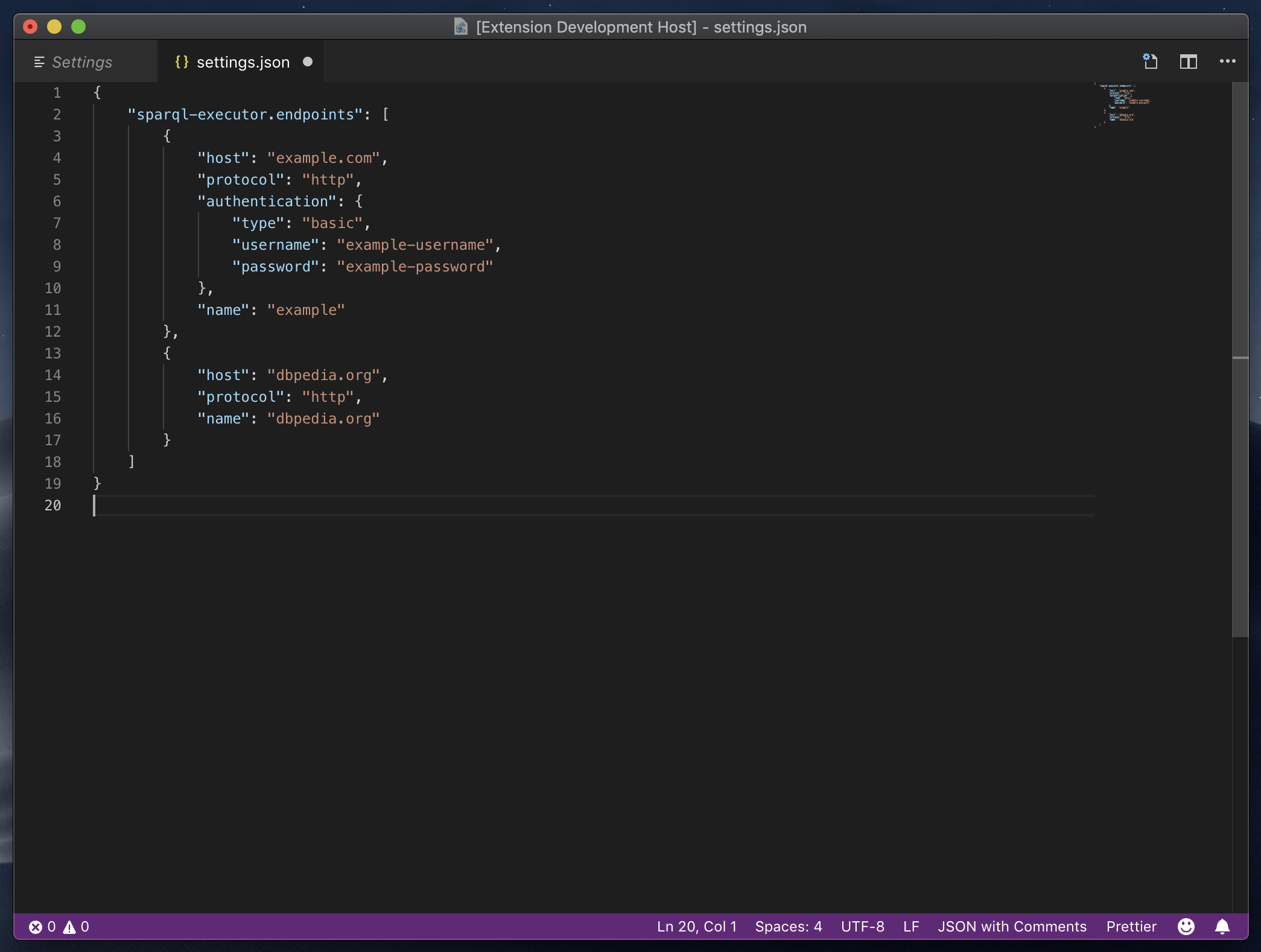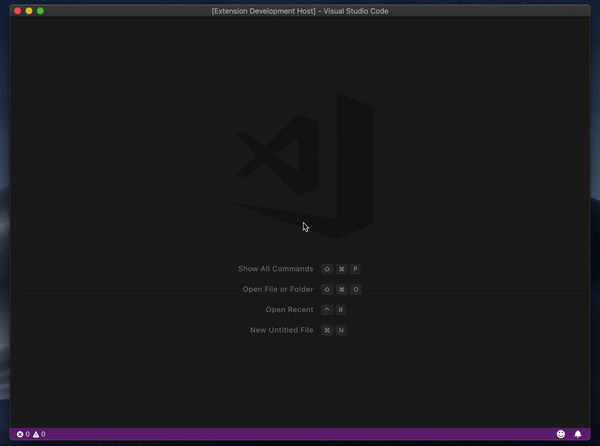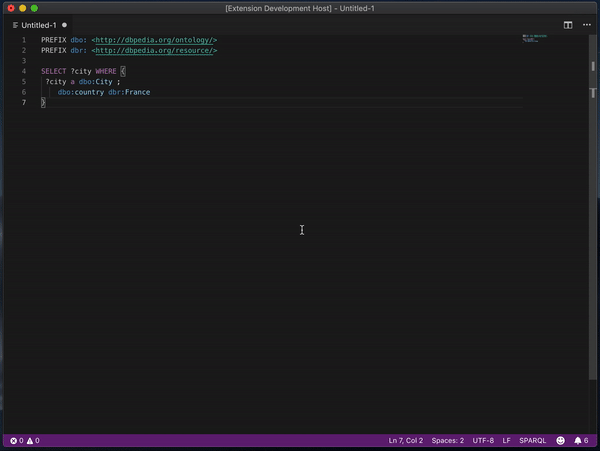The SPARQL Executor Visual Studio Code extension is a simple utility which allows you to configure SPARQL end-points and execute SPARQL queries.
Open settings.json in Visual Studio Code and add SPARQL endpoints:
Tip: Many popular extensions utilize animations. This is an excellent way to show off your extension! We recommend short, focused animations that are easy to follow.
cmd+shift+P- Type the command
Select SPARQL Endpoint - Hit
enter - Search for and highlight your desired endpoint
- Hit
enter
The default key command for selecting a SPARQL endpoint is: control + shift + E.
cmd+shift+P- Type the command
Execute SPARQL Query - Hit
enter
The default key command for executing a SPARQL query is: control + shift + X.
This extension contributes the following settings:
sparql-executor.endpoints: configured list of SPARQL endpointssparql-executor.endpoints.protocol: SPARQL endpoint protocol (httpsorhttp)sparql-executor.endpoints.host: SPARQL endpoint host, e.g.example.com(do not include the/sparqlpath)sparql-executor.endpoints.output: SPARQL results output formar, e.g.table(defaults tojson)sparql-executor.endpoints.authentication: SPARQL endpoint authentication configurationsparql-executor.endpoints.authentication.type: SPARQL endpoint authentication type (currently only supportsbasic)sparql-executor.endpoints.authentication.username: SPARQL endpoint authentication username (for basic auth)sparql-executor.endpoints.authentication.password: SPARQL endpoint authentication password (for basic auth)
Initial release of SPARQL Executor which can simply:
- Configure multiple SPARQL endpoints with:
- Protocol
- Host
- Authentication (currently only basic auth)
- Execute SPARQL queries and updates
- Adds support for SPARQL results output in JSON
- Fixes VS code status bar issue when SPARQL query fails
- Fixes issue where focus is pulled away from SPARQL query in editor to output console when showing SPARQL query results in JSON output format
- Update of dependencies