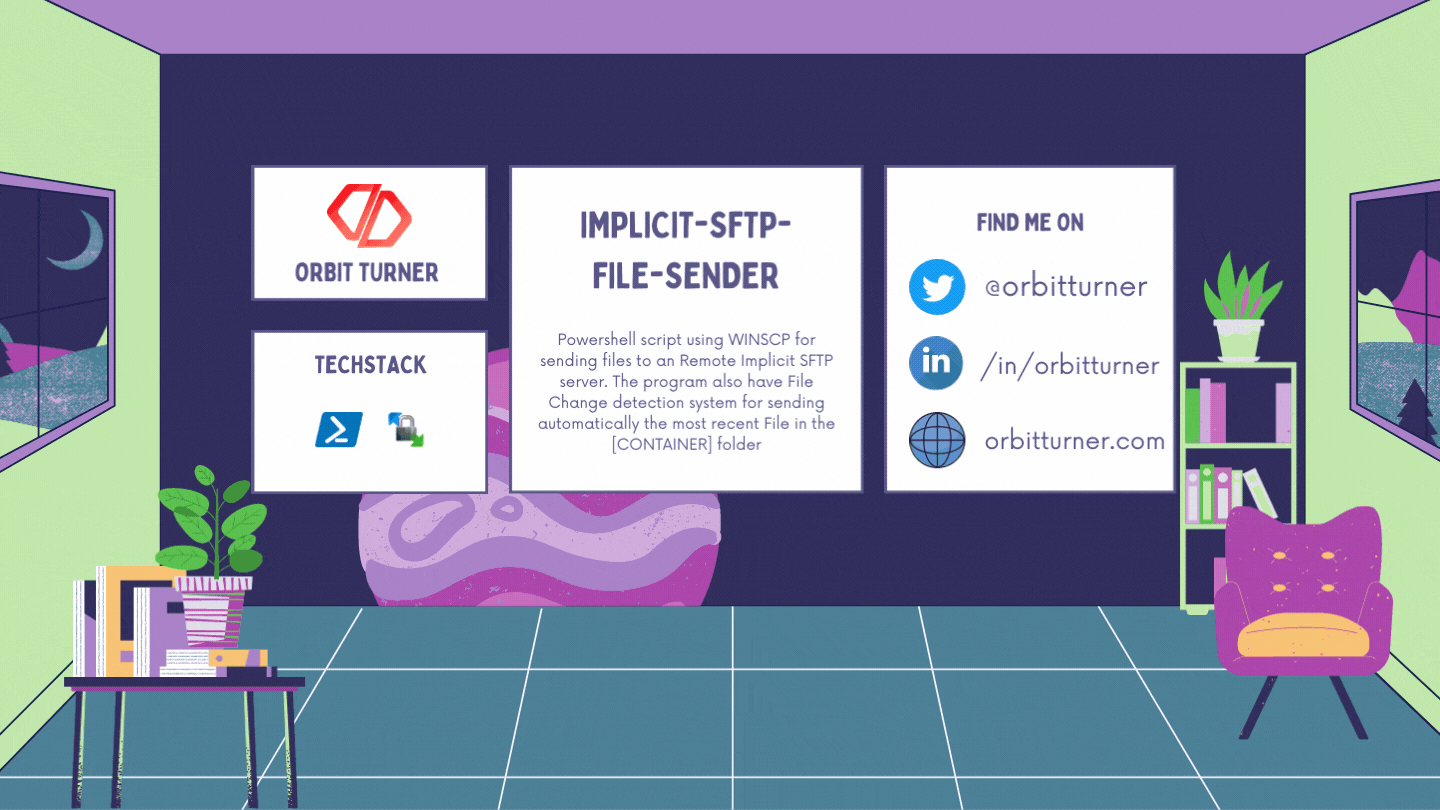IMPLICIT-SFTP-FILE-SENDER is a Powershell script using WINSCP for sending files to an Remote Implicit SFTP server. The program also have File Change detection system for sending automatically the most recent File in the [CONTAINER] folder.
IMPLICIT-SFTP-FILE-SENDER is a small library that is useful for filtering a One Level or Multi Level Depth array of objects with multiple match-criteria. The exposed methods receives an array as the first argument, and a plain object describing the fields to filter as the last argument.
Note: This library can only be used with Powershell or WSF but you already know that 🤦🏿♂️.
- Use it without
Installationbecause all the dependencies areProvided. - CHANGE AUTO DETECTION by Event listeners attached in the CONTAINER folder.
- Optimized for Great Performance even with Big Fat @/@ Files .
- ✅ TOO EASY TO USE !! 🥳🥳
# RUN IT in Powershell CLI
.\ScriptLauncher.ps1
# or you may prefer
right click on 'ScriptLauncher.ps1' and Click on Run it With PowershellThis SCRIPT relies on NOTHING SO YOU DON'T NEED ADDITIONNAL PACKAGES.
You only need to execute the ScriptLauncher.ps1 !
The program will then attach Events Listener to the CONTAINER Folder which will trigger an SFTP sending of the last elements put in this folder to the specified servers.
That's It.
Then Go to the following lines (70) and Replace the defaults values with your server's props:
# Configurer les options de session
$sessionOptions = New-Object WinSCP.SessionOptions -Property @{
Protocol = [WinSCP.Protocol]::Ftp
HostName = "XXX.XXX.XXX.XXX"
UserName = "USERNAME"
Password = "*********"
FtpSecure = [WinSCP.FtpSecure]::Implicit # DON'T TOUCH THAT LINE.
TlsHostCertificateFingerprint = "GET IT FROM WINSCP GENERATE SCRIPT PANEL"
}⚠ Note: ⚠ This script is made for
Developersand Only ForSFTP Implicit serversbecause it's hard to find a programmatical way to do such thing 🚨. You can easily tweak to fit your desires.
Coming Soon !
👋🏾 Pull requests are welcome!
If you have found a bug or if you have a feature request, please report them at this repository issues section. Please do not report security vulnerabilities on the public GitHub issue tracker. The Responsible Disclosure Program details the procedure for disclosing security issues.
This project is licensed under the MIT license. See the LICENSE file for more info.
❤ MADE WITH LOVE ❤