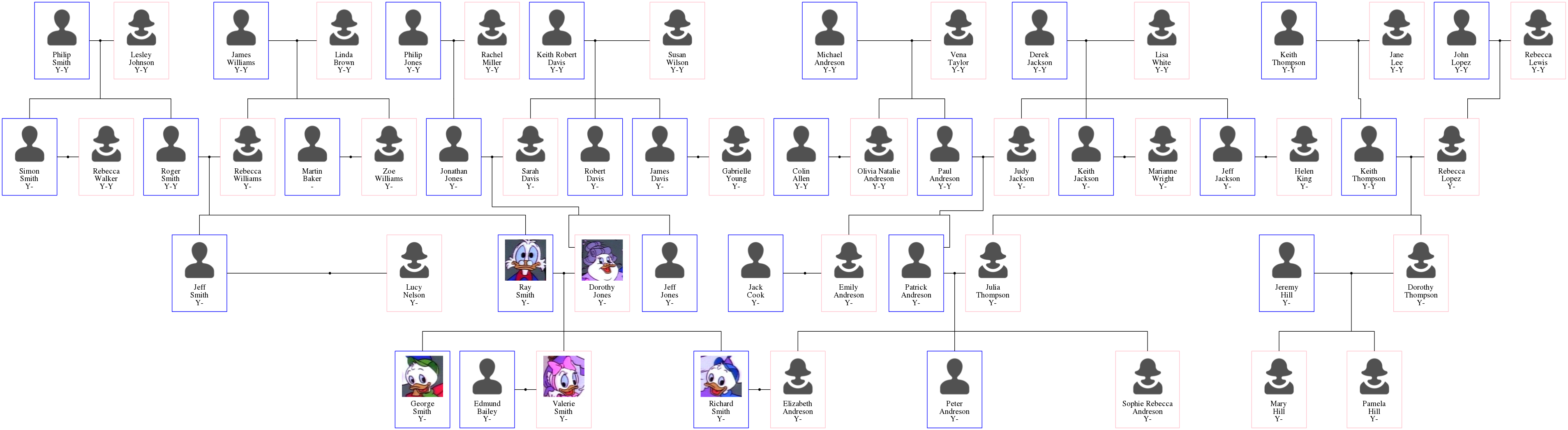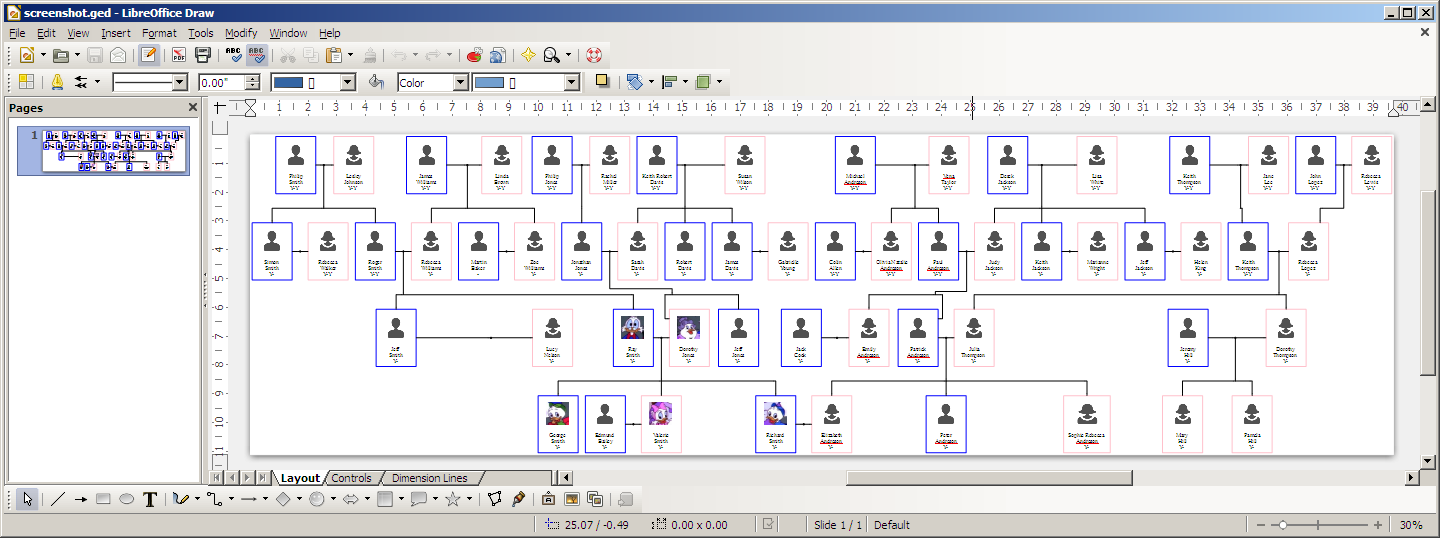ged2dot is a script that takes a GEDCOM
file and tries to visualize it using Graphviz's dot
tool. The basic idea is that you can map individuals to graph nodes and
families to graph edges, then dot takes care of the rest. What’s unique about
ged2dot is that it allows more than showing ancestors and descendants of a
single individual (what you can easily do with random family editor software).
The libreoffice/ subdirectory contains a LibreOffice extension, that
implements a GEDCOM import filter for Draw. Needless to say, it uses ged2dot
internally — think of it as a GUI for ged2dot, with the additional benefit
that you can hand-edit the resulting layout in Draw, if you want.
Its dependencies:
-
It uses Graphviz to process the
dotformat. In case you don’t have Graphviz installed:-
For Windows, get it here (2.34 is tested).
-
For Linux, use your package manager to install the
graphvizpackage (2.28 is tested). -
For Mac, get it here (2.36 is tested).
-
-
We depend on LibreOffice >= 4.2 RC1 because fdo#39206 is not fixed in earlier versions.
Features:
-
Filter detection: you can use File → Open and select a GEDCOM file, and it’ll be opened in Draw automatically.
-
Import options: On import, a graphical dialog can be used to set a subset of the options available in a
ged2dotrc. -
Internally reuses the excellent SVG import filter of LibreOffice, contributed by Fridrich Strba and Thorsten Behrens, so the result can be manually fine-tuned if necessary.
-
Runs on Windows and Linux.
You can grap a release binary at the LibreOffice Extensions site — more on how to to install a LibreOffice extension here.
Once that’s done, you’ll see something like this if you open a GEDCOM file:
For ged2dot, in case a given input results in a runtime crash, please open
a new issue on GitHub, including
an URL to your input.
For the LibreOffice extension, in case you get an error during opening:
-
For Windows, the log file location is something like:
C:/Users/John/Application Data/LibreOffice/4/user/Scripts/python/log.txt
-
For Linux, start LibreOffice from a terminal, the log is printed to the standard error.
-
For Mac, start LibreOffice from Terminal:
cd /Applications/LibreOffice.app/Contents/program ./soffice --nologo /path/to/test.ged
then the log is printed to the standard error as well.
In both cases, please open a new issue, including the log contents in addition to the input.
Icons are from WPZOOM, in case placeholders have to be used for missing images.