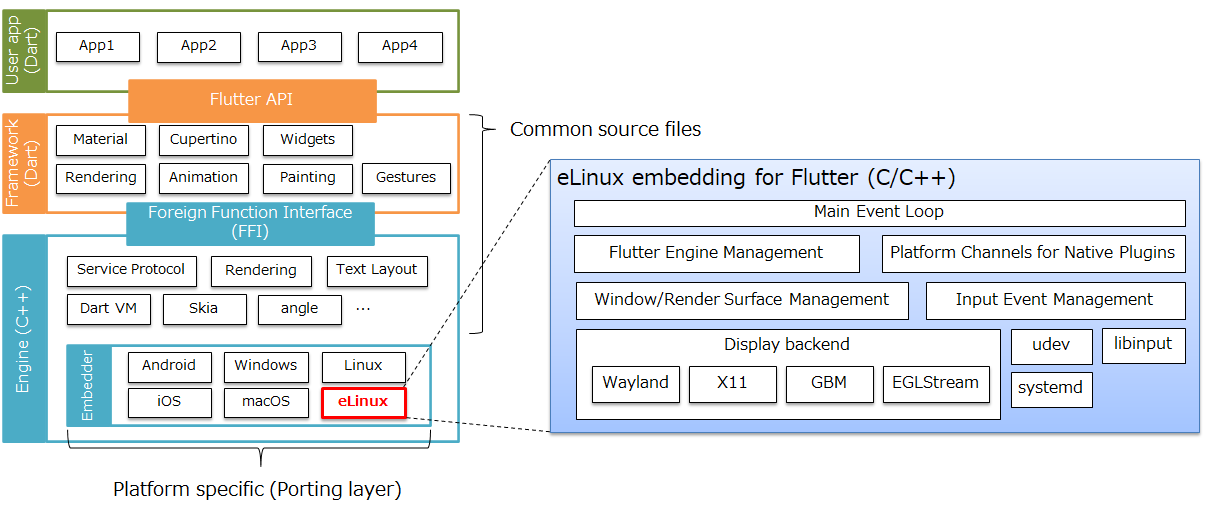Flutter for Embedded Linux (eLinux)
This software is a non-official extension to the Flutter SDK to build and debug Flutter apps for Embedded Linux devices using flutter-embedded-linux, which is the flutter embedder for eLinux.
Repositories
- flutter-elinux-plugins: Flutter plugins for eLinux
- flutter-embedded-linux: eLinux embedding for Flutter
- meta-flutter: Yocto recipes of eLinux embedding for Flutter
Contributing
Welcome to this project. We welcome all your contribution and feedback. See: CONTRIBUTING.md.
Features
- Flutter optimized for Embedded Systems
- Lightweight than Flutter desktop for Linux (Not using X11 and GTK)
- arm64/x64 devices support
- Minimal dependent libraries
- Embedded software development
- Cross-building from x64 to arm64 support
- Install/uninstall/debug to remote target devices
- Flutter plugins support
- Display backends
- Keyboard, mouse and touch inputs support
- Equivalent quality to Flutter desktops
- API compatibility with Flutter desktop for Windows and GLFW
- APIs such as MethodChannel and EventChannel are completely the same with them
If you want to know more details, see also flutter-embedded-linux.
Plugins
Flutter plugins for eLinux such as video_player and camera can be found at flutter-elinux-plugins.
User documentation
User documentation including quick start guides can be found at Wiki.
Quick start
Install flutter-elinux
$ git clone https://github.com/sony/flutter-elinux.git
$ sudo mv flutter-elinux /opt/
$ export PATH=$PATH:/opt/flutter-elinux/binInstall required tools
$ sudo apt install unzip curl clang cmake pkg-configRun Flutter sample app on Wayland compositor
You need to install a Wayland compositor such as Sway and Weston, and launch it before launching your Flutter apps. There are some known issues with Weston version 9. Therefore, we recomend using other compositors such as Sway.
$ sudo apt install sway
$ sway &$ flutter-elinux devices
2 connected devices:
eLinux (desktop) • elinux-wayland • flutter-tester • Ubuntu 20.04.2 LTS 5.8.0-63-generic
eLinux (desktop) • elinux-x11 • flutter-tester • Ubuntu 20.04.2 LTS 5.8.0-63-generic$ flutter-elinux create sample
$ cd sample
$ flutter-elinux run -d elinux-waylandIf you want to run your flutter app in X11, use elinux-x11 instead of elinux-wayland:
$ flutter-elinux run -d elinux-x11Forked from flutter-tizen
This software was created by branching from flutter-tizen (branched from this version). Special thanks to the flutter-tizen team.