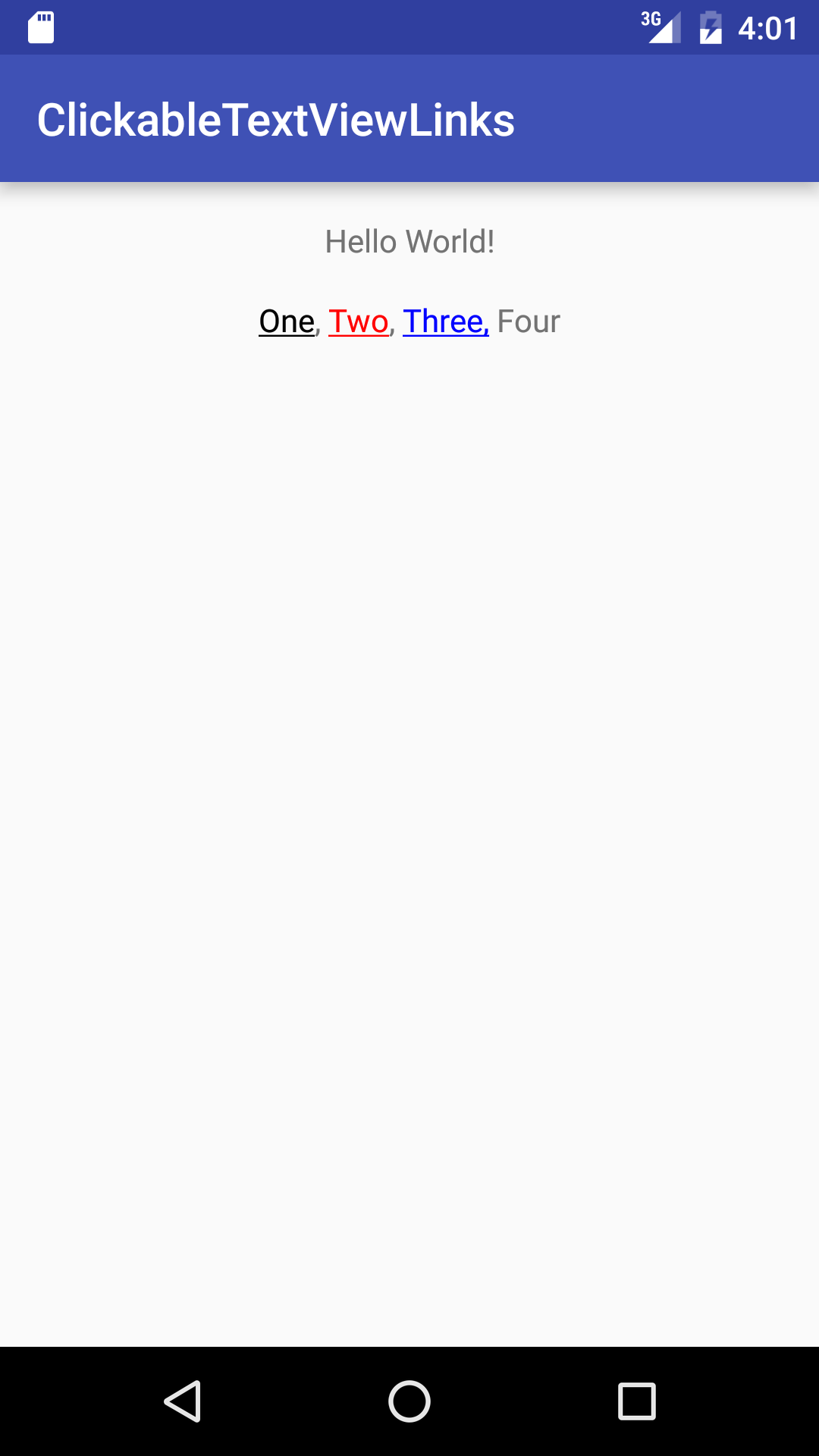TextView enhancement allowing the ability to set click listeners to one or more substrings in the textview.
This class extends TextView and exposes methods to create Clickable Spans on different Substrings of the TextView's text.
Code Snippet
super.onCreate(savedInstanceState);
setContentView(R.layout.activity_main);
ClickableTextView textView = (ClickableTextView) findViewById(R.id.clickedTextView);
String testString = "One, Two, Three, Four";
textView.setText(testString);
// Create First Link Substring
ClickableLink link1 = new ClickableLink("One", new ClickableSpan() {
@Override
public void onClick(View widget) {
Toast.makeText(widget.getContext(), "Clicked One", Toast.LENGTH_LONG).show();
}
});
// Create Second Link Substring
ClickableLink link2 = new ClickableLink("Two", new ClickableSpan() {
@Override
public void onClick(View widget) {
Toast.makeText(widget.getContext(), "Clicked Two", Toast.LENGTH_LONG).show();
}
}, Color.RED);
// Create Third Link Substring
ClickableLink link3 = new ClickableLink("Three,", new ClickableSpan() {
@Override
public void onClick(View widget) {
Toast.makeText(widget.getContext(), "Clicked Three", Toast.LENGTH_LONG).show();
}
}, Color.BLUE);
textView.addLinks(link1, link2, link3);Known Issues:
Currently does not support multiple substrings of the same value.
Ex: "This This is a test"
Only the first "This" will have a link.