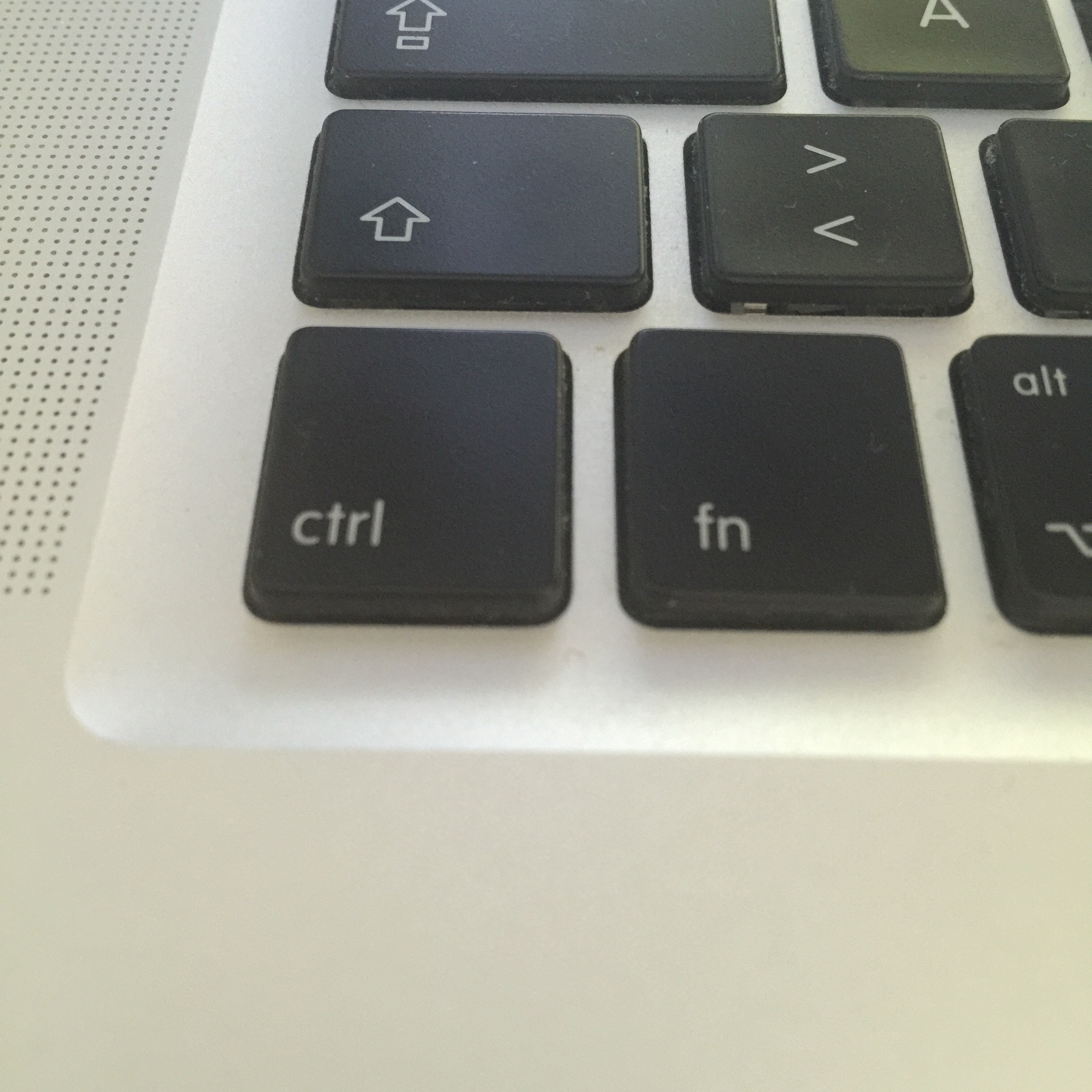Karabiner config for replacing FN and Left CTRL keys.
Karabiner currently not working on macOS Sierra
I'm tired of having to think about where my left Ctrl key is! Because on Apple wired keyboard, it is the leftmost key, but on integrated keyboard on my Macbook Pro, that is the FN key (and left ctrl is just next to it).
This causes me to make a lot of errors when using F1-12 keys. I use F7 and F8 keys very often, and it is very annoying when instead of the desired effect (debugger stepping though code) my laptop starts playing music! NO MORE!!!!!one
There is this nice tool called Karabiner. It can really remap keys, not just sorta-all-of-them-mostly.
Well, in order to configure Karabiner, one must write the config in XML. Yeah...
So here it is, XML config that replaces FN and LEFT_CTRL keys:
<?xml version="1.0"?>
<root>
<item>
<name>Swap FN and Ctrl on Integrated keyboard</name>
<identifier>private.integrated_swap_fn_and_ctrl</identifier>
<!-- Apple Internal Keyboard / Trackpad (Apple Inc.) --><!-- YOUR Device ID MIGHT BE DIFFERENT! -->
<device_only>DeviceVendor::RawValue::0x05ac,DeviceProduct::RawValue::0x0253</device_only>
<!-- Remap LEFT_CTRL => FN -->
<autogen>
__KeyToKey__ KeyCode::CONTROL_L,
KeyCode::FN
</autogen>
<!-- FN keeys need to be remapped explicitly, because Karabiner gets different codes for them -->
<autogen> __KeyToKey__ ConsumerKeyCode::BRIGHTNESS_DOWN, ModifierFlag::FN,
KeyCode::F1 </autogen>
<autogen> __KeyToKey__ ConsumerKeyCode::BRIGHTNESS_UP, ModifierFlag::FN,
KeyCode::F2 </autogen>
<autogen> __KeyToKey__ KeyCode::MISSION_CONTROL, ModifierFlag::FN,
KeyCode::F3 </autogen>
<autogen> __DropKeyAfterRemap__ KeyCode::MISSION_CONTROL, ModifierFlag::FN </autogen>
<autogen> __KeyToKey__ KeyCode::LAUNCHPAD, ModifierFlag::FN,
KeyCode::F4 </autogen>
<autogen> __DropKeyAfterRemap__ KeyCode::LAUNCHPAD, ModifierFlag::FN </autogen>
<autogen> __KeyToKey__ ConsumerKeyCode::KEYBOARDLIGHT_LOW, ModifierFlag::FN,
KeyCode::F5 </autogen>
<autogen> __KeyToKey__ ConsumerKeyCode::KEYBOARDLIGHT_HIGH, ModifierFlag::FN,
KeyCode::F6 </autogen>
<autogen> __KeyToKey__ ConsumerKeyCode::MUSIC_PREV, ModifierFlag::FN,
KeyCode::F7 </autogen>
<autogen> __KeyToKey__ ConsumerKeyCode::MUSIC_PLAY, ModifierFlag::FN,
KeyCode::F8 </autogen>
<autogen> __KeyToKey__ ConsumerKeyCode::MUSIC_NEXT, ModifierFlag::FN,
KeyCode::F9 </autogen>
<autogen> __KeyToKey__ ConsumerKeyCode::VOLUME_MUTE, ModifierFlag::FN,
KeyCode::F10 </autogen>
<autogen> __KeyToKey__ ConsumerKeyCode::VOLUME_DOWN, ModifierFlag::FN,
KeyCode::F11 </autogen>
<autogen> __KeyToKey__ ConsumerKeyCode::VOLUME_UP, ModifierFlag::FN,
KeyCode::F12 </autogen>
<!-- Remap FN => LEFT_CTRL -->
<autogen>
__KeyToKey__ KeyCode::FN,
KeyCode::CONTROL_L
</autogen>
<!-- FN keeys need to be remapped explicitly, because Karabiner gets different codes for them -->
<autogen> __KeyToKey__ KeyCode::F1, ModifierFlag::CONTROL_L,
ConsumerKeyCode::BRIGHTNESS_DOWN, ModifierFlag::CONTROL_L </autogen>
<autogen> __KeyToKey__ KeyCode::F2, ModifierFlag::CONTROL_L,
ConsumerKeyCode::BRIGHTNESS_UP, ModifierFlag::CONTROL_L </autogen>
<autogen> __KeyToKey__ KeyCode::F3, ModifierFlag::CONTROL_L,
KeyCode::MISSION_CONTROL, ModifierFlag::CONTROL_L </autogen>
<autogen> __KeyToKey__ KeyCode::F4, ModifierFlag::CONTROL_L,
KeyCode::LAUNCHPAD, ModifierFlag::CONTROL_L </autogen>
<autogen> __KeyToKey__ KeyCode::F5, ModifierFlag::CONTROL_L,
ConsumerKeyCode::KEYBOARDLIGHT_LOW, ModifierFlag::CONTROL_L </autogen>
<autogen> __KeyToKey__ KeyCode::F6, ModifierFlag::CONTROL_L,
ConsumerKeyCode::KEYBOARDLIGHT_HIGH, ModifierFlag::CONTROL_L </autogen>
<autogen> __KeyToKey__ KeyCode::F7, ModifierFlag::CONTROL_L,
ConsumerKeyCode::MUSIC_PREV, ModifierFlag::CONTROL_L </autogen>
<autogen> __KeyToKey__ KeyCode::F8, ModifierFlag::CONTROL_L,
ConsumerKeyCode::MUSIC_PLAY, ModifierFlag::CONTROL_L </autogen>
<autogen> __KeyToKey__ KeyCode::F9, ModifierFlag::CONTROL_L,
ConsumerKeyCode::MUSIC_NEXT, ModifierFlag::CONTROL_L </autogen>
<autogen> __KeyToKey__ KeyCode::F10, ModifierFlag::CONTROL_L,
ConsumerKeyCode::VOLUME_MUTE, ModifierFlag::CONTROL_L </autogen>
<autogen> __KeyToKey__ KeyCode::F11, ModifierFlag::CONTROL_L,
ConsumerKeyCode::VOLUME_DOWN, ModifierFlag::CONTROL_L </autogen>
<autogen> __KeyToKey__ KeyCode::F12, ModifierFlag::CONTROL_L,
ConsumerKeyCode::VOLUME_UP, ModifierFlag::CONTROL_L </autogen>
</item>
</root>
Yes. You can physically replace those keys, though :)
Meaning it won't work while you are:
- reinstalling OSX,
- booting that system restore thing,
- using BootCamp (I guess),
- at the login screen,
- etc.
So you might need to update the codes for your function keys, depending on your exact keyboard (e.g. "Mission control" vs "Expose"). In this case, refer to these lists: https://github.com/tekezo/Karabiner/blob/master/src/bridge/generator/keycode/data/ConsumerKeyCode.data https://github.com/tekezo/Karabiner/blob/master/src/bridge/generator/keycode/data/KeyCode.data