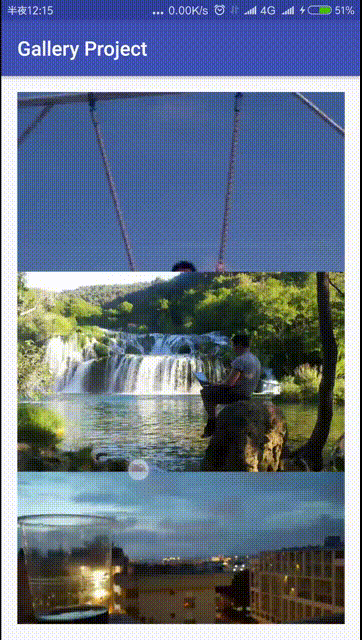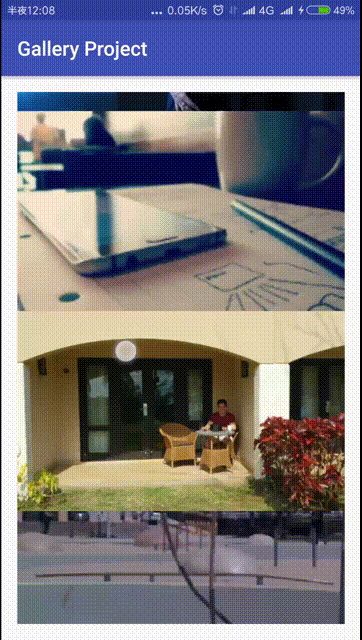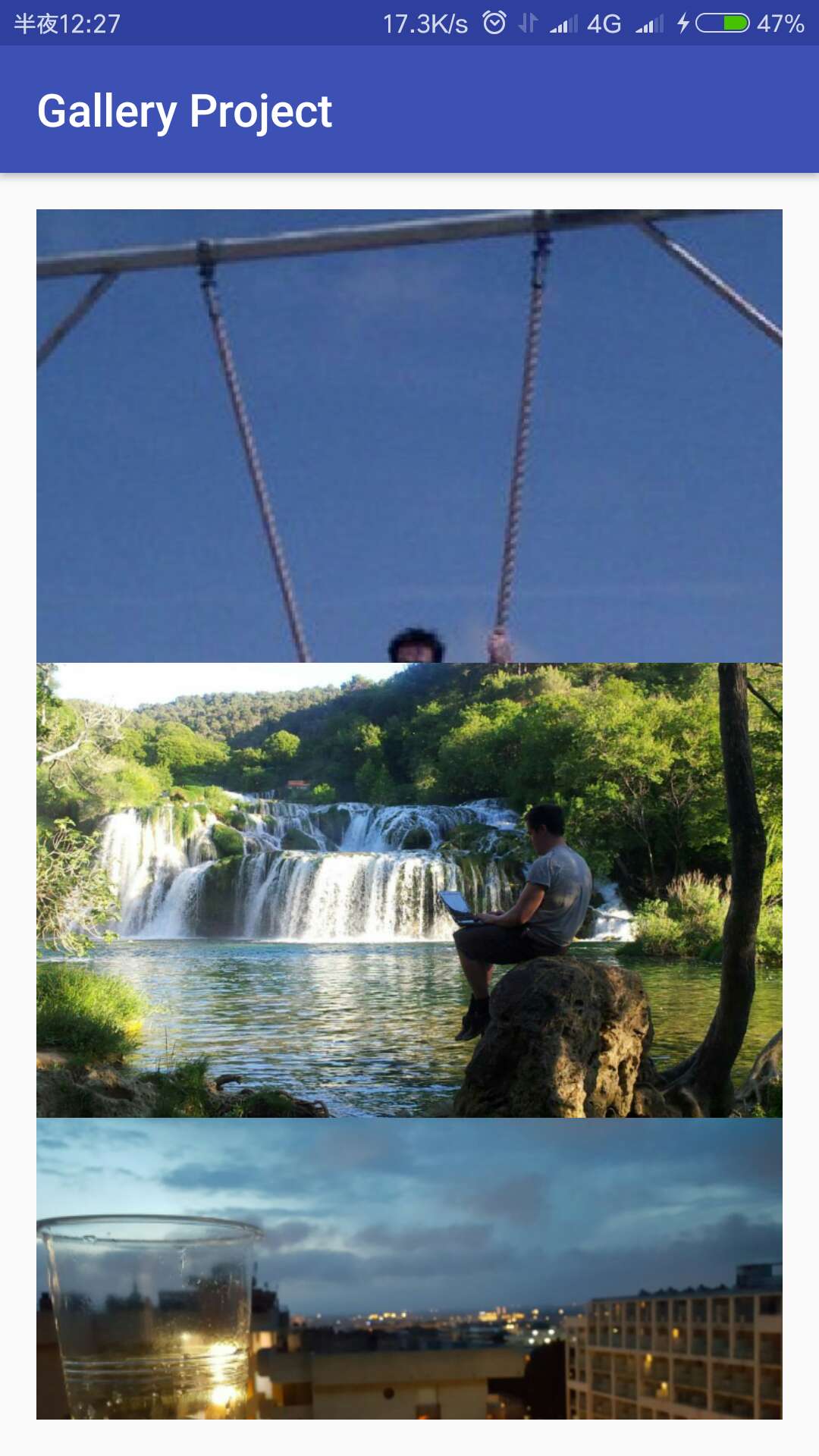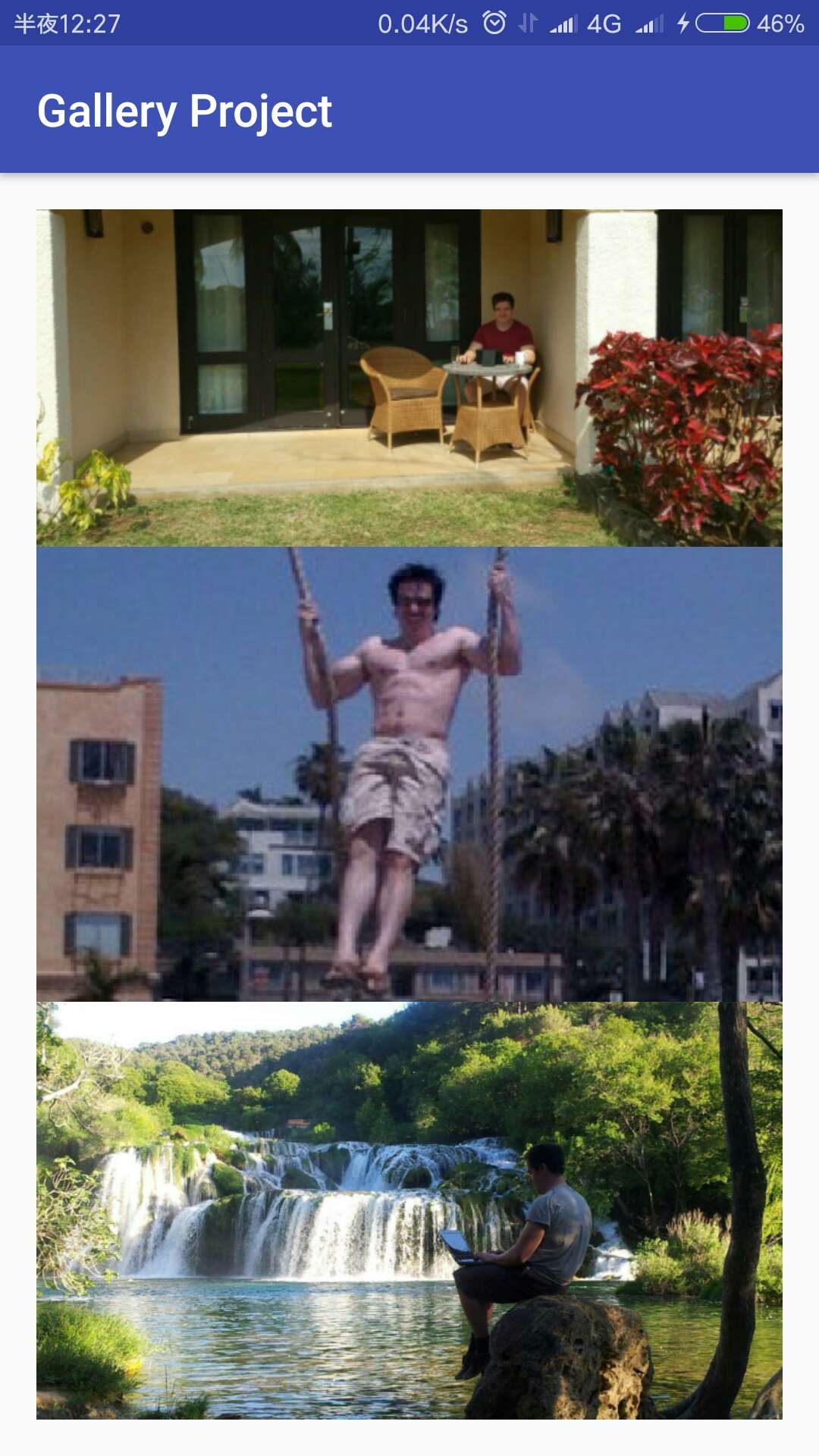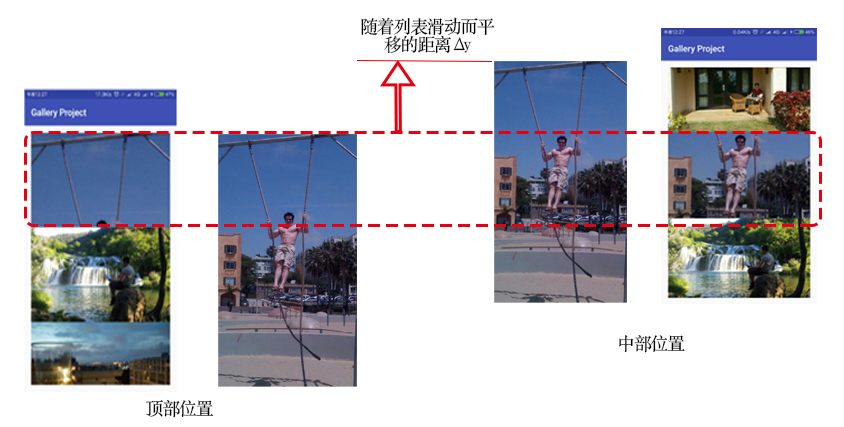一个用于放置在RecycleView中的图片控件,其主要功能是跟随列表的上下滚动而上下平移,使得呈现出一种图像相对列表静止的感觉。
ScrollingImageView 提供以下特性:
- 在垂直方向上,使得该组件随着列表滚动而上线爱平移,可选参数:scrollType(middle | whole)。
scrollType为whole时, 从刚进入列表和完全出列表是都在滚动
scrollType: middle时,仅当item完整展现在列列表中时才滚动
Demo 示例代码
该库托管于jCenter仓库中,使用时只需要添加以下代码
dependencies {
compile 'site.okhttp.codeyel:scrollingImageView:1.0.0'
}
第一步:在列表的单个item中的对应布局中引入ScrollingImageView,例如:(item.xml)
<com.yel.image.ScrollingImageView
android:id="@+id/img"
android:layout_width="match_parent"
android:layout_height="200dp"
custom:scrollType="middle"
/>
第二步:在代码中添加监听器
常规代码:
final LinearLayoutManager layoutManager = new LinearLayoutManager(getApplicationContext());
recyclerView.setLayoutManager(layoutManager);
需要添加的代码:
recyclerView.addOnScrollListener(new ScrollingImageView.ScrollListener(layoutManager, R.id.img, index));
其中 {index} 表示item在列表中的索引值, {R.id.img} 对应android:id="@+id/img"
- 开放自定义滚动的接口
- 重写setFrame方法:通过postTranslate方法垂直平移图片,从而显示图片中的不同位置。
- 设置OnScrollListener监听器,监听列表的滚动位置,来计算获得恰当的平移参数,并将其传递给步骤①中的postTranslate方法。
如下图所示
- 原图:
- 当在该控件顶部和在中部时:
- 平移时的前后对比
Want to contribute? Please, feel free to create a pull request! ;)