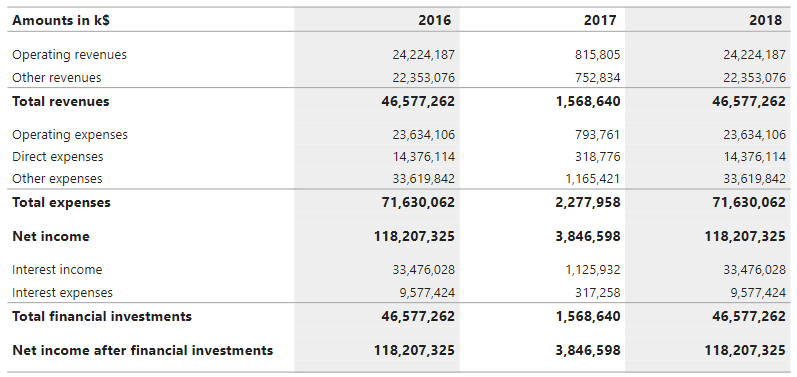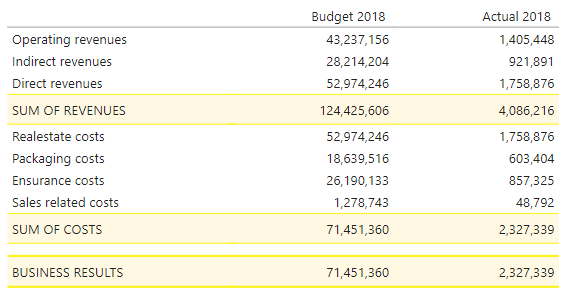The summary table is a custom visual that allows you to define tables in Power BI with summary rows and custom styling. The most common scenario for using this custom visual is to create the an income statement report.
The above image shows a summary table with an income statement with two summary levels.
The abone image shows a summary table with an income statement with yellow highlighting.
{
"columns": [...],
"rows": [...],
"headerRow": {...},
"displayAllRows": true/false,
"additionalWidth": 5, // Obsolete from version 2.0.0
"reusableCSS" : [
{
"key": "#blackbackground#",
"value": "background-color:#000;color:#fff"
}
],
"masterHeader": {
"title": "Master header of table",
"headerStyle": "background-color:#000000;color:#fff;padding:5px",
"borderStyle": "border:1px solid #000000"
},
"culture": "en-US",
"alternatingRowStyle": "background-color:#F8FaFd"
}- displayAllRows - if this property is set to true all visible header rows will be shown, even if they contain no data.
- additionalWidth - additional width to add to the containing table. This property needs to be set is using borders on the columns. Add the total amount of horizontal border width to this cell.
- reusableCSS - a way to define a css string that is reusable in all the style properties.
- masterHeader - this property can be used to create a border and master header for the whole table. If no header/border are to be used, skip this property.
- culture - this property is currently not working due to a bug in the Power BI Custom Visual API.
- alternatingRowStyle - optional style property that will be applied to every other row is used.
{
"headerStyle": "text-align:left",
"rowStyle": "text-align:left",
"width": 260,
"type": "RowHeader",
"refName": "[AccountGroup]",
"title": "Amounts in k$",
"calculationFormula": "",
"format": "",
"hidden": false,
"styeByMeasure": "[AccountGroupStyle]"
}- headerStyle - the css style of the header of the column.
- rowStyle - the css style of the row items of the column.
- width - the width in pixels of the column.
- type - the type of column. Valid values are RowHeader, Data and Calculation. RowHeader is used for the first column that contains the header for each row. Data is used for a column that is bound to a measure. Calculation is used when a specific calculation should be applied at render-time.
- refName - the name of the data bound measure/attribute. Only applicable when using RowHeader and Calculcation type.
- title - the displayed title of the column. References to measures can be done by using (). To reference a measure called year can be made by writing "eval([Year])". If the measure returns a string you need to use the following syntax: eval(\"[MyStringMeasure]\").
- calculationFormula - the formula that should be applied when using the Calculation type. E.g. "[Savings SEK]/[Spend SEK]". Measures are referenced betweeen brackets ([]). Any formula and operator that can be evaluated using javaScript kan be used.
- format - the formatting that should be applied when rendered. E.g. "#,0" and "0.0 %;-0.0 %;0.0 %".
- hidden - if this property is set to true, the column will not be displayed (can be useful when rows are referencing columns directly).
- styeByMeasure - this optional property can be used to set the style of the current column dynamically from the DAX measure. Note that there has to be a (hidden) column defined to encapsulates the referenced measure before it can be used. This can typically be used to color code KPI measures.
{
"title": "Total revenues",
"formula": "[Operating revenues]+[Other revenues]",
"rowStyle": "font-weight:bold;font-size:small;",
"visible": true,
"cellRowHeaderStyle": "",
"cellRowDataStyle": "",
"format": "",
"hideForColumns": ["[Amount]"],
"directColumnRef": [
{
"columnRefName": "[Budget]",
"columnReplaceRefName": "[Custom measure %]"
}
]
}- title - the displayed title of the row.
- formula - the calculation formula of the row. Either a direct reference to another row header row is used, e.g. "[Operating revenues]", or a summary formula is expressed, e.g. "[Operating revenues]+[Other revenues]". Any operator is allowed (from v1.4.0). For ranges the :: operator i used, e.g. "[100]::[200]". It is allowed to reference calculated rows is they are created before this row.
- rowStyle - the css style of the whole row container.
- visible - true or false, indicatng whether the row should be displayed or not.
- cellRowHeaderStyle - the css style of the row header (the first column).
- cellRowDataStyle - the css style of the row data columns header (all columns except the first one).
- format - optional formatting that should be applied to the whole row when rendered. E.g. "#,0" and "0.0 %;-0.0 %;0.0 %".
- hideForColumns - if the refName of the columns is listed here the column will display a blank value.
- directColumnRef - optional property that, when used, will replace a specific column value with another column value. Note that the (hidden) column has to be defined before it can be used.
"headerRow": {
"rowStyle": "background-color:#aaa"
}- rowStyle - the css style of the whole row container for the header columns.
- If a row calculation is used in combination with a column calculation, the row calculation is done before the column calculation.
- Hover-effects are not supported.
- Expression-based css styles are not supported (e.g. settings a background color based on an expression).
- Cross-filtering other visuals (by clicking on a row) is not supported.
- If a directColRef (replace a value) is used, subsequent references to the replaced value is not supported.