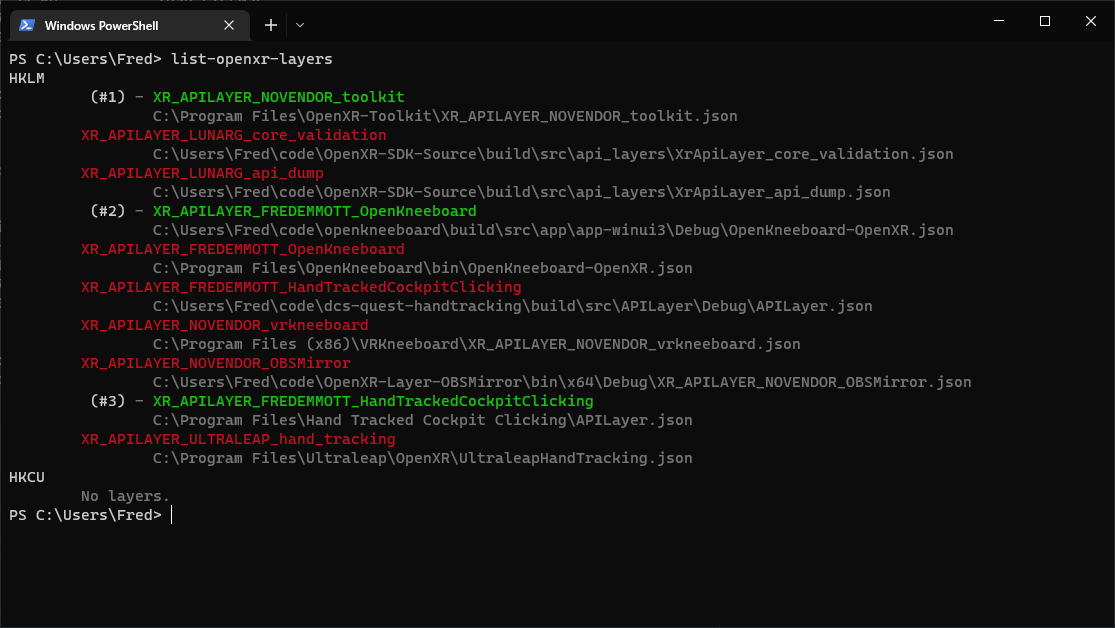Download the signed scripts from the latest release.
A fresh install of Windows will refuse to run any PowerShell scripts; to run these scripts, open an administrator terminal, then:
powershell -ExecutionPolicy RemoteSigned
... then run the scripts from inside the Powershell.
This is a small PowerShell script for listing OpenXR API layers, in load order, and whether or not they're active.
It is a debugging tool, originally part of Hand Tracked Cockpit Clicking.
This script supports enabling, disabling, and re-ordering OpenXR API layers; it is intended to be used in conjunction with list-openxr-layers.
edit-openxr-layers must be ran as administrator.
edit-openxr-layers -Mode Enable|Disable|Remove -LayerPath "C:\... path to API layer"
-Mode and -LayerPath can be ommitted when there are no other arguments, for example:
edit-openxr-layers Disable "C:\Program Files\Ultraleap\OpenXR\UltraleapHandTracking.json"
If you want a layer to be the first or last layer, use:
edit-openxr-layers -Mode First|Last -LayerPath "C:\... path to API layer"
If you want LayerA to be before LayerB:
edit-openxr-layers -Mode Before "C:\...path to LayerA" -RelativeTo "C:\...path to LayerB"
-Mode After is also supported.
These scripts are licensed under the MIT license.