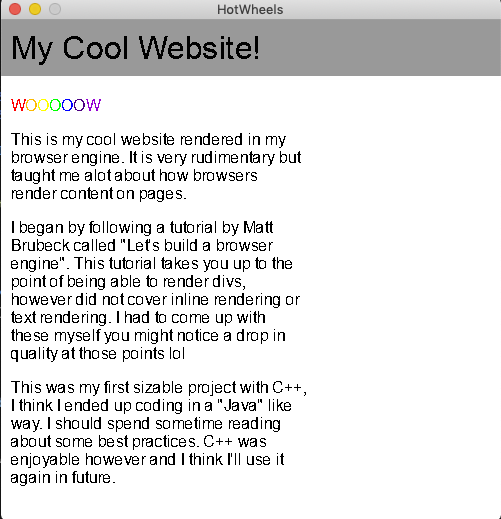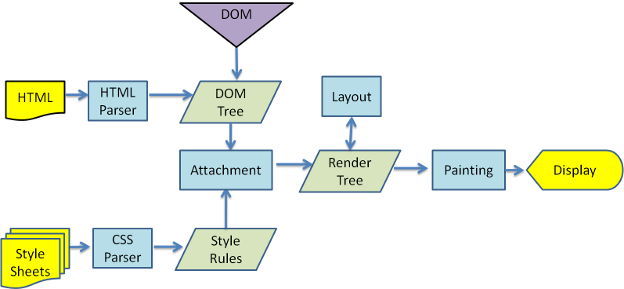Toy browser engine built with C++11, built for learning a bit about the wizardry that is a browser.
This is extremely stripped back, things like JS are a whole other thing which is out of scope of this project. It probably won't even fetch stuff from the web, just feed in input through args.
mkdir build
cd build
cmake ..
make From project root, run
./hotwheels
Input Files
HTML input<!doctype html>
<html>
<head>
<style>
.red {
color: #ff0000;
}
.orange {
color: #fcba03;
}
.yellow {
color: #FFFF00;
}
.green {
color: #00FF00;
}
.blue {
color: #0000FF;
}
.indigo {
color: #4B0082;
}
.violet {
color: #9400D3;
}
</style>
</head>
<body>
<header class="banner">
<h1>My Cool Website!</h1>
</header>
<div class="container">
<div class="column">
<p>
<span class="red">W</span>
<span class="orange">O</span>
<span class="yellow">O</span>
<span class="green">O</span>
<span class="blue">O</span>
<span class="indigo">O</span>
<span class="violet">W</span>
</p>
<p>This is my cool website rendered in my browser engine. It is very rudimentary but taught me alot about how browsers render content on pages.</p>
<p>I began by following a tutorial by Matt Brubeck called "Let's build a browser engine". This tutorial takes you up to the point of being able to render divs, however did not cover inline rendering or text rendering. I had to come up with these myself you might notice a drop in quality at those points lol
</p>
<p>This was my first sizable project with C++, I think I ended up coding in a "Java" like way. I should spend sometime reading about some best practices. C++ was enjoyable however and I think I'll use it again in future.</p>
</div>
</div>
</body>
</html>
CSS input
header {
width: 500px;
background-color: #999999;
padding: 10px;
margin-bottom: 10px;
}
.column {
width: 50%;
margin: 10px;
}Syntax can contain
- Balanced tags e.g.
<title>...</title> - Attributes
The main flow of a browser engine follows a pipe and filter system, HTML and CSS files are fed in as input, parsed and combined to produce a set of requirements for each element on the page, we then calculate the position on screen, producing a render tree which is passed to a painter.
Goals
Milestone 1
- Parse a subset of HTML
- Parse a subset of CSS attributes
- Arrange elements using blocks
- Paint to a window
Milestone 2
- Draw Inline Boxes
- Render text in boxes
- Text Sizing
- Style tags
Project Wrap Up
- Take files in from command line
- Create sample to demonstrate what the engine can do