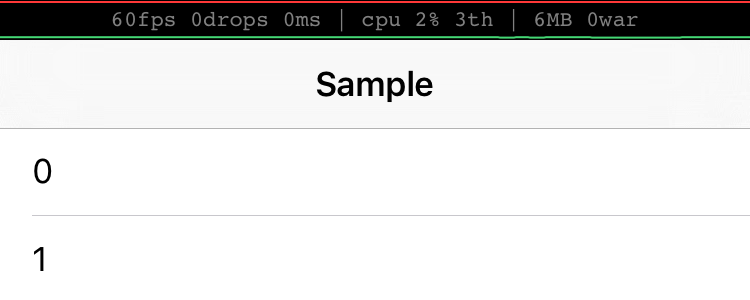FPSStatusBar shows FPS at StatusBar
For smooth app, keep 60 frames per second !!
shows
- FPS
- dropped frames count
- CPU usage (this lib uses 5-10%)
- threads count
- roughly memory usage
- Warning counts
Requirements
- iOS 8.0+
- Xcode 9 (for swift4)
Integration
Cocoapods
you can use Cocoapods install FPSStatusBar by adding it to your Podfile
use_frameworks!
pod 'FPSStatusBar'
Carthage
you can use Carthage install FPSStatusBar by adding it to your Cartfile
github "asaday/FPSStatusBar"
Usage
only import and call start()
import FPSStatusBar
class AppDelegate: UIResponder, UIApplicationDelegate {
var window: UIWindow?
func application(application: UIApplication, didFinishLaunchingWithOptions launchOptions: [NSObject: AnyObject]?) -> Bool {
FPSStatusBar.start()
...