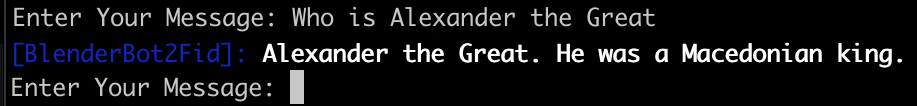A web search server for ParlAI, including Blenderbot2.
The server reacting correctly:
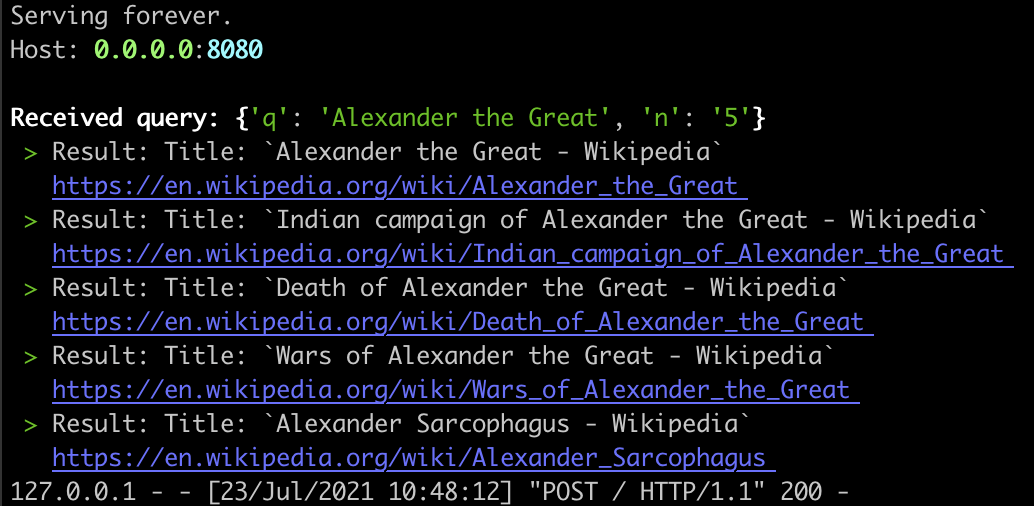
- Uses
html2textto strip the markup out of the page. - Uses
beautifulsoup4to parse the title. - Supports Google (default), Bing and Aquila search, but is coded in a modular / search engine agnostic way to allow very easily add new search engine support. Both Bing and Aquila search requires a API subscription key, which can be obtained for free at: https://www.microsoft.com/en-us/bing/apis/bing-entity-search-api & https://aquila.network
Using the googlesearch module is very slow because it parses Google search webpages instead of querying cloud webservices. This is fine for playing with the model, but makes that searcher unusable for training or large scale inference purposes. In the paper, Bing cloud services are used, matching the results over Common Crawl instead of just downloading the page. Added Aquila Search to support searching on a limited collection of web pages like a collection of bookmarks.
First install the requirements:
pip install -r requirements.txtRun this command in one terminal tab:
python search_server.py serve --host 0.0.0.0:8080[Optional] You can then test the server with
curl -X POST "http://0.0.0.0:8080" -d "q=baseball&n=1"
Then for example start Blenderbot2 in a different terminal tab:
python -m parlai interactive --model-file zoo:blenderbot2/blenderbot2_3B/model --search_server 0.0.0.0:8080
There is a jupyter notebook. Just run it. Some instances run out of memory, some don't.
This method creates a retrieval client class instance the same way the ParlAI code would, and tries to retrieve from the server. If you have a server running, you can use this to test the server without having to load the (very large) dialog model. This will create a parlai.agents.rag.retrieve_api.SearchEngineRetriever and try to connect and send a query, and parse the answer.
python search_server.py serve --host 0.0.0.0:8080then in a different tab
python search_server.py test_server --host 0.0.0.0:8080python search_server.py test_parser www.some_url_of_your_choice.com/- requests_get_timeout - sets the timeout for URL requests to fetch content of URLs found during search. Defaults to 5 seconds.
- strip_html_menus - removes likely HTML menus to clean up text. This returns significantly higher quality and informationally dense text.
- max_text_bytes limits the bytes returned per web page. Defaults to no max. Note, ParlAI current defaults to only use the first 512 byte.
- search_engine set to "Google" default, "Bing" or "Aquila". Note, the Bing Search engine was used in the Blenderbot2 paper to achieve their results. This implementation not only uses web pages but also news, entities and places.
- use_description_only are short but 10X faster since no url gets for Bing only. It also has the advantage of being very concise without an HTML irrelevant text normally returned.
- use_subscription_key required to use with Bing and Aquila. Get it for free: Bing: https://www.microsoft.com/en-us/bing/apis/bing-entity-search-api Aquila: https://aquila.network
Google Search Engine returning more relevant information than the defaults:
python search_server.py serve --host 0.0.0.0:8080 --max_text_bytes 512 --requests_get_timeout 10 --strip_html_menusBing Search Engine:
python search_server.py serve --host 0.0.0.0:8080 --search_engine="Bing" --subscription_key "put your bing api subscription key here"Bing Search Engine returning more relevant information:
python search_server.py serve --host 0.0.0.0:8080 --search_engine="Bing" --max_text_bytes=512 --requests_get_timeout 10 --strip_html_menus --subscription_key "put your bing api subscription key here"Bing Search Engine returning very relevant concise information 10X faster. Returns a 250 to 350 byte web page summary per URL including the web page title:
python search_server.py serve --host 0.0.0.0:8080 --search_engine="Bing" --use_description_only --subscription_key "put your bing api subscription key here"Aquila Custom Search Engine:
python search_server.py serve --host 0.0.0.0:8080 --search_engine="Aquila" --subscription_key "put your Aquila public key here"curl -X POST "http://0.0.0:8080" -d "q=Which%20team%20does%20Tom%20Brady%20play%20for%20now&n=6"curl -X POST "http://0.0.0:8080" -d "q=Where%20Are%20The%20Olympics%20Being%20Held%20in%202021&n=6"