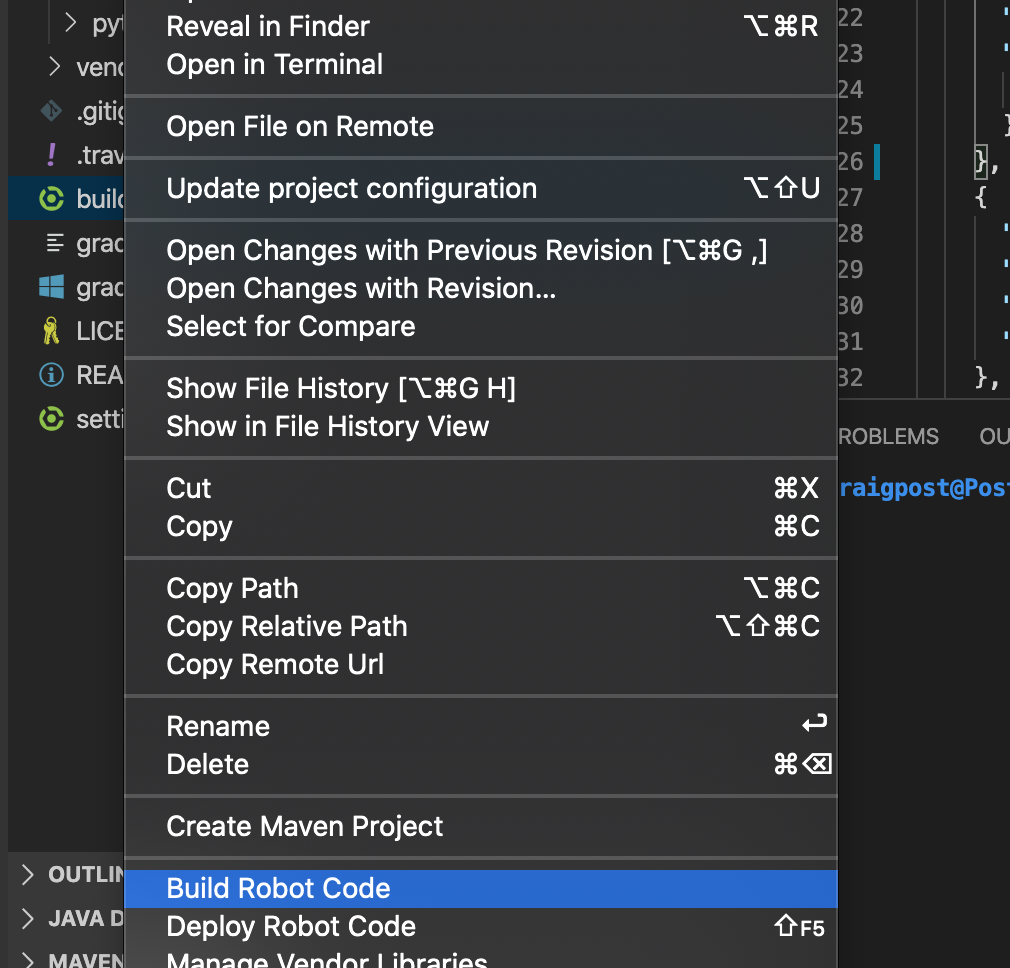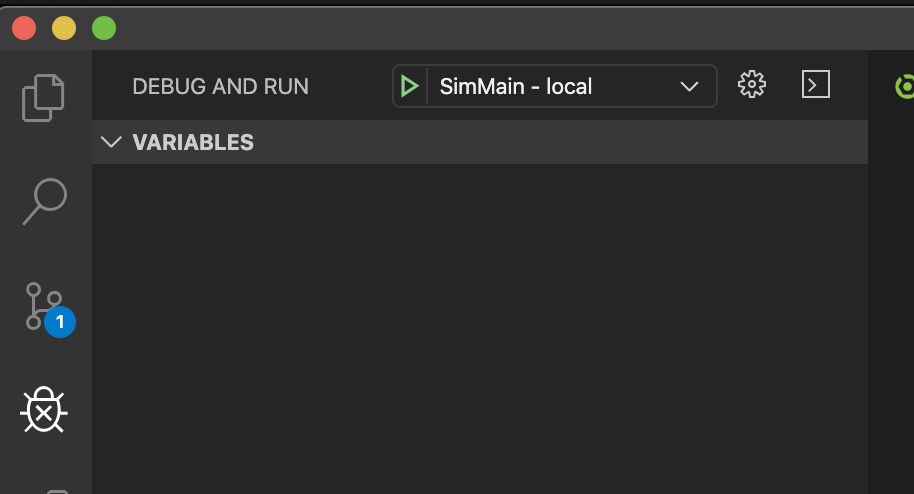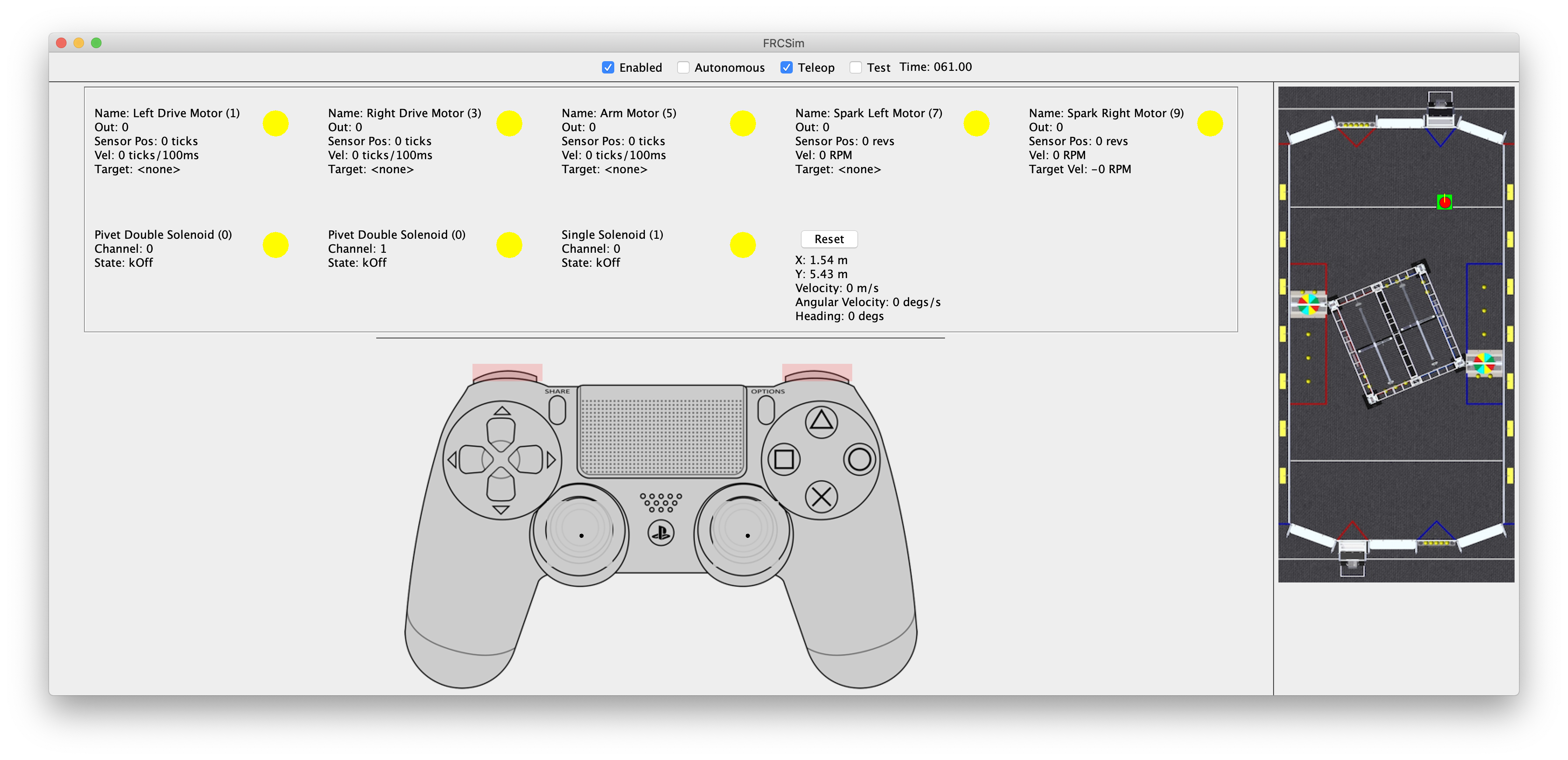The purpose of this project is to provide an easy to use First Robotics robot simulator. The simulator overrides the various HAL JNI classes used by the WPI libraries to communicate with the hardware and network.
This project is in very early stages and is not currently released anywhere.
Some caveats to running this simulator
- It is Java only
- It has been tested extensively with the Bit Buckets robot, but not really with other robots so if we don't need it, it hasn't been sim'd.
- It only supports CTRE and REV motors. I haven't added hooks for the regular PWM motors
- The keyboard is configured to simulate two PS4 controllers, so an xbox controller will have wonky axis and button mappings
- It's fragile. The way most of the JNIs are redefined only work if the JNI doesn't change. Any new release from WPI could break the sim. I have a fix for this, but haven't finished updating all JNI sims.
There is a mentor-bot Robot project for testing simulator code.
| Path | Module |
|---|---|
| /mentor-bot | A bot for mentors to test with, because mentors need to learn to robot as well |
There are three simulator modules. The main simulator module is where the bulk of the code is. The CTRE and REV modules contain JNI overrides for CTRE and REV motors. If you don't need CTRE or REV motor simulation, you don't need these modules.
| Path | Module |
|---|---|
| /simulator | The java based simulator |
| /simulator-ctre | A library for overriding the CTRE JNI |
| /simulator-rev | A library for overriding the REV robotics JNI |
The simulator was built to be run as either a standalone java app, or as a GRPC java server that allows a Unity program to hook into robot code for more advanced simulations. This part is very much in initial stages. The bulk of the work has been on the java simulator.
| Path | Module |
|---|---|
| /simulator/UnitySim | A unity based simulator that uses GRPC to talk to a java robot |
| /simulator/UnitySimProtobuf | A simple C# project to build protobuf files for unity |
To configure a robot to use the simulator, add a couple lines to your build.gradle:
First update the repositories {} section to include jitpack
repositories {
maven { url 'https://jitpack.io' }
}Next, update the dependencies section to include a test dependency on FRCSim:
dependencies {
// we only use this project during tests, not on the actual robot
testImplementation 'com.github.cpostbitbuckets:FRCSim:master-SNAPSHOT'
}Note: Make sure you have the nativeDesktopZip dependency and includeDesktopSupport to true. This will ensure you can use shuffleboard and outline viewer to view any network table entries
The launch the sim, create a new Sim.java file in src/test/java/frc/robot/Sim.java
package frc.robot;
import frc.robot.simulator.SimMain;
import java.io.IOException;
public class Sim {
public static void main(String[] args) throws InterruptedException, IOException {
// start the sim
SimMain.main(args);
}
}Finally, you'll need to update your launch.json to add an additional simulator configuration:
{
"type": "java",
"name": "Sim - local",
"request": "launch",
"mainClass": "frc.robot.Sim",
"vmArgs": "-Djava.library.path=build/tmp/jniExtractDir",
"env": {
"DYLD_LIBRARY_PATH": "build/tmp/jniExtractDir",
"Path": "${env:Path};${workspaceFolder}\\build\\tmp/jniExtractDir"
}
}Use vs code to build the robot (and extract the network table native libraries into your build/ dir).
Select the debug view and the newly created SimMain - local configuration, and click play.
Note You may have to run it twice. The first time it can't load native libraries, for some reason. I haven't figured that out yet.
You should see some hideous UI like this: