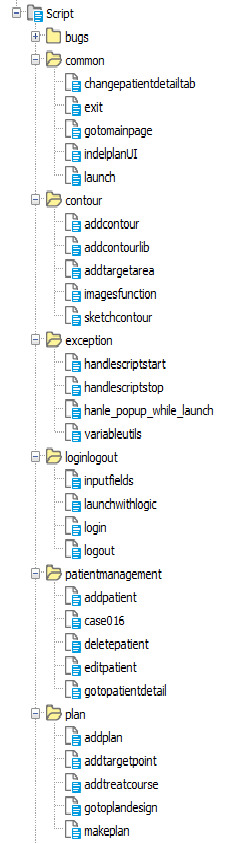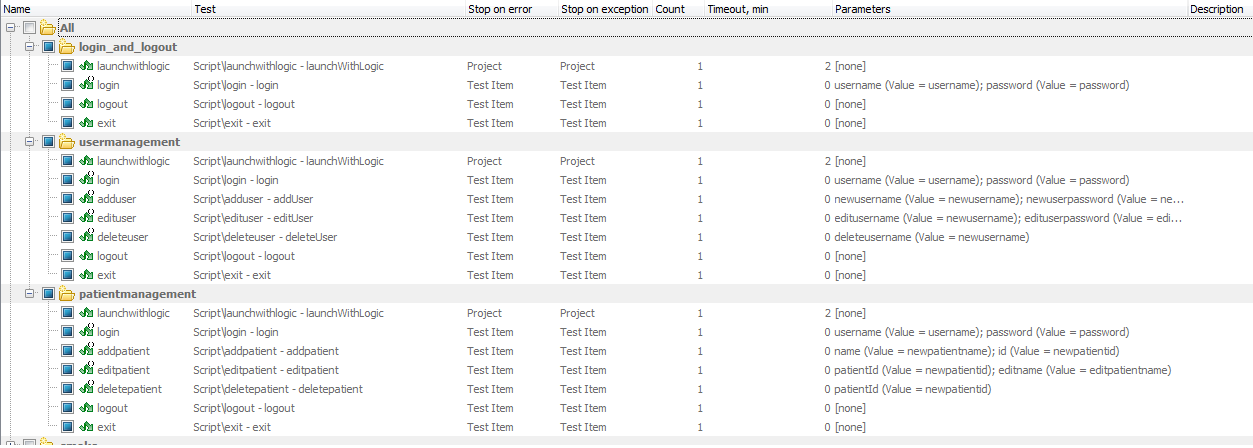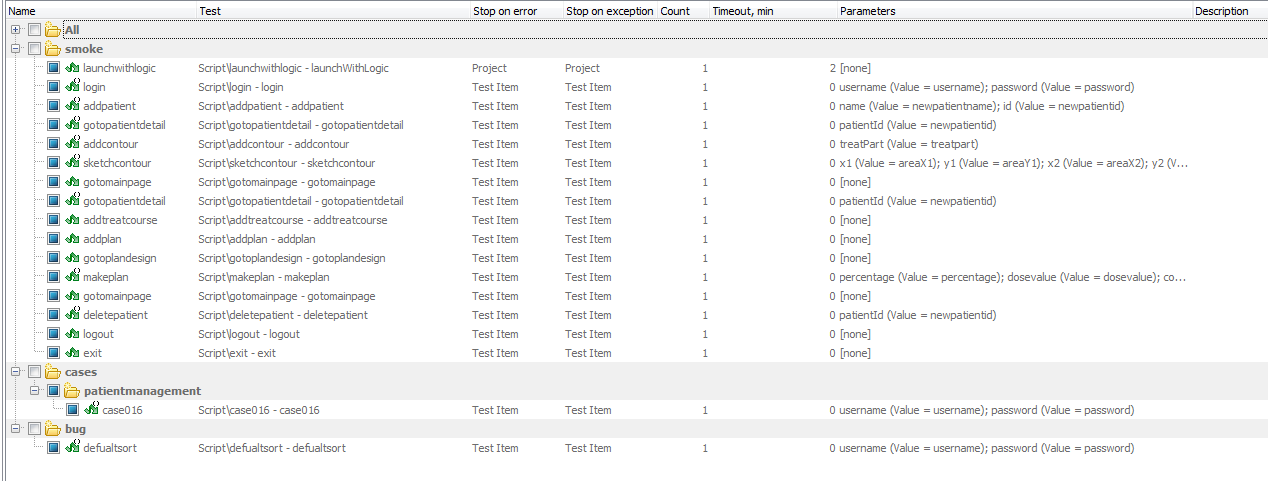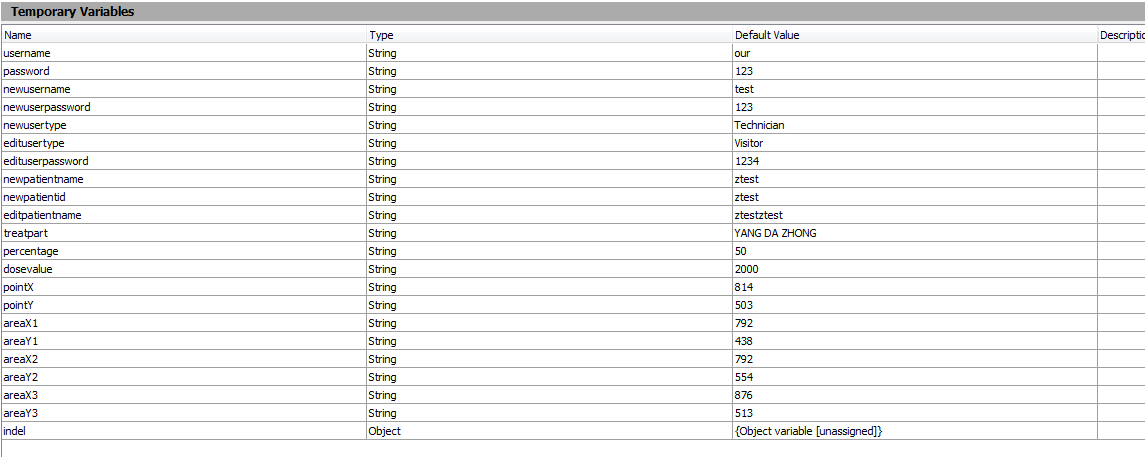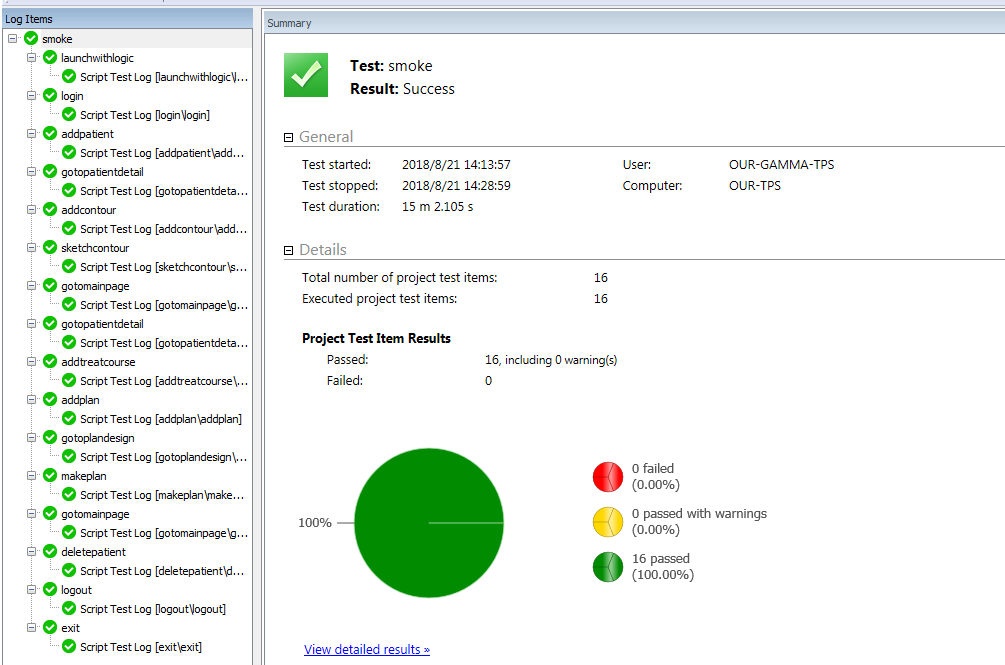- copy TC_12_50_4142_Qt_4_8_0_Support for supporting QT 4.8
- launch TestComplete
- open existing project
- click organize button
- selected cases those you want to run
- click run focused Item
- wait cases finish
- see report
- diable stop on error / error dialog, in case popup a error box
- toos -> current project properties -> playback (minimize testcomplete and others...)
- enable / disable debug