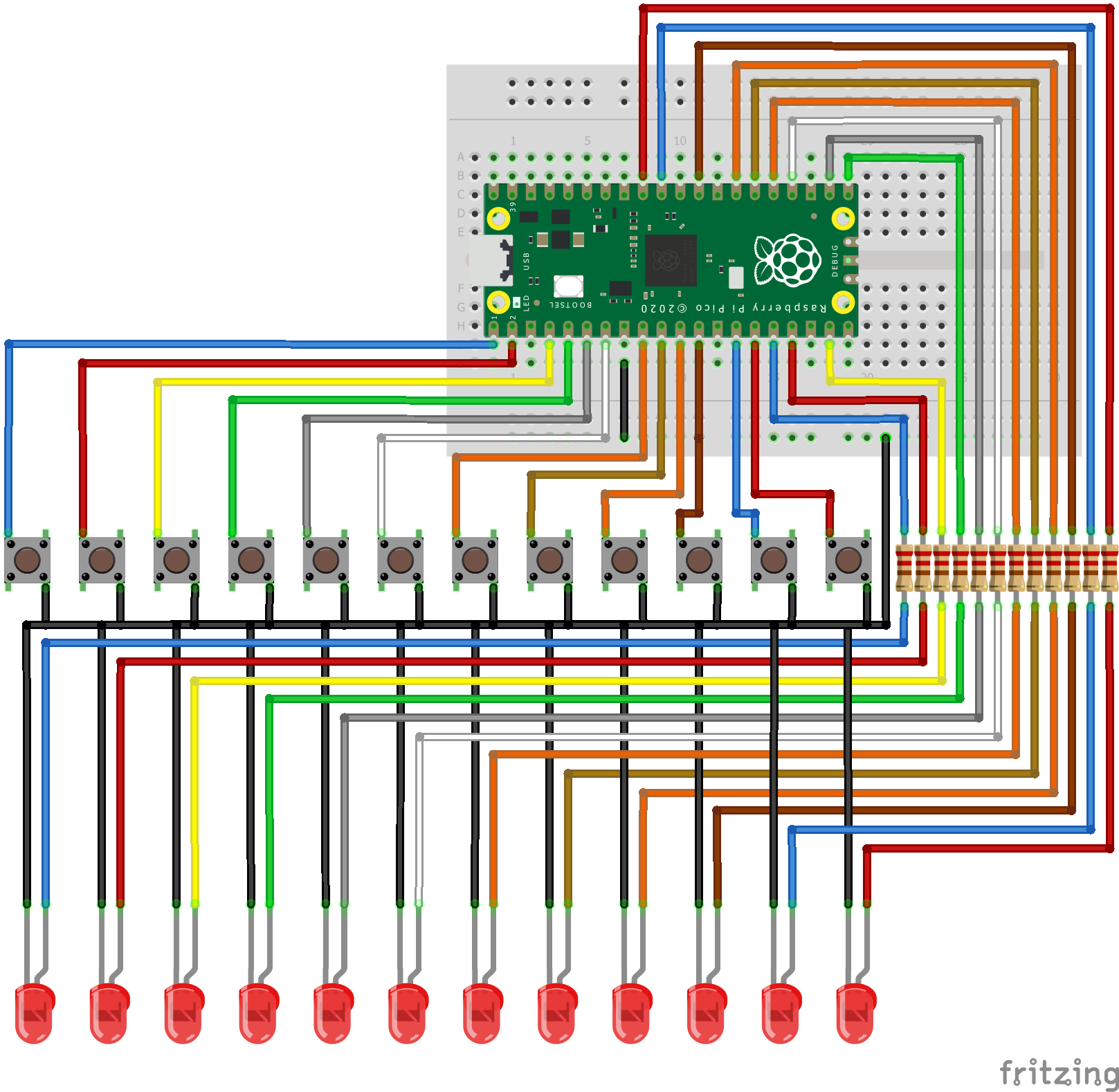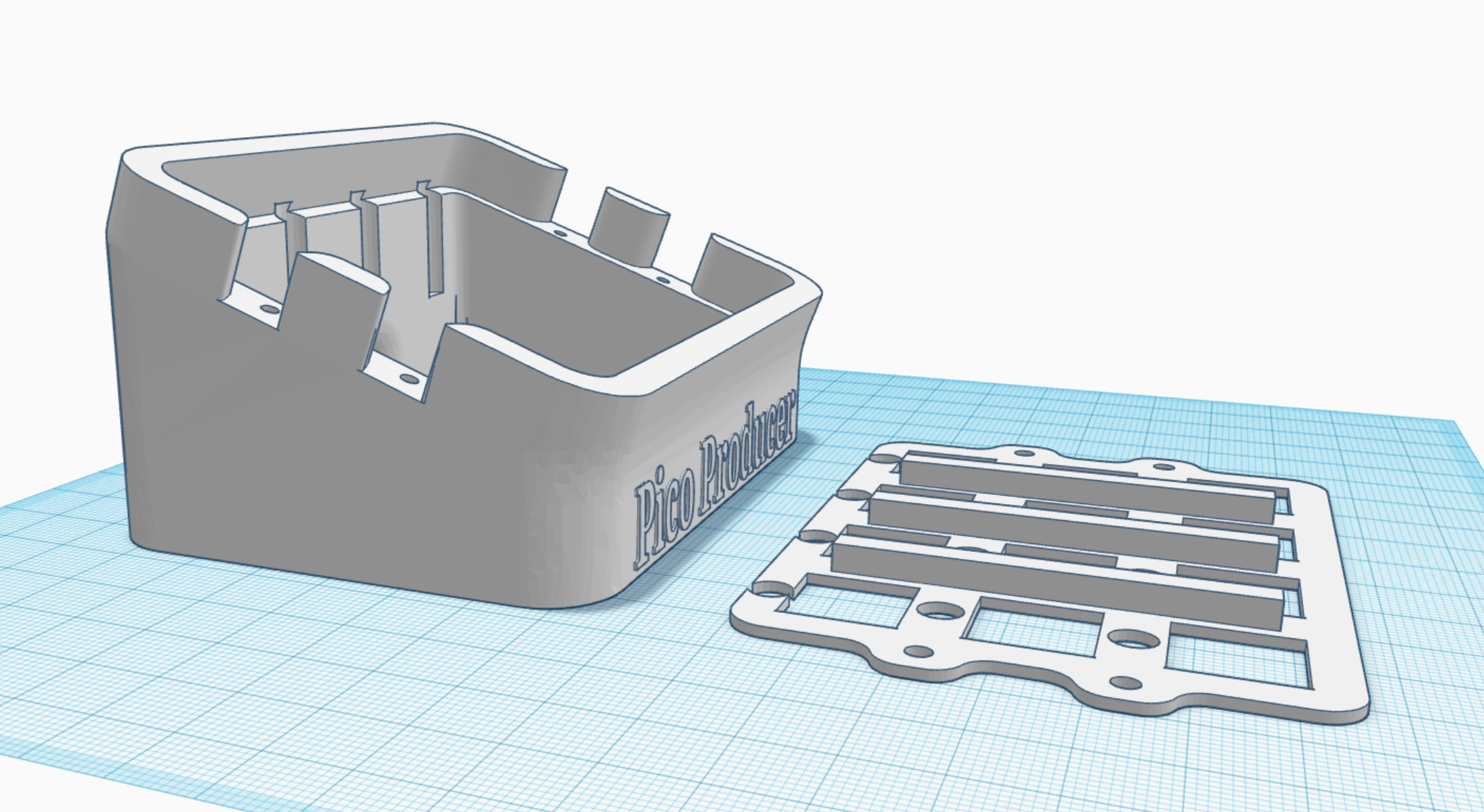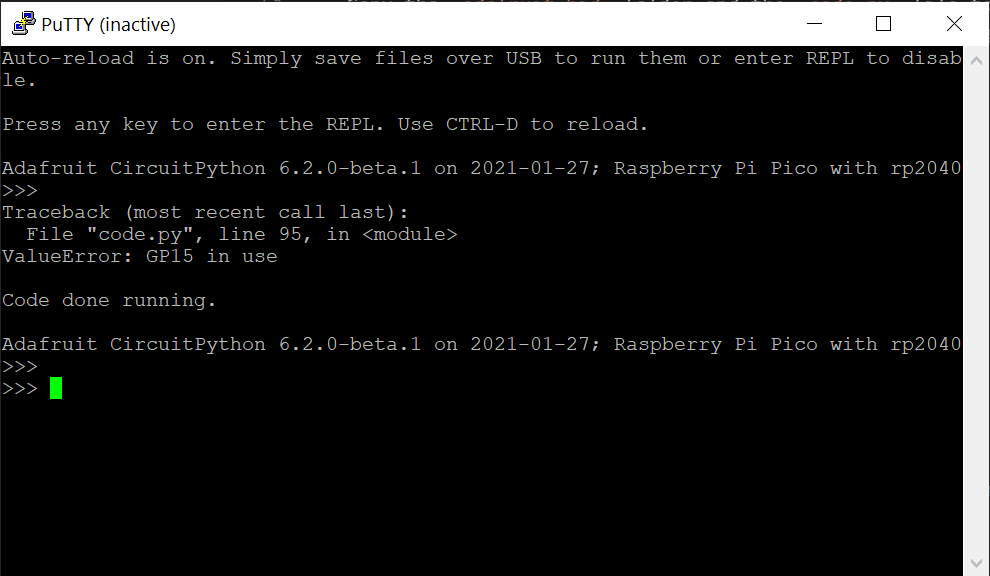This project is an OBS Controller using a Raspberry Pi Pico and CircuitPython.
I've avoid GP15 as it's assigned a USB function... Using GP15 results in the following error at startup;
"ValueError: GP15 in use"
We now have two different case designs....
Cliff Agius and his son have created a version of the box suited for buttons with holes for LEDs.
I've modified this design to add LEDs above each button;
It was originally based on this design;
https://www.thingiverse.com/thing:4186055
The keycaps are from here;
https://www.thingiverse.com/thing:4186055
You can find some more info about the CircuitPython KeyMappings here;
https://circuitpython.readthedocs.io/projects/hid/en/latest/_modules/adafruit_hid/keycode.html
- Plug in the Raspberry Pi Pico while holding the onboard button.
- Your PC will mount the Pico as a drive
- Copy the
adafruit-circuitpython-raspberry_pi_pico-en_US-6.2.0-beta.1.uf2file to the Pico - The Pico will reboot once it's done with CircuitPython onboard.
- Copy the
adafruit_hidfolder and thecode.pyfile to the Pico - In OBS setup Hotkeys for the different scenes by putting your cursor in the Hotkey Box and pressing a button...
Scene 1 = ctrl + KeyPad 1
Scene 2 = ctrl + KeyPad 2
Scene 3 = ctrl + KeyPad 3
Scene 4 = ctrl + KeyPad 4
Scene 5 = ctrl + KeyPad 5
Scene 6 = ctrl + KeyPad 6
Scene 7 = ctrl + KeyPad 7
Scene 8 = ctrl + KeyPad 8
Scene 9 = ctrl + KeyPad 9
Scene 10 = ctrl + KeyPad 0
- Press the buttons to change scenes in OBS!
- Each button will light a corresponding LED to show which Scene is currently active.
Circuit Python creates a virtual COM port, so you can use a terminal Program set to 8N1 9600 Baud to debug the code... Just hit the enter key at teh prompt, and the terminal will echo there.
It might help to put a large enough delay at the start of your code to give you time to intiialise the terminal.
- Look at Bluetooth / WebSockets (Will need add on circuitary!)
- Refactor Code
- Possible Matrix Input (But, I like the simplicity)
- Possible Resistor Ladder Input (But, again, I like the simplicity)
- Add Bevels to KeyCaps for stickers
- Create a PCB
the HID control code is based on a nice blog post by Hriday which shows how to get the Pico working as a HID device, emulating a keyboard;