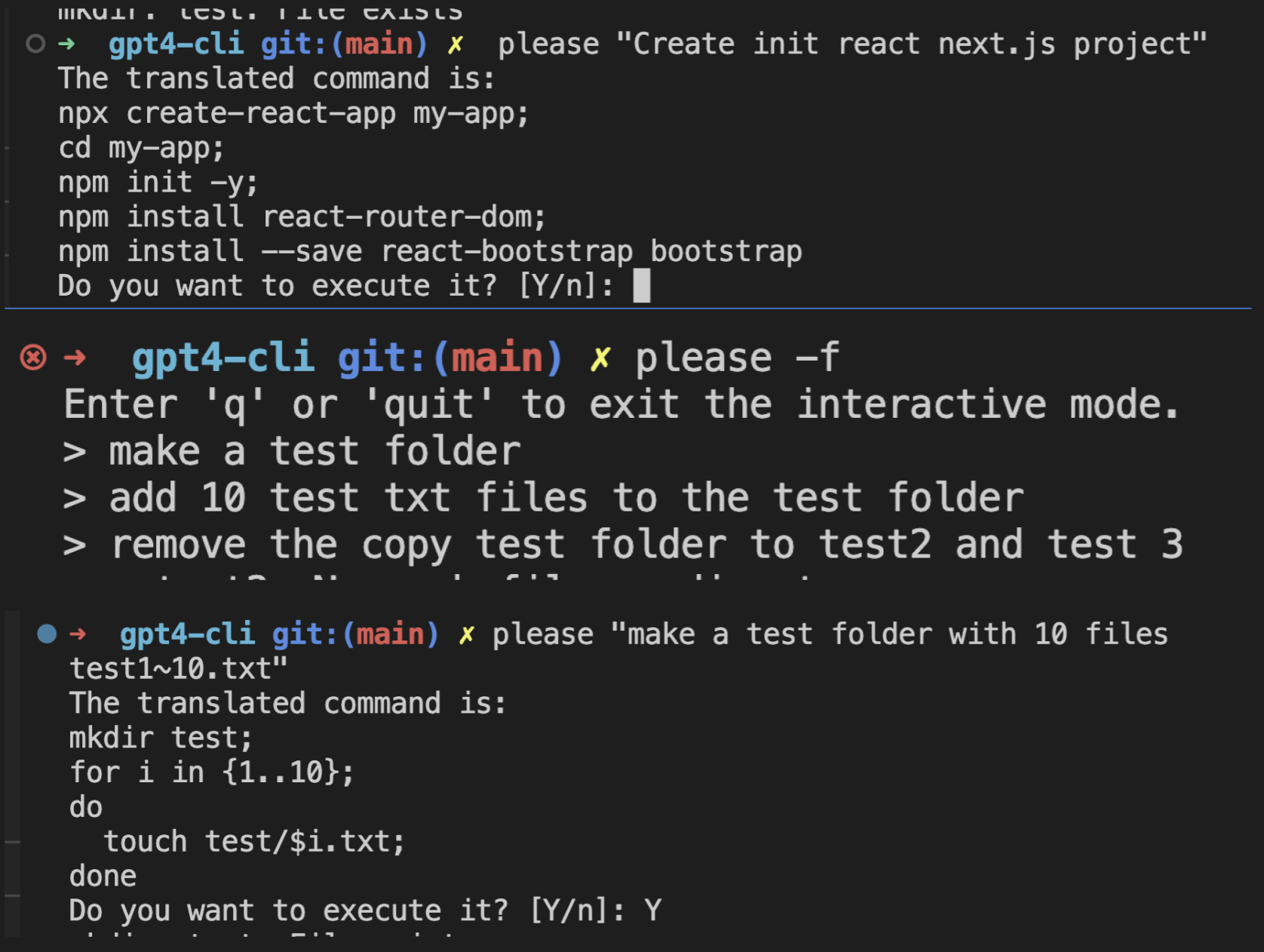在這個科技日新月異的時代,AI 已經成為了我們日常生活中的重要角色。而今天,我們要介紹一款利用 OpenAI 的 GPT-4 技術,讓你用自然語言與終端機互動的神奇工具!
我們都知道,終端機是個功能強大的工具,但對於初學者和非技術專業人士來說,學會使用各種指令可能是個挑戰。想像一下,如果你能直接用自然語言告訴終端機你想做什麼,而不用記住繁瑣的指令該有多好!為了實現這個目標,我們開發了這款名為 GPT-4 CLI 的命令列工具,讓你用自然語言控制 Mac 終端機。
GPT-4 CLI 是一個基於 Python 開發的命令列工具。它利用了 OpenAI 的 GPT-4 模型,將你輸入的自然語言轉換成對應的終端機指令。例如,當你想創建一個名為 test_folder 的資料夾時,只需輸入:
please "create a new folder named test_folder"
GPT-4 CLI 將自動識別你的需求並執行對應的指令,即 mkdir test_folder。
安裝 GPT-4 CLI 非常簡單。首先,在終端機中運行以下命令,克隆專案並進入專案資料夾:
git clone https://github.com/your_username/gpt4-cli.git
cd gpt4-cli
然後,運行 install.sh 腳本以自動完成安裝:
./install.sh
安裝完成後,重新啟動終端機,或運行 source ~/.bashrc(或相應的 shell 配置文件)以應用更改。你可以開始使用 please 或 pls 命令與 GPT-4 CLI 互動了。
為了確保安全性,GPT-4 CLI 會在執行指令前詢問你是否確定要執行,只需按 Enter 確認即可。你還可以使用 -f 參數強制執行
A simple command line tool for interacting with GPT-4 using natural language.
- Install Python and necessary dependencies:
pip install openai argparse python-dotenv- Set up your .env file with your GPT-4 API key:
OPENAI_API_KEY=<your_api_key_here>
- Run the install.sh script to automatically set up the command aliases:
./install.sh
- Restart your terminal or run 'source ~/.bashrc' (or the respective shell configuration file) to apply the changes.
To use the command line tool, type please or pls (case-insensitive) followed by your natural language command:
please "create a new folder named test_folder"
or
Pls "create a new folder named test_folder"
By default, the tool will ask for your confirmation before executing the translated command. If you want to force the execution without asking for confirmation, use the -f or --force option:
Pls --force "create a new folder named test_folder"