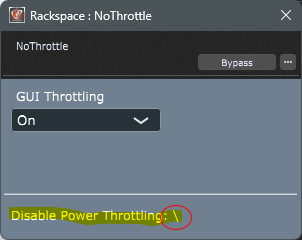The new Intel CPUs have P- and E-cores which have different performance profiles. Windows 11 might schedule the audio thread to an E-core when a the window is hidden, minimized or not visible to the user. This can be prevented by disabling throttling. This plugin takes care of that.
This plugin disables throttling for the audio thread. To make sure this behavior cannot be overriden by other components, this is re-applied every second. However, for the GUI thread Power throttling is configurable separately and depending on the setting it is also reapplied every second, except for Skip (see below)
Just insert the plugin and adjust the GUI Throttling parameter (see below). It does not need to process any audio data. When the plugin window is opened, the status line will indicate whether it is active or not by a 'turning' dash:
The plugin only has one parameter, called GUI Throttling. It has four possible selections:
On: Power throttling is switched to on for the Gui thread.Off: Power throttling is switched to off for the Gui thread.Default: Power throttling is left to the default policy of Windows.Skip: The plugin does not interfere with the throttling settings.
N.B.:
- When the
GUI Throttlingis switched from one of the other choices toSkip, Power throttling is reset toDefaultfirst, but after that the setting will no longer applied again (until the setting is switched to one of the other choices). - When
GUI Throttlingis set toOn,OfforDefaultthe setting is re-applied every second. - When the plugin is newly inserted,
GUI Throttlingis set toSkipwithout applying any Power throttling policy. - No policy is applied when a saved project is loaded and the saved setting was
Skip. - Power throttling is always switched off for the audio thread. This is re-applied every second.
- Bear in mind that the settings are applied to the threads of a running process and persisted as long as that process runs. So to reset all effects of the plugin (especially to the audio thread), the process must be ended and restarted.