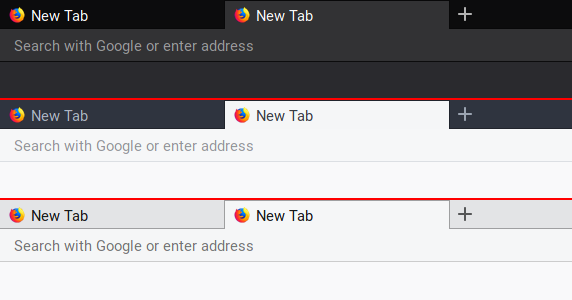LiteFox Firefox theme
- Open developer tools (F12) go to settings (F1) and check "Enable browser chrome and add-on toolboxes" and "Enable remote debugging" under "Advanced settings"
- Go to "Tools > Web Developer > Browser Toolbox" (Ctrl + Alt + Shif + I) and open "Style Editor"
- Click plus icon in left corner of the "Style Editor" window and create new css file in your Firefox profile folder (example:
.mozilla/firefox/*.default/chrome/userChrome.css) - Copy and paste contents of repository userChrome.css to your newly created css file.
- Done!