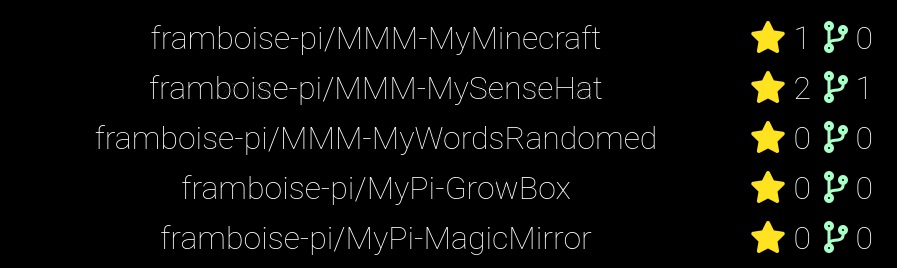- star icon in yellow color
- fork icon in light green color
- thin fonts
This module enables you to display certain information about your favourite GitHub Repositories on your MagicMirror² Mirror.
- Navigate to the
/modulesfolder of you MagicMirror² - Clone this repository using the following command:
git clone https://github.com/BrainConverter/MMM-GitHub-Monitor.git
To use this module, add it to the modules array in the config/config.js file:
modules: [
{
module: 'MMM-GitHub-Monitor',
position: 'top_left', // any possible region
config: {
repositories: [ // list of GitHub repositories to monitor
{
owner: 'MichMich', // reposistory owner
name: 'MagicMirror', // repository name
},
{
owner: 'BrainConverter',
name: 'MMM-GitHub-Monitor',
},
],
sort: true, // sort repositories alphabetically (default: true)
updateInterval: 10000, // update interval in milliseconds (default: 10 min)
},
},
]Navigate to the folder of the module in the /modules folder and get the latest version using the command git pull.