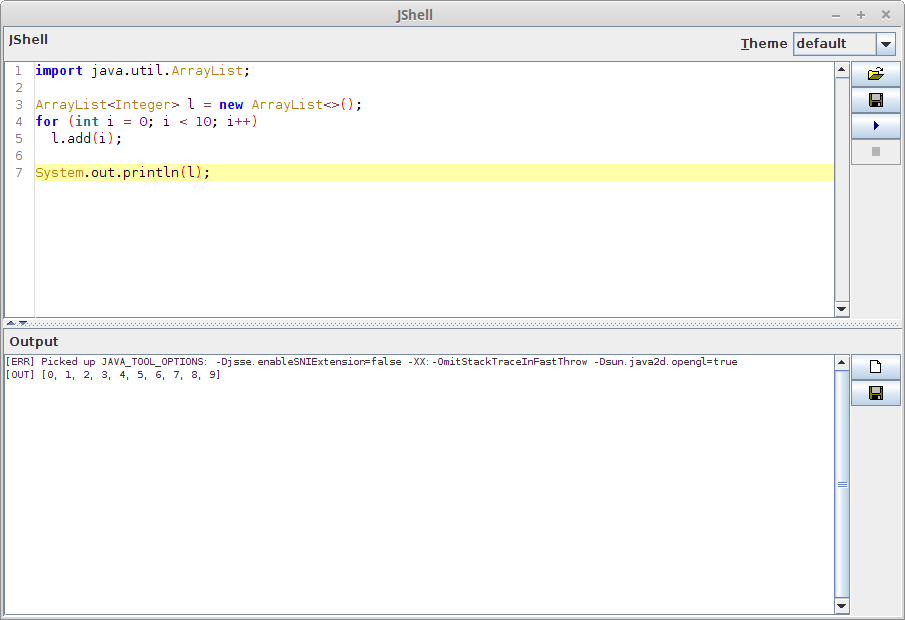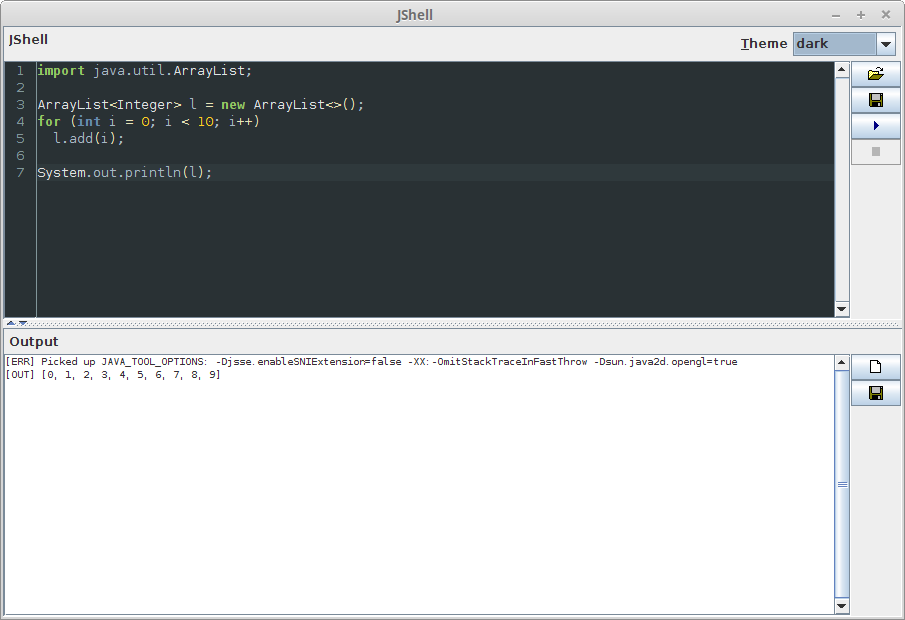Java widget for scripting with jshell.
Requires Java 9 or later, as it relies on the jshell executable in Java's bin
directory.
The widget comes in form of a panel with two parts, the scripting part for your code
(including syntax highlighting thanks to RSyntaxTextArea)
and the output part, which will receive any output generated by jshell.
With this widget you can write Java code without having to compile it, jshell
takes care of that.
You only have to place the JShellPanel in a frame or dialog and you
can start scripting (see example GUI.java).
import javax.swing.JFrame;
import com.github.fracpete.jshell.JShellPanel;
...
JShellPanel panel = new JShellPanel();
JFrame frame = new JFrame("JShell");
frame.getContentPane().setLayout(new BorderLayout());
frame.getContentPane().add(panel, BorderLayout.CENTER);
frame.setSize(1200, 900);
frame.setDefaultCloseOperation(BaseFrame.EXIT_ON_CLOSE);
frame.setLocationRelativeTo(null);
frame.setVisible(true);It is also possible to listen to events in the widget, by supplying a
com.github.fracpete.jshell.event.JShellPanelListener object. For listening to
execution events, supply a com.github.fracpete.jshell.event.JShellExecListener
object. The following code simply outputs the event types to stdout (see
example GUIEvents.java):
import com.github.fracpete.jshell.event.JShellExecEvent;
import com.github.fracpete.jshell.event.JShellExecListener;
import com.github.fracpete.jshell.event.JShellPanelEvent;
import com.github.fracpete.jshell.event.JShellPanelListener;
import com.github.fracpete.jshell.JShellPanel;
...
JShellPanel panel = new JShellPanel();
panel.addJShellExecListener((JShellExecEvent e) -> System.out.println("exec: " + e.getType()));
panel.addJShellPanelListener((JShellPanelEvent e) -> System.out.println("panel: " + e.getType()));There are several themes available:
- dark
- default
- default-alt
- eclipse
- idea
- monokai
- vs
Which you can get/set via the following methods of the JShellPanel class:
getCurrentTheme()setCurrentTheme(String)
You can also execute code in the background using the JShellExec class
(see example Exec.java):
import com.github.fracpete.jshell.JShellExec;
...
String code = "for (int i = 0; i < 10; i++) System.out.println(i)";
JShellExec exec = new JShellExec();
exec.runScript(code);If you want to react to error messages, simply add a com.github.fracpete.jshell.event.JShellErrorListener listener:
import com.github.fracpete.jshell.JShellExec;
import com.github.fracpete.jshell.event.JShellErrorListener;
...
String code = "for (int i = 0; i < 10; i++) System.out.println(j)";
JShellExec exec = new JShellExec();
exec.addJShellErrorListener(new JShellErrorListener() {
public void jshellErrorOccurred(JShellErrorEvent e) {
System.err.println(e.getMessage());
if (e.hasException())
e.getException().printStackTrace();
}
});
exec.runScript(code);Just like with JShellPanel, you can add listeners for events to the execution
(e.g., that the execution has finished) by supplying a
com.github.fracpete.jshell.event.JShellExecListener instance. The following
code just outputs the event types to stdout (see example ExecEvents.java):
import com.github.fracpete.jshell.JShellExec;
...
String code = "for (int i = 0; i < 10; i++) System.out.println(i)";
JShellExec exec = new JShellExec();
exec.addJShellExecListener((JShellExecEvent e) -> System.out.println("exec: " + e.getType()));
exec.runScript(code);JShellPanel and JShellExec both support JShell's additional flags:
-J- runtime flags, used by JShell itself, e.g.,-verbose-R- remote runtime flags, the JVM that executes the code, e.g.,-javaagent:some.jar-C- compiler flags
In case of JShellPanel, you can supply/access these flags via the following methods:
setRuntimeFlags(List<String>)/getRuntimeFlags()setRemoteRuntimeFlags(List<String>)/getRemoteRuntimeFlags()setCompilerFlags(List<String>)/getCompilerFlags()
In case of JShellExec, these flags have to be supplied to the runScript method.
You don't have to use the widget in your own code, you can simply go ahead and do some scripting. Here is what you need to do:
-
download a release zip file and unzip it
-
place any additional jars that you want to use for coding in the
libdirectory -
start up the user interface with the appropriate script:
- Linux/OSX:
bin/jshell.sh - Windows:
bin\jshell.bat
- Linux/OSX:
-
start scripting
Add the following dependency to your pom.xml:
<dependency>
<groupId>com.github.fracpete</groupId>
<artifactId>jshell-scripting</artifactId>
<version>0.1.2</version>
</dependency>Default theme:
Dark theme: