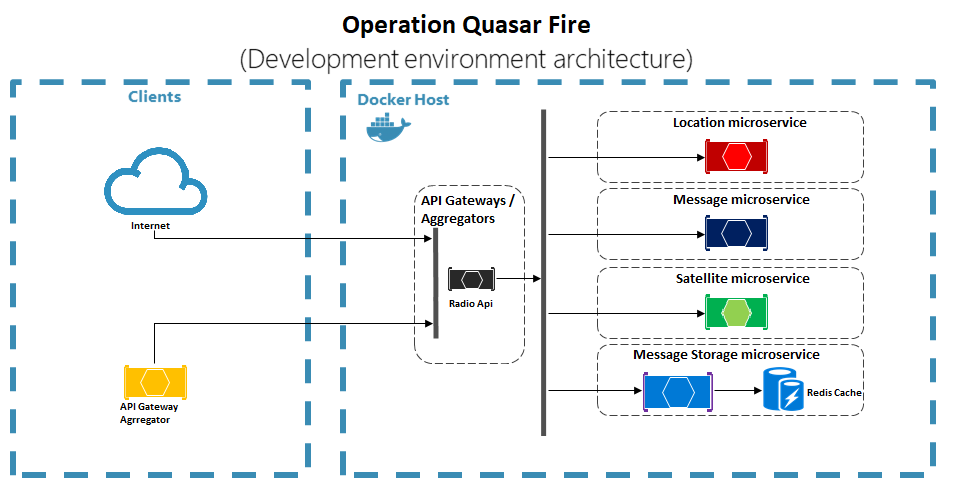Meli Challenge
Make sure you have Docker and Docker Compose installed in your environment. After that, you can run the below commands from the /src/ directory and get started with the Operation Quasar Fire immediately
docker-compose build
docker-compose up
If you are using the last version of Visual Studio, make sure to have the last stable version of .Net Core SDK, you will also need Docker Desktop, for better performance on windows is recommended to use WSL 2
http://radio-quasar.azurewebsites.net/
Note: The demo site is deployed in a Free tier of Azure App Service, so the first request will be slow until all the services are woken up
The architecture proposes a microservice oriented architecture implementation with multiple autonomous microservices owning its own data/db when needed, also implements an api aggregator to offer an unified entry point for the microservices.
Every endpoint has it swagger with examples.
Having the last version of .Net Core SDK, Docker and Docker Compose installed, run the following commands in the directory /src/
docker-compose build
docker-compose up -d
dotnet test QuasarFire.sln