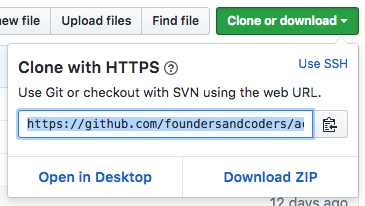Author: @njsfield
Don't forget: research what you don't know and ask for help when you're totally stuck.
-
Clone this repo
We are going to copy this repository to our local environment.
At the top of this page, click on the "Clone or download" button and copy the url shown here:
Then use the command in your terminal:
git clone https://github.com/foundersandcoders/accessibility-challenge.gitThe git clone command copies an existing git repository, normally from some remote location to your local environment.
You should now be able to move into the directory in your terminal:
cd accessibility-challenge -
Open the directory in your editor. Use either
code .for VS Code oratom .for Atom. -
Open
index.htmlin your editor and improve as many semantic/accessibility issues littered throughout the file as you can. (Hint: Ideally there shouldn't be anydivs orspans left!) -
Don't forget to check automated accessibility tools in your browser or online.
You'll notice that some of the accessibility tools we've used so far (such as Chrome Developer Tools Audit and HTML Checker) won't work on your index.html if you've opened it as a local file in your browser.
Luckily, both Atom and VS Code have packages that allow you to get around this, through launching your project on a simple HTTP server. You can install these packages from within your editor, and then in VS Code, simply right-click your index.html in the file tree and click 'Open with Live Server'. In Atom, hit the packages tab at the top and go to "atom-live-server".