Simple Image Annotator
Description
All image annotators I found either didn't work or had some overhead in the setup. So, I tried to make this one simple to run and simple to use.
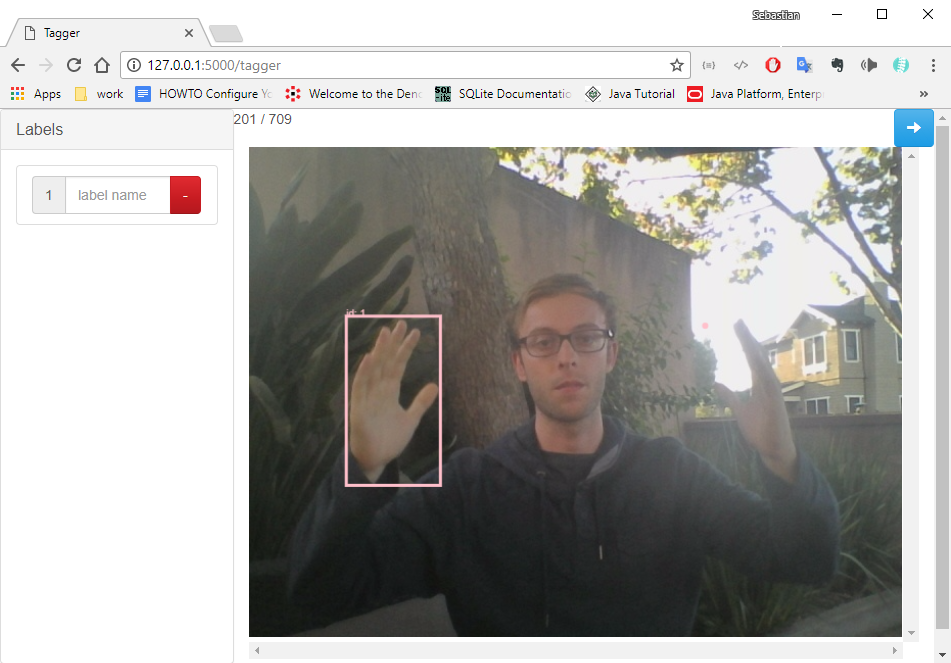
Install
- Install Flask
$ pip install Flask
Getting started
- cd into this directory after cloning the repo
- start the app
$ python app.py /images/directory
- you can also specify the file you would like the annotations output to (out.csv is the default)
$ python app.py /images/directory --out test.csv
- open http://127.0.0.1:5000/tagger in your browser
- only tested on Chrome
Output
- in keeping with simplicity, the output is to a csv file with the following fields
- id - id of the bounding box within the image
- name - name of the bounding box within the image
- image - image the bounding box is associated with
- xMin - min x value of the bounding box
- xMax - max x value of the bounding box
- yMin - min y value of the bounding box
- yMax - max y value of the bounding box
HOWTOs
- draw a bounding box
- click on the image in the location of the first corner of the bounding box you would like to add
- click again for the second corner and the box will be drawn
- add a label for a box
- for the box you would like to give a label, find its id (noted in the top left corner of the box)
- find the label with the corresponding number
- enter the name you want in the input field
- press enter
- move to next image
- click the blue arrow button at the bottom of the page (depending on the size of the image you may have to scroll down)
- remove label click the red button on the label you would like to remove
- check generated data
- at the top level of the directory where the program was run, there should be a file called out.csv that contains the generate data