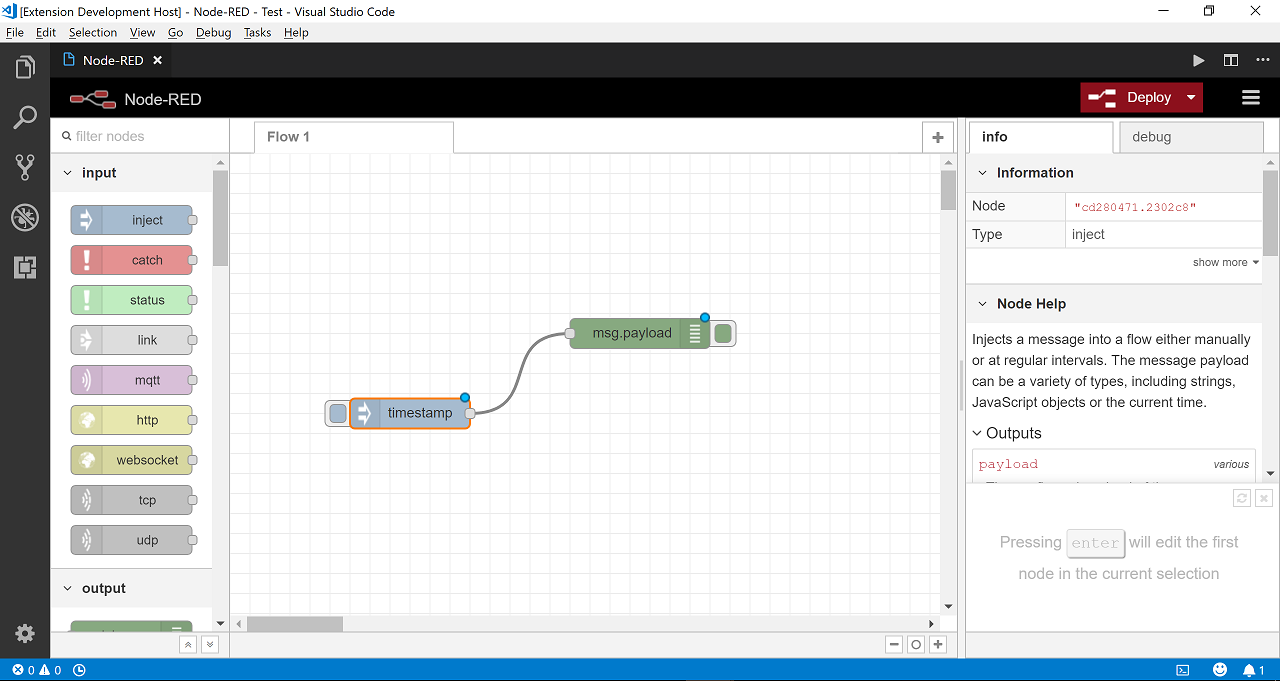Flow-based programming for the Internet of Things. Use Node-RED inside your VS Code. You could also connect to Node-RED on any IP-enabled device such as Raspberry Pi.
To open Node-RED in VS Code:
- use shortcut
Ctrl+Alt+X - or press
F1, then typeNode-RED: Open
To open Node-RED to the side:
- use shortcut
Ctrl+Alt+Y - or press
F1, then typeNode-RED: Open to the Side
vscode-node-red.url: The url of Node-RED, e.g.http://127.0.0.2:8008. You could use this setting to connect to Node-RED on any IP-enabled device.vscode-node-red.settings.js: Configuration of Node-RED, refer to https://nodered.org/docs/configuration. e.g.
"vscode-node-red.settings.js": {
"editorTheme": {
"projects": {
"enabled": true
}
}
}Currently, when you switch between the editor tabs, the Node-RED editor will be reloaded due to #16307. This issue would be resolved when the new VS Code Webview API supports localStorage .
See Change Log here
Currently, the extension is in the very initial phase. If you find any bug or have any suggestion/feature request, please submit the issues to the GitHub Repo.