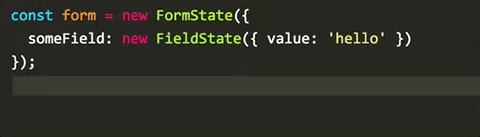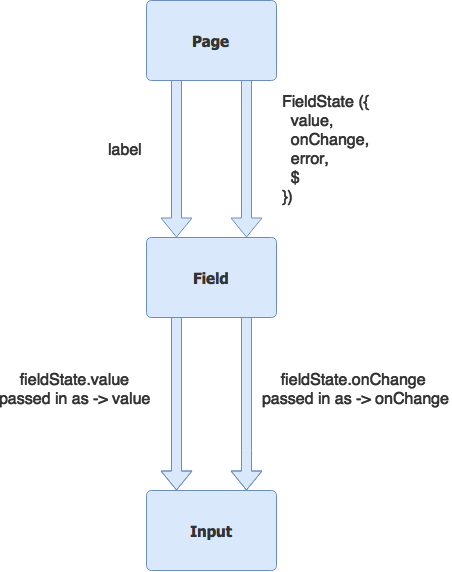<iframe src="https://ghbtns.com/github-btn.html?user=formstate&repo=formstate&type=star&count=true" frameborder="0" scrolling="0" width="170px" height="20px"></iframe>Form state so simple that you will fall in love ❤️
Note that the API is quite simple and consists of Validator, FieldState and FormState. It is written in TypeScript and designed for TypeSafety 🌹.
If you are looking for comparisons, they are a covered in why #formstate.
If you want to see it in action we have lots of demos here 📝
Install:
npm install formstate --saveUse:
import React from 'react';
import { observer } from 'mobx-react';
import { FormState, FieldState } from 'formstate';
class DemoState {
// Create a field
username = new FieldState('').validators((val) => !val && 'username required');
// Compose fields into a form
form = new FormState({
username: this.username
});
onSubmit = async () => {
// Validate all fields
const res = await this.form.validate();
// If any errors you would know
if (res.hasError) {
console.log(this.form.error);
return;
}
// Yay .. all good. Do what you want with it
console.log(this.username.$); // Validated value!
};
}
@observer
export class Demo extends React.Component<{},{}> {
data = new DemoState();
render(){
const data = this.data;
return (
<form onSubmit={data.onSubmit}>
<input
type="text"
value={data.username.value}
onChange={(e)=>data.username.onChange(e.target.value)}
/>
<p>{data.username.error}</p>
<p>{data.form.error}</p>
</form>
));
}
}We could explain the just the API, but to help people understand how truly simple it is we will even go ahead and explain all the rational 🌹.
TIP: I assume you are familiar with promises and async/await.
This project depends upon mobx. Long story short, mobx allows you to write semantic JavaScript / TypeScript code and offload the UI data binding / updating for you. We encourage you to check them out if you are not familiar with mobx.
We provide two simple state classes FieldState<TValue> and FormState. These are UI framework independent (e.g. do not depend on ReactJs or AngularJS etc) as that binding is taken care of by mobx. We just manage the state for a Field (FieldState) or any number of Fields (FormState). Both of these have very simple semantics and can easily be powered by any number of UI inputs. More on this later.
We believe that validation should have simple semantics. Validation is provided by a validator. The following is the signature for a validator.
export interface Validator<TValue> {
(value: TValue): string | Promise<string>;
}Notice that a validator is completely independent of any framework cruft. Its a simple function that just takes a value and returns an error message or a Promise to an error message. If there is no error it should return an empty string or anything falsy.
Because its just a function:
- you can easily test it in nodejs.
- you can easily wrap any validation library quite easily if you need to.
- handles server validation just as easily as local one (you just return a promise).
Example validator:
const required = (val:string) => !val && 'Value required';TIP: because the validator is so simple you can use the same function even on the server if you wanted to.
To keep your mental model (and life) simple, you want finely determined truths about your components.
- Truth: An input should bind to a
valueand should always show the value.
If an input needs its value changed (e.g. a use key press), it should call a passed in onChange to request a change to the said value.
The page (or whatever passed in the value), is what should change the value and pass in the new value to the component.
A simple diagram that shows what an input should accept:
It can be made simpler by composing the {value, onChange} pair into a single object (lets call it FieldState) that we can pass to the input. We can even easily create a Field component that selects such a pair and passes the right things to the input so you don't need to rewrite your inputs to support FieldState.
That's better, note that creating your own Field component gives you the opportunity to style it for your business and add additions properties e.g. {label:string} that make sense for your project:
It would be great if FieldState had just value and onChange. However to support validation and make it a painless experience, we have the concept of a safe / validated value aka $.
value: This is the value you bind to the input. It is updated as soon asonChangeis called to keep the UI always responsive.$: This is the value you set using code OR is a user enteredvaluethat has passed validation.
The following explains usage of $
const res = await someField.validate();
if (res.hasError) return;
sendToServer(someField.$); // Validated and safeThe FieldState takes an optional list of validators so you would use it as simply as:
const required = (val:string) => !val && 'Value required';
const only3letters = (val:string) => !val && val.length !== 3 && 'only 3 letters';
const name = new FieldState('').validators(required, only3letters);We also cover serial and parallel validation in the TIPs section below.
You create a Field component based on your design. But its actually not hard, essentially your Field components looks like the following:
type FieldProps = {
id: string,
label: string,
fieldState: FieldState<string>,
}
@observer
export class Field extends React.Component<FieldProps, {}>{
render() {
const fieldState = this.props.fieldState;
return (
<div>
<label htmlFor={this.props.id}>{this.props.label}</label>
<input
type="text"
value={fieldState.value}
onChange={(e)=>fieldState.onChange(e.target.value)}
/>
<p>{fieldState.error}</p>
</div>
);
}
}Here is a diagram for the visual thinkers:
FormState really just gives you a composite API over other FieldStates or even other FormStates.
To demonstrate this composibility consider the following simple example:
const required = (val:string) => !val && 'Value required';
const form = new FormState({
display: new FieldState(''),
credentials: new FormState({
username: new FieldState('').validators(required),
password: new FieldState('').validators(required),
})
})You traverse a form the same way you traverse a field, with the $ member. A simple example to demonstrate form traversal:
form.$; // {display:FieldState, credentials:FormState}
form.$.display; // {value, onChange, $, validate, ... other FieldState stuff}
form.$.credentials.$; // {username: FieldState, password: FieldState}
form.$.credentials.$.username.$; // ''Of course all this is type checked by TypeScript as well so you can't go wrong!
You can nest as much as you want and any call to validate at any level propagates to ALL the children of that level e.g.
await form.validate(); // Validates *all the fields*
await form.value.display.validate(); // Validates just *display*
await form.value.credentials.validate(); // Validates *username* and *password*You generally call validate at the root though, after an onSubmit to make sure everything is valid. This is shown in the first quick example 🌹.
Since we call
validateon all sub fields / forms it also automatically populates the error members of all the fields. So the user gets automatic nice UX against each invalid field if there is any error (assuming your Field shows itsfieldState.error).
Sometimes you have n number of subforms and in that case you cannot use {key:FormState|FieldState} structure. This is why FormState also supports an array as an input.
This is demonstrated below:
const form = new FormState([
new FormState({
username: new FieldState('').validators(required),
password: new FieldState('').validators(required),
}),
new FormState({
username: new FieldState('').validators(required),
password: new FieldState('').validators(required),
}),
]);Again calling validate will correctly validate all sub-children. Also any child array access is still checked by TypeScript for safety.
const res = await form.validate();
if (res.hasError) return;
/** $ is automatically inferred to be an array */
form.$[0].username.$; // The first formstate's username field's validated value
/** {username: string, password: string} */
const somethingToSendToServer = form.$.map(child =>
({username: child.$.username.$, password: child.$.password.$})
);TIP: It works with n number of subfields as well. And as always you can nest objects and arrays as needed.
Sometimes you want to dynamically add and remove named fields. In that case you can use an es6 Map as the backing structuring in FormState e.g.
const form = new FormState(new Map<'name'|'email'|'phone', FieldState<string>>([
['name', new FieldState('')],
['email', new FieldState('').validators(someEmailValidator)],
]));
// Later, optionally
form.$.set('phone', new FieldState('').validators(somePhoneValidator));
// Later
form.validate(); // Will only validate the fields that exist in the form at the timeYou can even go wild-wild-west 💥 and just use string as keys:
const form = new FormState(new Map<string, FieldState<string>>([
['name', new FieldState('')],
['email', new FieldState('').validators(someEmailValidator)],
]));
form.$.set('anythingThatStrikesYourFancy', new FieldState(''));TIP: Of course you can nest
object|array|mapto your hearts content (hopefully only to meet business requirement).
For any cross field validation or validation that only impacts the overall state of the form (not tied to its individual fields) you can add validators to FormState e.g. passwords must match:
const passwordRequired = (val) => !val && 'Password required';
const form = new FormState({
pass1: new FieldState('').validators(passwordRequired),
pass2: new FieldState('').validators(passwordRequired),
}).validators(($) => $.pass1.$ !== $.pass2.$ && 'Passwords must match');
/** Sample user interaction */
form.$.pass1.onChange('hello');
form.$.pass2.onChange('he');
/** What the state will look like after validation */
const res = await form.validate();
assert.equal(res.hasError, true);
assert.equal(res.error, 'Passwords must match');If you want to make lazy decisions about which fields to validate you can use FormStateLazy. This works by simply accepting a getFields function where you can return the fields you want to validate at that point in time e.g.
/** Some set of fields you want to maintain as a simple array */
const myFields: FieldState<string> = [];
/** Some set of fields that you optionally want to validate as a simple array */
const myFieldsOptional: FieldState<string> = [];
let someCondition: boolean = false;
// Do some stuff with your fields e.g.
myFields.push(new FieldState('').validators(required));
/** A lazy form state */
const form = new FormStateLazy(() => myFields.concat(someCondition ? myFieldsOptional : []));
/** Validate just the fields that FormStateLazy will return at that time */
await form.validate();
This is useful for highly dymamic pages with submit (or continue) buttons. You don't want to keep maintaining which fields are valid in a form all over the place and only want to make the choice in a nice consistent way for the submit button. You still get to use the nice form.hasError / form.error etc. as a consolidation of whatever sub FormState / FieldState you return at that time.
The API is designed to be simple, but powerful enough to handle most use cases. We provide common design patterns next.
Also as a component library author you do not need to depend on this project or mobx. You write it as a simple value, onChange. Note that because of this you can use any component library out there with this library as every single one of those provides you with value/onChange 🌹.
And then the application author (which can still be just you) makes the Field that uses this library, mobx and mobx-react (specifically wrapping @observer class Field extends React.Component etc) and it all just works out.
A FieldState takes a list of validators. It basically just calls the super simple applyValidators function
function applyValidators<TValue>(value: TValue, validators: Validator<TValue>[]): Promise<string>
This function applies a value through a list of validators. It aborts execution and returns an error as soon as any validator returns an error.
This means that we always get well defined error messages from an validation run. Also this means you get to chain validations quite easily e.g. if you can use a pattern like to following to prevent sending bad values for server validation
validators(required, validateFromServer)You can even easily compose validators that run multiple validators in parallel if you want e.g.
validators((value)=>{
return Promise.all([first(value), second(value)])
.then(([fst,snd]) => {
if (fst && snd) return 'Both first and second failed';
if (fst) return 'Only first failed';
if (snd) return 'Only second failed';
return '';
});
});When the field is empty, the only validator that should consider it invalid should be the required validator. Most other validators should consider it as valid.
Example: Here is a required and email validator:
export const required: Validator<string | null | undefined> = (value) => {
if (value == null || !value.trim()) {
return "Value Required";
}
return null;
}
export const email: Validator<string | null | undefined> = (value) => {
// Empty values are not invalid emails
if (required(value)) return null;
value = value.trim();
// Src : http://emailregex.com/
if (!/^(([^<>()\[\]\\.,;:\s@"]+(\.[^<>()\[\]\\.,;:\s@"]+)*)|(".+"))@((\[[0-9]{1,3}\.[0-9]{1,3}\.[0-9]{1,3}\.[0-9]{1,3}])|(([a-zA-Z\-0-9]+\.)+[a-zA-Z]{2,}))$/g.exec(value)) {
return "Not a valid email address";
}
return null;
}This way if you just use validators(email) you do not get an error for empty values and only get an error on invalid emails when they are provided. If you use validators(required,email) you get an error for empty values plus invalid emails.
You can easily wrap your validator in a function that removes TValues that you don't want to handle e.g
function ifValue(validator: Validator<TValue>): Validator<TValue | null | undefined>{
return function(value: TValue) {
if (!value || value == null) return null;
return validator(value);
};
}
// Usage
// validators: [ifValue(mySimplerValidator)]You can easily create functions that customise a particular validation by using a validator creating function. e.g. a highly customisable minimum value validator:
const minValue = (minValue, message) => (val) => val < minValue && message;
// usage
validators(minValue(1, "The minimum bid is set at $1"));
validators(minValue(13, "Sorry, you must be 13 or older to use this website"));You can invoke onChange if you want to imperatively act on behalf of the user. Doing so keeps the fieldState in a consistent state e.g. ensure that the validations run and you don't get inconsistencies between value and $. Here is an example:
// Some fieldState
const name = new FieldState('').validators(x => !x.trim() && 'Value required');
// Due to some application logic you want to set a new value on behalf of the user
name.onChange('Little Piggy');Feel free to inherit FieldState and change its behaviour to customize it for your common pattern. e.g. for a different default validation trigger:
export class MyAwesomeFieldState<TValue> extends FieldState<TValue> {
constructor(initValue: TValue){
super(initValue);
this.setAutoValidationDefault(false);
}
}Note: validation triggers are covered in demos.
We considered other options before creating our own. Here is our opinion:
- Type Safety: Other options are very stringly typed. That hampers refactor-ability, code reviews and maintainability (analysis).
- Independent of UI: This is a general purpose library that manages the form state and validity for you. Having it independent of UI allows you to test anything easily, review it in isolation and design fields to look exactly like you want for your application.
- Simpler Semantics: Its just functions and classes that can be written in isolation, tested in isolation, reviewed in isolation. Creating new validators is super simple. Server side validation is just as easy is simple client validations. So is creating new Fields and Forms (again strongly typed!).
We built FormState with our own opinions. It's totally fine if there are problems on which you hold different points with us. formstate-x is another library which offers similar API, but with some different opinions, which you may want to have a try.