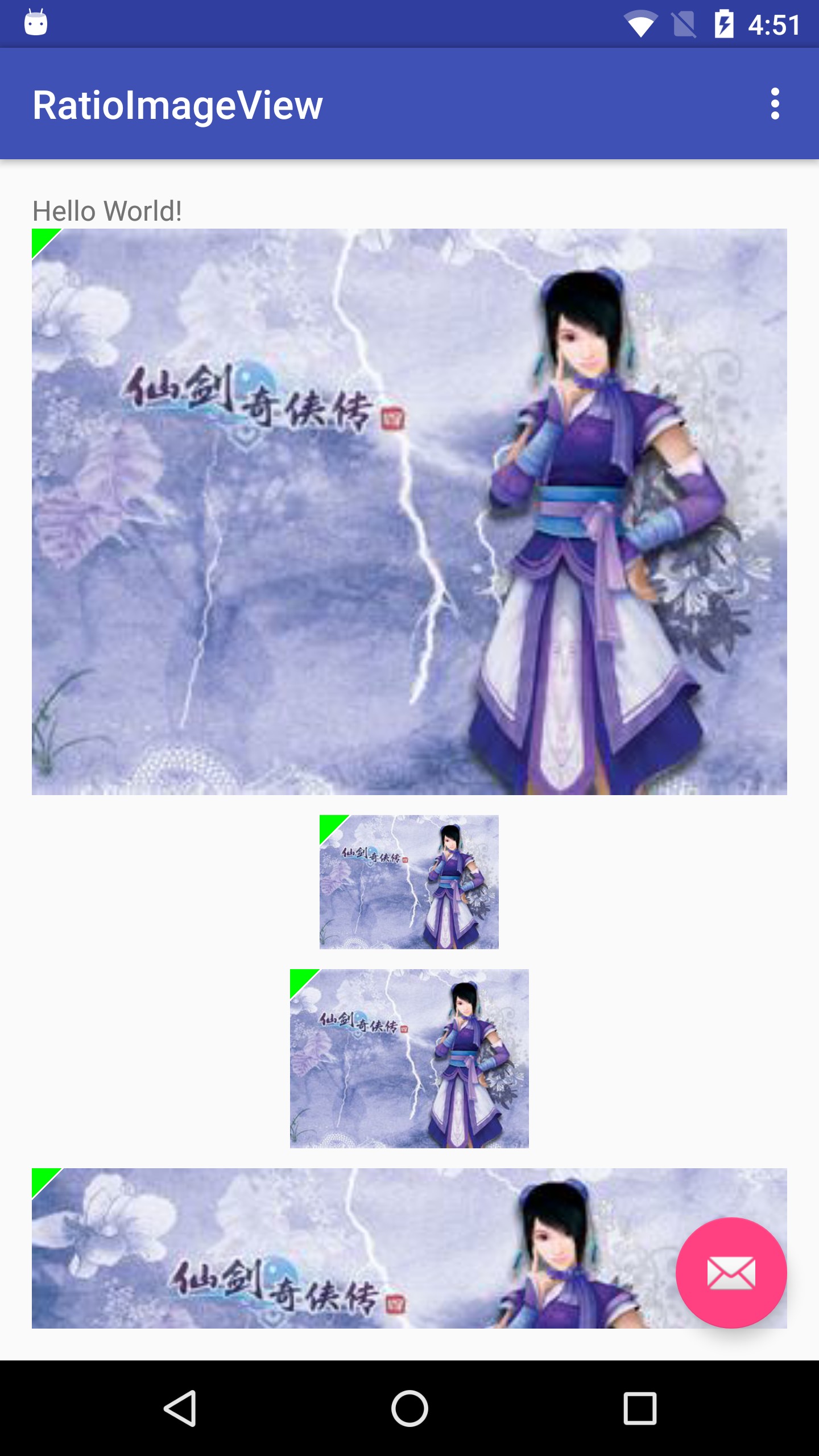能够设定宽高比例的ImageView
这个ImageView是写来自己用的,避免了每次加载图片时都需要计算宽高并设置LayoutParams的麻烦
用法如下:
<com.foolchen.library.riv.RatioImageView
android:id="@+id/riv_1"
android:layout_width="match_parent"
android:layout_height="wrap_content"
android:scaleType="centerCrop"
android:src="@mipmap/ic_launcher"
app:horizontal_weight="4"
app:vertical_weight="3"
app:base="horizontal" />
<com.foolchen.library.riv.RatioImageView
android:id="@+id/riv_2"
android:layout_width="90dp"
android:layout_height="wrap_content"
android:scaleType="centerCrop"
android:src="@mipmap/ic_launcher"
app:horizontal_weight="4"
app:vertical_weight="3"
app:base="horizontal"
android:layout_marginTop="10dp" />
<com.foolchen.library.riv.RatioImageView
android:id="@+id/riv_3"
android:layout_width="wrap_content"
android:layout_height="90dp"
android:scaleType="centerCrop"
android:src="@mipmap/ic_launcher"
app:horizontal_weight="4"
app:vertical_weight="3"
app:base="vertical"
android:layout_marginTop="10dp" />
<com.foolchen.library.riv.RatioImageView
android:id="@+id/riv_4"
android:layout_width="match_parent"
android:layout_height="wrap_content"
android:scaleType="centerCrop"
android:src="@mipmap/ic_launcher"
app:horizontal_weight="16"
app:vertical_weight="9"
app:base="horizontal"
android:layout_marginTop="10dp" />也提供了setWidth(int)和setHeight(int)方法,用于动态设定宽高.
注意:在调用setWidth(int)设定宽度时,ImageView会直接以宽度为基准进行比例的调整,不需要再设定高度;调用setHeight(int)时同理.