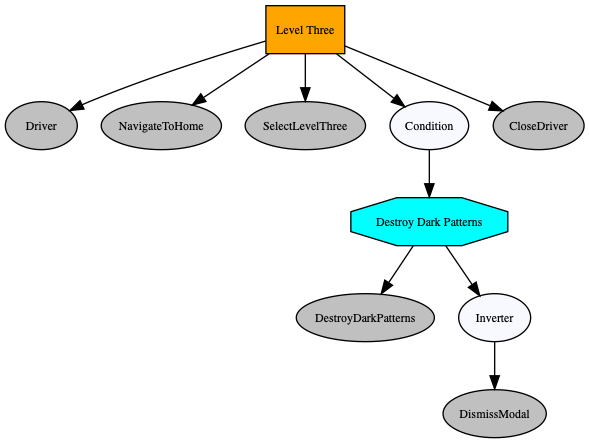Creating a UI test automation agent can roughly be likened to creating an NPC for the app under test. Since behavior trees are a powerful and flexible way to model NPCs, why not use them to model UI automation tests?
This is an early proof of concept; all code is provisional.
- Install pip dependencies:
pip install -r requirements.txt - Firefox (used by Selenium)
- Start the small app-under-test server process
- Run the tests via
py.test
Caution: The server process will intentionally kill any Firefox processes to demonstrate the fault tolerance of the behavior tree tests. Be careful if Firefox is your default browser otherwise you might lose work!
Here's an example of a behavior tree test:
def test_level_three():
tree = py_trees.composites.Sequence("Level Three")
sub_tree = py_trees.composites.Selector("Destroy Dark Patterns")
dismiss_modal_if_any = py_trees.decorators.Inverter(child=DismissModal())
sub_tree.add_children([DestroyDarkPatterns(), dismiss_modal_if_any])
destroy_darkness = py_trees.decorators.Condition(child=sub_tree)
tree.add_children([
Driver(),
NavigateToHome(),
SelectLevelThree(),
destroy_darkness,
CloseDriver()])
tree.setup_with_descendants()
run_tree(tree)
assert tree.status == Status.SUCCESS
diagram_tree(tree)Here's the corresponding diagram generated from the diagram_tree(tree) call:
- Better explanation of concept
- Better explanation of implementation and test cases
- Provide containerized execution environment
- Experiment with asyncio implementation?