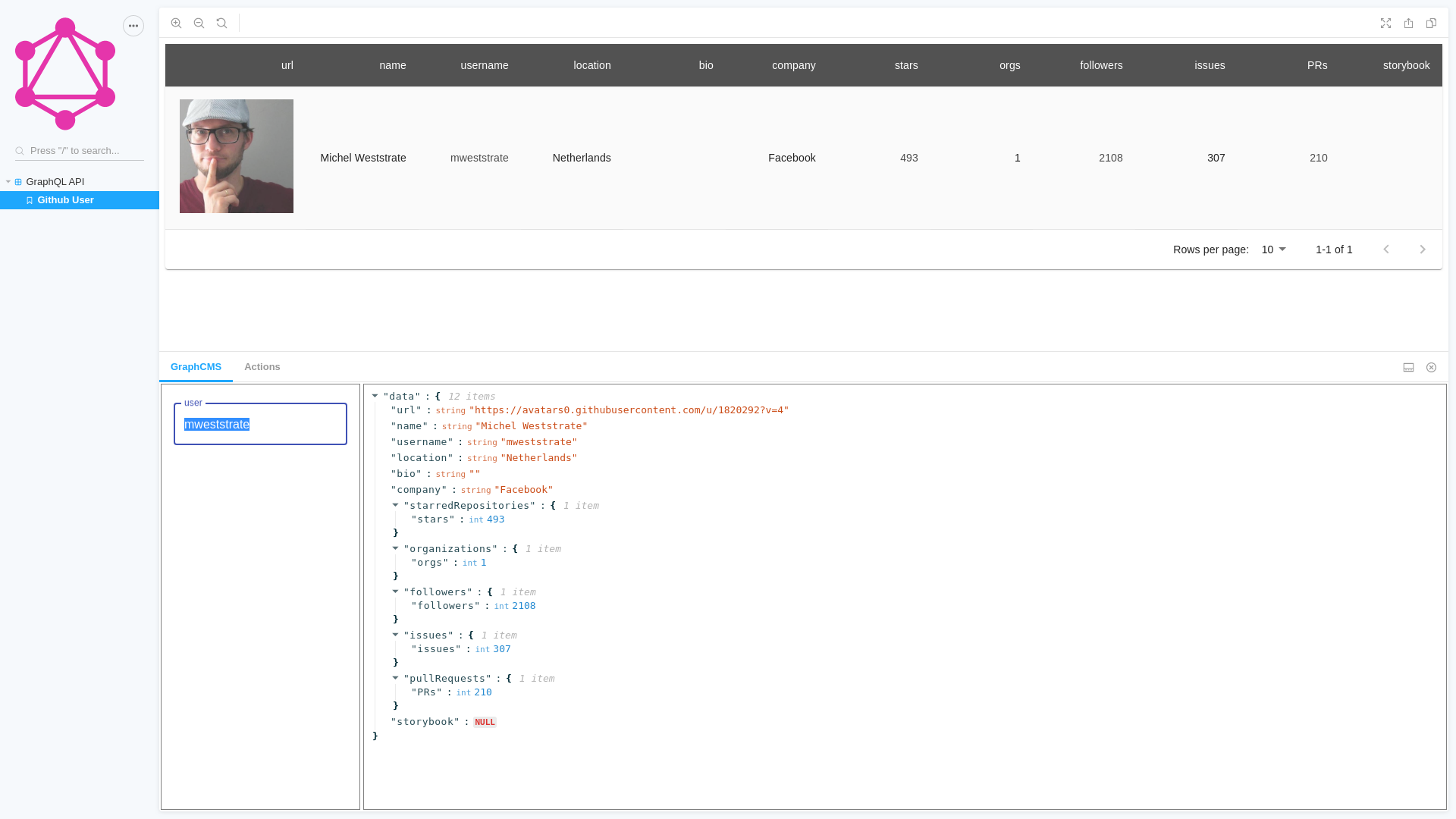Storybook Graphql Quick Start
Boilerplate project with:
- Storybook
- Storybook-addon-GraphCMS
- Configured GraphQL tools
- Demo connection to Github GraphQL API
Out of the box you will have a Storybook based project ready to start writing GraphQL queries and preview the result
This project is complementary to the Storybook Addon Graphcms
Quick Start
git clone https://github.com/focusreactive/storybook-graphql-quick-start.git
cd storybook-graphql-quick-start
yarn
yarn startyou can use npm as well
As soon as Storybook is builded open http://localhost:6006/ in your browser
Now you are ready to switch to your GraphQL endpoint and start writing your own queries
Writing queries
Start with queries/users.graphql. If you edit it when Storybook is launched it will auto update immediately after save a file.
This project is configured to fetch introspection from GraphQL endpoint. It enables such features as query types checking and intelligent suggestion in you IDE
Note: If you are using VS Code consider installing
prisma.vscode-graphqlextension to enable GraphQL features in your IDE
In order to add query result to Storybook, you need to create a "story" for that. See queries/users.stories.js for an example.
Passing variables
Note how we can pass variables to your queries:
vars: { org: 'storybookjs' } - this is the list of variables that will be passed directly
searchVars: { user: 'UsulPro' } - those variables will appear in the addon panel and users can write own values. For example in the demo project you can input a Github user nickname to inspect a user.
Configuring endpoint
Usually you need to set your GraphQL endpoint URL and Auth Token. The easiest way to do it is to specify them in the .env file.
See more settings in .storybook/config.js
Documentation
See API references on Storybook-Addon-GraphCMS project readme
https://github.com/focusreactive/storybook-addon-graphcms#api
If you're looking for a way to add this addon to your existing project manually you'll find documentation there as well.
Scripts
yarn start or yarn dev to launch Storybook locally
update - to update GraphQL schema introspection
deploy:storybook - to deploy your project to Github pages (if you're hosting your project on github)
Tools
Here is a list of tools used in this project with links to documentation
GraphQL GraphQL is a modern query language for server API
Storybook Storybook is an open-source tool for developing (not only) UI components in isolation for React, Vue, and Angular.
graphql-config One configuration for all your GraphQL tools (supported by most tools, editors & IDEs)
graphql-cli Command line tool for common GraphQL development workflows
graphql-loader A webpack loader for .graphql documents
storybook-addon-graphcms Write GraphQL queries and pass response data to your components
storybook-deployer Deploy your storybook as a static site
github-actions Automating your workflow with GitHub Actions
Recommended:
vscode-graphql VSCode GraphQL extension (autocompletion, go-to definition, syntax highlighting)
Github GraphQL API
This project includes initial settings for Github Graphql API. There is a demo token with read only access. Don't use it for development your project. If you are looking for creating Github service create your own token. See documentation here.
https://developer.github.com/v4/guides/intro-to-graphql/#discovering-the-graphql-api
Contributing
Any contribution are welcome to this project! Feel free to open an issue or start a PR.
To develop this project:
- git clone
- yarn
- yarn dev
- open http://localhost:6006
for contributing to Storybook-Addon-GraphCMS see that project page:
https://github.com/focusreactive/storybook-addon-graphcms
Credits
2019