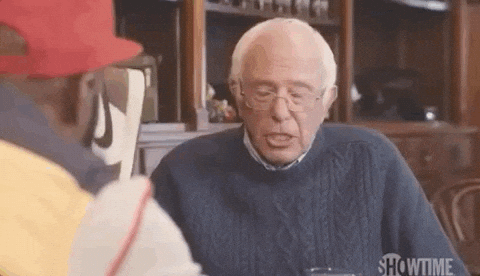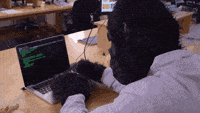A search 🔎engine for community-made 🧑🤝🧑learning resources for the 21st-century learner.👨💻👩💻Learn by following the footsteps (resources) of experts or make your own, giving others the right advice/resources to learn.
Find more information and documentation here .
This is the companion native app for footsteps-app .This cross-platform application is being developed for the Android and iOS platforms using the Flutter SDK by Google.
With Footsteps app & browser extension, we take a mentor/subject knowledge expert first approach to solve the problem. This flutter app would help individuals to add/manage links in their learning paths. It works just like the browser extension is working right now.
Here are few examples of why we came up with footsteps:
Reddit thread - "About IBMs Data Science Certification"
- Make sure you have Flutter installed (https://flutter.dev/docs/get-started/install)
- Try installing and experimenting with the development version on your phone
- Don't hesitate in asking questions, we'll be happy to help
$ git clone https://github.com/fnplus/footsteps-flutter-app.git
$ cd footsteps-flutter-app/
$ flutter run
Below are the dependencies you will need for most FlutterFire apps, assuming you are using Firestore and Google SignIn.
pubspec.yaml
dependencies:
flutter:
sdk: flutter
firebase_core: ^0.4.0
firebase_analytics: ^1.0.4
firebase_auth: ^0.6.6
google_sign_in: ^3.2.4
-
Make sure you have an Android emulator installed and running.
-
- First, fill this form to request access to the firebase project.
- Next, generate an SHA1 certificate to allow Firebase to provision an OAuth2 client and API key when using Google Sign-in and/or dynamic links.
-
- Download the google-services.json file to the android/app directory. At this point, you can skip all remaining steps in the Firebase console (Flutter does this stuff automatically).
-
- Now we need to register our Google services in the Gradle build files.
android/build.gradle
buildscript { dependencies { // ... classpath 'com.google.gms:google-services:3.2.1' // <-- here } } -
That’s it. Try executing flutter run with an Android device emulated or plugged-in to verify the setup worked.
The iOS setup is less tedious and can be completed in one step.
Click add your app to iOS then download the GoogleService-Info.plist file into the ios/Runner/Runner directory from XCode.
At this point, you should be able to serve the app by running flutter run.
- Run flutter doctor and resolve any detected issues
- Open the app in Android Studio or XCode and build it. Inspect the logs.
- If your app crashes at startup without logs it may be because you changed the id in the AndroidManifest.xml file.
Please read CONTRIBUTING.md for information on how to contribute to footsteps-extension.
- Fork this repository 🍴

-
Clone the forked repository 👥
git clone https://github.com/<your_user_name>/footsteps-flutter-app.git -
Navigate to the project directory.
cd footsteps-flutter-app/ -
Add reference to original repository
git remote add upstream https://github.com/fnplus/footsteps-flutter-app.git -
See changes using
git remote -v -
Create a new branch.
git checkout -b <your_branch_name> -
Always take pull from the upstream repo to your master branch in order to keep it at par with the main project.
git pull upstream master -
Before creating an issue, discuss it withe project mentors in the Slack Channel
-
Make changes in the source code after getting yourself assigned by the mentors.
-
Commit your changes.
git add . git commit -m "<your_commit_message>" -
Push your local branch to the remote repository.
git push -u origin <your_branch_name> -
Create a Pull Request!
Finally, go to your repository in browser and click on compare and pull requests.
Then add a title and description to your pull request that explains your precious effort.

click on Compare and Pull Request

Congratulations! Sit and relax, you've made your contribution to Footsteps Flutter App project.
Feel free to ask your queries!! 🙌
Licensed under the GPL v3 License.
Thanks to our many contributors.