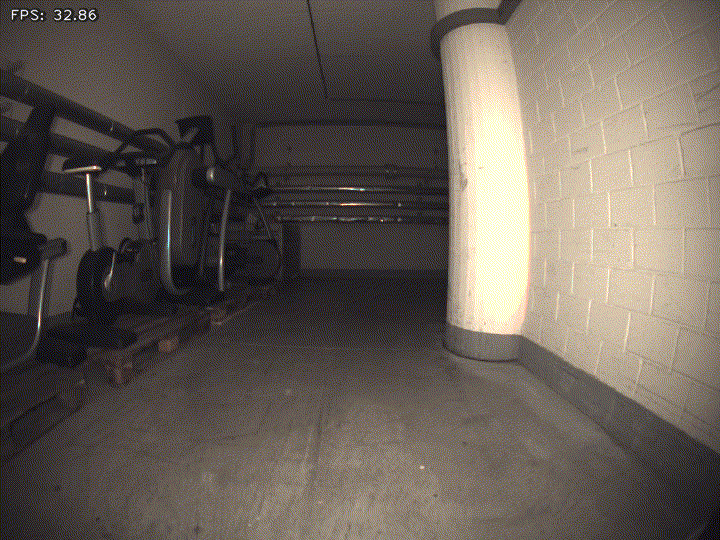This package contains the yolo_trt_node that performs object detection with YOLOv3 using NVIDIA's TensorRT engine
- Jetson Xavier AGX
- ROS Melodic
- Ubuntu 18.04
- Jetpack 4.5.1
- TensorRT 7+
- OpenCV 4.2.0
- numpy 1.15.1
- Protobuf 3.8.0 -> Not necessary for deployment
- Pycuda 2019.1.2
- onnx 1.4.1 (depends on Protobuf) -> Not necessary for deployment
Install pycuda (takes a while)
$ cd ${HOME}/catkin_ws/src/yolo_trt_ros/dependencies
$ ./install_pycuda.sh
Install Protobuf (takes a while)
$ cd ${HOME}/catkin_ws/src/yolo_trt_ros/dependencies
$ ./install_protobuf-3.8.0.sh
Install onnx (depends on Protobuf above)
$ sudo pip3 install onnx==1.4.1
ROS Melodic depends on OpenCV 3 but Jetpack 4.5.1 depends on OpenCV 4. Thus, the ROS packages used that depend on OpenCV must be built from source
Clone the vision_opencv package from the 'melodic' branch https://github.com/ros-perception/vision_opencv/tree/melodic
git clone -b melodic --single-branch git@github.com:ros-perception/vision_opencv.git
A few modifications to the package must be made to build it with OpenCV 4:
- Add set (CMAKE_CXX_STANDARD 11) to your top level cv_bridge cmake
- In cv_bridge/src CMakeLists.txt line 35 change to if (OpenCV_VERSION_MAJOR VERSION_EQUAL 4)
- In cv_bridge/src/module_opencv3.cpp change signature of function
to
UMatData* allocate(int dims0, const int* sizes, int type, void* data, size_t* step, int flags, UMatUsageFlags usageFlags) constUMatData* allocate(int dims0, const int* sizes, int type, void* data, size_t* step, AccessFlag flags, UMatUsageFlags usageFlags) const - Still in cv_bridge/src/module_opencv3.cpp change signature of function
to
bool allocate(UMatData* u, int accessFlags, UMatUsageFlags usageFlags) constbool allocate(UMatData* u, AccessFlag accessFlags, UMatUsageFlags usageFlags) const
$ cd ~/catkin_ws && catkin build
$ source devel/setup.bash
$ cd ${HOME}/catkin_ws/src/yolo_trt_ros/plugins
$ make
This will generate a libyolo_layer.so file.
$ cd ${HOME}/catkin_ws/src/yolo_trt_ros/yolo
Please name the yolov3.weights and yolov3.cfg file as follows:
- yolov3.weights
- yolov3.cfg
Run the conversion script to convert to TensorRT engine file
$ ./convert_yolo_trt
- Input the appropriate arguments:
- input_shape is the input shape of the yolo network
- max_batch_size is the maximum batch size of the TensorRT engine. The resulting engine will be able to infer images with a batch size smaller or equal than max_batch_size. For example, if max_batch_szie is set to 8, the resulting engine will be able to infer images with a batch size of 1, 2, 4 and 8. A runtime batch size equal to the max_batch_size will yield optimal performances. Smaller runtime batch sizes will work but with a sub-optimal framerate. If you are sure of the batch size you will use at runtime, set max_batch_size to this value. This will yield optimal performances. If you are unsure about your runtime batch size, set max_batch_size to a large power of 2.
- This conversion might take a while
- The optimised TensorRT engine would now be saved as yolov3-<input_shape>.trt
If convert_yolo_trt script doesn't work, create the weights manually:
$ cd ${HOME}/catkin_ws/src/yolo_trt_ros/yolo
Please name the yolov3.weights and yolov3.cfg file as follows:
- yolov3-416.weights
- yolov3-416.cfg (replace 416 with your network input shape: '288', '416' or '608')
For yolov3:
$ python3 yolo_to_onnx.py -m yolov3-<input_shape> -c <category_num> --verbose
For yolov3-tiny:
$ python3 yolo_to_onnx.py -m yolov3_tiny-<input_shape> -c <category_num> --verbose
This step should take around a minute (depending on the size of the weight file).Next:
For yolov3:
$ python3 onnx_to_tensorrt.py -m yolov3-<input_shape> -c <category_num> -b <max_batch_size> --verbose
For yolov3-tiny:
$ python3 onnx_to_tensorrt.py -m yolov3_tiny-<input_shape> -c <category_num> -b <max_batch_size> --verbose
This step should take a few minutes. Feel free to grab a coffee while the engine is being created.
$ cd ${HOME}/catkin_ws/src/yolo_trt_ros/utils
$ vim yolo_classes.py
- Change the class labels to suit your model
$ cd ${HOME}/catkin_ws/src/yolo_trt_ros/config
-
ros.yaml: change the camera topic names.yolov3_trt.launchonly subscribes to the front camera topic.yolov3_trt_batch.launchsubscribes to all 4 camera topics. -
ros.yaml: change resolution of cameras. If resolution unknown, enter2**26 -
yolov3.yaml: change parameters accordingly:- str model = 'yolov3' or 'yolov3_tiny'
- int input_shape = '288' or '416' or '608'
- int category_num = 8 (for SubT)
- int batch_size = A power of 2 (1, 2, 4, 8, etc) smaller or equal than the max_batch_size chosen when creating the TensorRT engine.
- double confidence_threshold = 0.3
OPTIONAL: if running on rosbag
$ cd ${HOME}/catkin_ws/src/yolo_trt_node/launch
rosbag.launch: change rosbag path
Note: Run the launch files separately in different terminals
# For YOLOv3 (single input)
$ roslaunch yolo_trt_ros yolov3_trt.launch
# For YOLOv3 batch (multiple input)
$ roslaunch yolo_trt_ros yolov3_trt_batch.launch
If using a rosbag, in a split terminal:
$ source devel/setup.bash
$ roslaunch yolo_trt_node rosbag.launch
sudo -H pip install -U jetson-stats
In a seperate terminal:
$ jtop
-
Press 5 to access the control tab of the Jetson:
- Increase fan speed by pressing 'p'. Reduce fan speed by pressing 'm'.
- Overclock GPU by pressing 's'.
- Select 'MAXN' mode by clicking on it.
-
These commands are found/referred in this repo
-
Please ensure the jetson device is cooled appropriately to prevent overheating
| Model | Hardware | FPS | Inference Time (ms) |
|---|---|---|---|
| yolov3-416 | Xavier AGX | 41.0 | 0.024 |
| yolov3_tiny-416 | Xavier AGX | 102.6 | 0.0097 |
1. TensorRT samples from jkjung-avt
Many thanks for his project with tensorrt samples. I have referenced his source code and adapted it to ROS for robotics applications.
I also used the pycuda and protobuf installation script from his project
Those codes are under MIT License
2. yolo_trt_ros from indra4837
Many thanks to his work on creating most of what this package is built upon! The package is forked from his repository.
Those codes are under MIT License