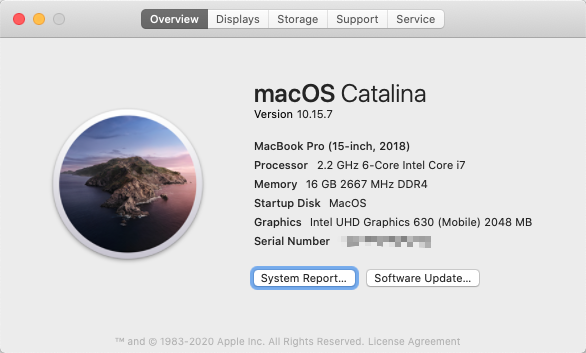The Hackintosh accidentally woke my computer up during mid-night and got stuck (this happened in 2020.08 when I first trying to use opencore). The cpu kept working and caused a very high temperature for the whole night. After that my hardware is so unstable that after a few months, I cannot open it again. I reached several places trying to have someone fixed my motherboard IC. However, they all failed. Therefore, I decided to bought a real Macbook in order to not lose track of my research work.
Therefore, sorry for all of you following this project. I will not update in the future. Hope your machine can work well and enjoy your hackintosh.
Goodbye.
Recent | Changelog Archive
- [20210105] Update opencore to 0.6.5 and kexts.
- [20201219] I encounter various kinds of problems (hibernation & system stuck) everyday after I updated OC to 0.6.4. I tried to update BIOS to the latest version (1.33). My hackintosh just stays alive for two days. Hope it will keep fine for longer time.
- [20201103] Update opencore to 0.6.3 and kexts.
- Opencore is way too convenient for hackintosher to make their own EFI !!! see vanilla's guide
- The opencore version of my project mostly refer to zysuper's repo
- You need to fill out the PlatformInfo part to use my config of opencore
- CPU: Core i7-8750H 2.2GHz
- Memory: 16G 2667MHz DDR4
- SSD1: intel 7600P SSDPEKKF256G8L
- SSD2: Intel 760P SSDPEKKW256G8
- Display: 1080p, non-touch
- Graphics: Intel UHD Graphics 630
- Wireless: Broadcom BCM943602CS
- Sound card: Realtek ALC285
- BIOS: v1.33
- OS: OS X Catalina 10.15.7
- Base OS
- Sleep, wakeup, hibernation
- Brightness, function keys for brightness control, NightShift
- Intel Ethernet LAN (mini RJ45) and WIFI
- Touchpad and TrackPoint
- Audio, function keys for volume control, headphone jack
- USB 3.1 ports, USB-C ports (only can be connected to USB 3.0 devices)
- Function keys Fn+F4, Fn+F7-F12
- Smooth brightness adjustment
- Nvidia Graphics Card 1050Ti
- Thunderbolt 3 (not tested, have no usable eGPU)
- HDMI output to external display
- [Fixed] For releases prior to commit #f1fc8ce, I used a auto-reload script to make audio card available everytime I log in. However, this may cause a Kernal Panic when wake up from sleep. Layout 31 do not need this.
- [Fixed]
Sometiimes headphone may not work after sleep (however, internal speaker can always work well). The ALCPlugFix can be used to fix the issue, see my modified version. For Catalina, you need to reinstall this if you have installed before. - [Fixed] Fan control by wdde in this issue#45, see here for instructions.
- [Solved for now] AirPods may not work smmothly after waking up from sleep. I don't think it is the problem of AppleALC, but possibly BlueTooth. You can avoid this by turn off Automatic Ear Detection, see.
Battery level display (directly use RehabMan/thinkpad x230i patch)Keyboard function keys, volume and screen brightness (DSDT EC _Q14, _Q15 patch), see.Audio Layout (change any one of the patches and change layout id to 31, this may remain rudimentary with alcid=31 in conflg.plist)
-
Customized AppleALC.kext
Set
alcid=31inE/C/config.plist. I made a custom version to ALC285 with layout 31, see pull #442 and my codec#0 paths -
Deleted VoodooI2C*.kext
kexts above will cause about 5min boot lag for machines have no I2C devices
-
[2019.9.10] Use acidanthera's version of VoodooPS2
This is the first version that makes trick point, gesture and buttons on the track pad all usable. Thanks to wdde in this issue.
- zysuper's Hackintosh
- 我认为最详细的 Opencore 配置解读:独行秀才的老窝
- Opencore 补丁库 OC-little
- This repo previously is a fork repo of Errrneist's repo. Since we have different hardwares, I reconsider configurarions in this repo as a standalone version.
- [20191109] older release details and fork information could be found in the Archived version for this repo, here. (I cannot import those to this new repo)
- darkal's Hackintosh
- same 8750H version, works fine on mine. See Release 10.14.6 v1.0
- xuzhao9's Hackintosh
- we have very similiar hardware configs, but his DSDT table won't work on mine. You can try it out if there are some problems with my version.
- RehabMan's DSDT patches
- Telegram Hackintosh Group