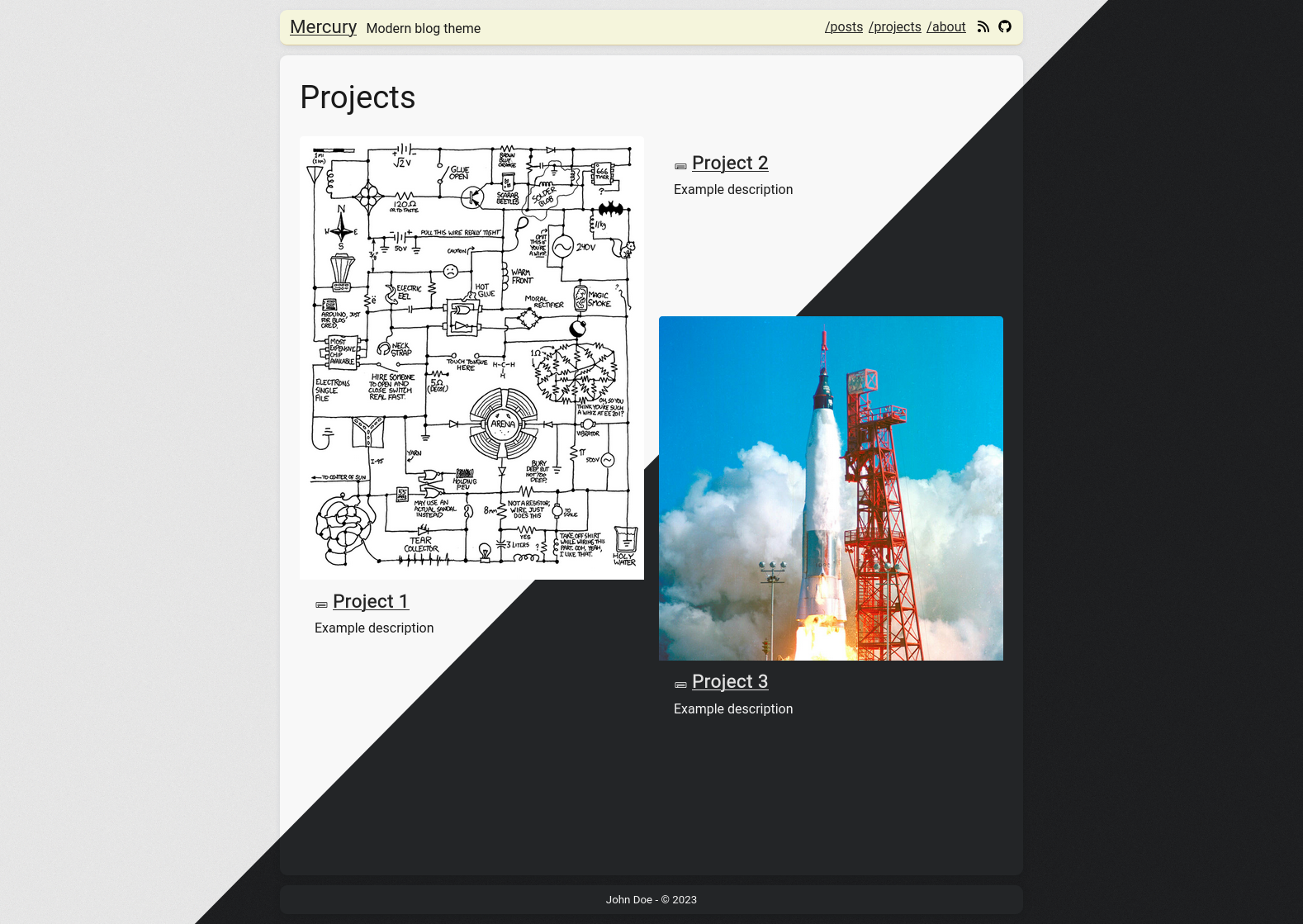Modern and minimalistic blog theme powered by Zola.
See a live preview here.
Fork of the Apollo theme.
Named after the greek god of trickery and thieves
- Download the theme
git submodule add https://github.com/flxzt/mercury themes/mercury-
Add
theme = "mercury"to yourconfig.toml -
Copy the example content
cp -r themes/mercury/content contentEnable analytics with Goatcounter:
[extra.analytics]
enabled = true
goatcounter_user = "your_user"
goatcounter_host = "goatcounter.com" # default: goatcounter.com
Add a website favicon:
[extra]
favicon = "/images/favicon.png"Set a color scheme:
[extra]
theme = "auto" # either `auto`, `dark` or `light`Use CDN for fonts:
[extra]
use_cdn = trueEnable math rendering inline with $ and blocks with $$ pairs through Temml:
[extra]
temml = trueEnable the elevator:
[extra]
elevator = trueSocial buttons can be added. The available icon names are the file names without .svg in static/social_icons/.
[extra]
socials = [
{ name = "rss", url = "https://mercury.flxzt.net/atom.xml", icon = "rss" },
{ name = "github", url = "https://github.com/flxzt/mercury", icon = "github" },
]Add stylesheets to override the theme. The file paths are from the root of the generated site.
In this example, the two CSS files would be in the static folder.
[extra]
stylesheets = [
"override.css",
"something_else.css"
]Add a footer:
[extra.footer]
enabled = true
# You can either set the footer text here or overwrite the footer.html template for custom html
text = "John Doe - © 2022"To enable a table of contents, add this to the page frontmatter:
[extra]
toc = trueOr a tldr at the start:
[extra]
tldr = "This page is way too long!"Pages can have a banner image:
[extra]
banner_image = "/absolute/path/to/image.png"Specify that a page is an URL link instead of content.
[extra]
link_to = "https://project.page.com"Specify that a section is a direct child of the index and its pages should appear there:
[extra]
show_in_index = trueIf this is set, it is possible to specify how many pages should be shown:
[extra]
index_n_pages = 7To display the subsection as cards instead of a pages list, use:
index_cards = trueThe order of the subsections is determined by the weight specified in the subsection:
weight = 0Use custom templates by adding this: template = "<name>.html to the page or section frontmatter.
cards
The cards.html section template to display projects with cards.
When using this template pages can have a card image with:
template = "cards.html"
[extra]
card_image = "/absolute/path/to/image.png"webapps
There is a webapp.html page template for embedding web apps in an iframe.
Specify the path to the webapp in the page frontmatter:
template = "webapp.html"
[extra]
webapp = "/path/to/webapp/index.htmlTo be able to write pages in raw HTML, use the raw shortcode:
{% raw() %}
<ul>
<li>Write</li>
<li>raw</li>
<li>HTML</li>
</ul>
{% end %}There is a gallery shortcode which searches the page directory for images and displays them as a foto gallery:
{{ gallery() }}To display a right-aligned floating text, use the aside(width="<value>") shortcode. Any valid css width value with its
unit can be passed as a parameter.
The shortcode has a body, so it has to be terminated with {% end %}. Usage:
{% aside(width="50%") %}
Some related info
{% end %}It can be useful to then break the flowing text manually. For this there is the clear() shortcode:
{{ clear() }}To help with alignment, any content can be resized to be a specific width with with_width(width="<value>"):
{% with_width(width="50%") %}
Content is maximum 50 percent!
{% end %}Write a caption with:
{{ caption(text="This is the caption text") }}