An entry for Flutter Hackathon 2019, Philippines.
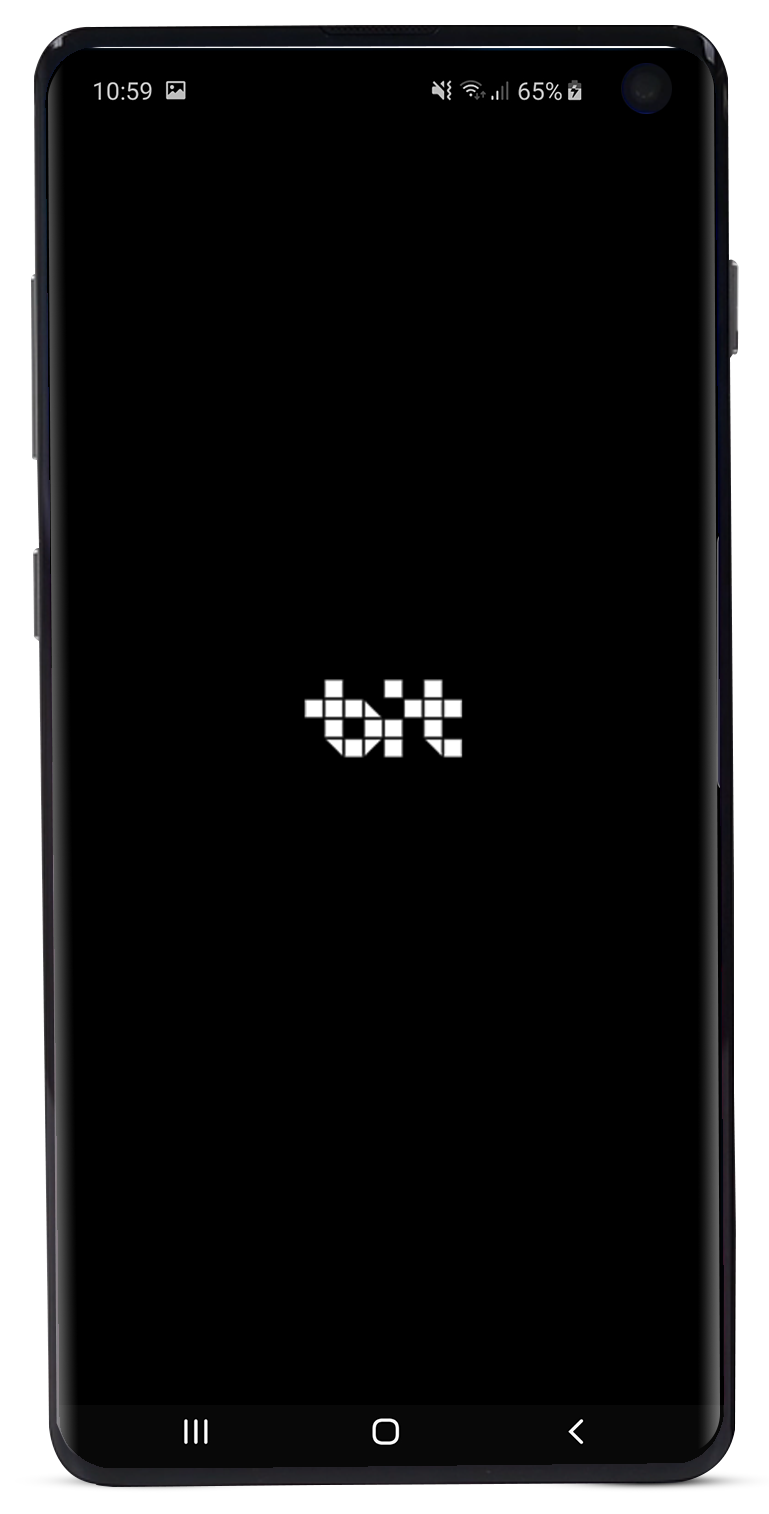
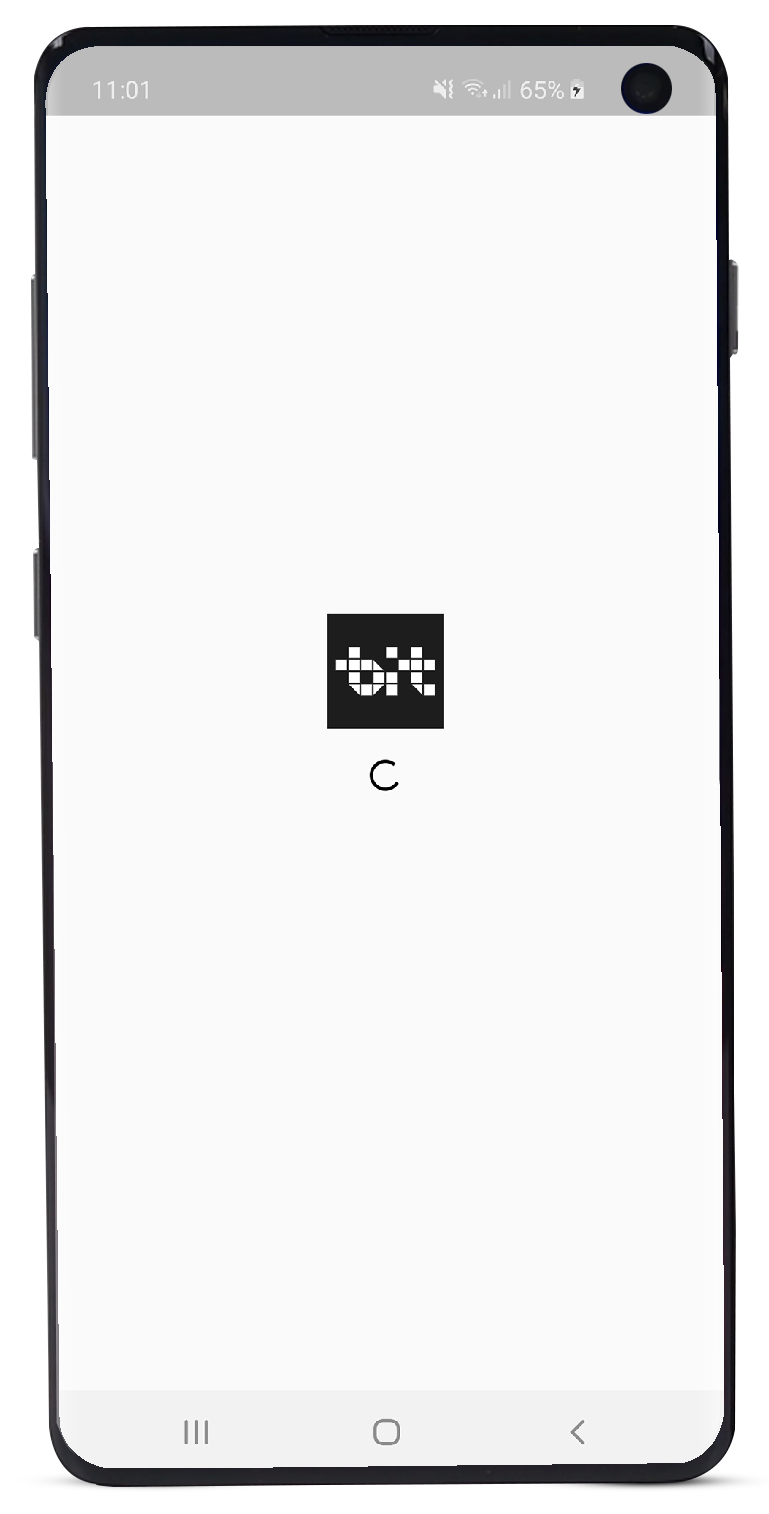
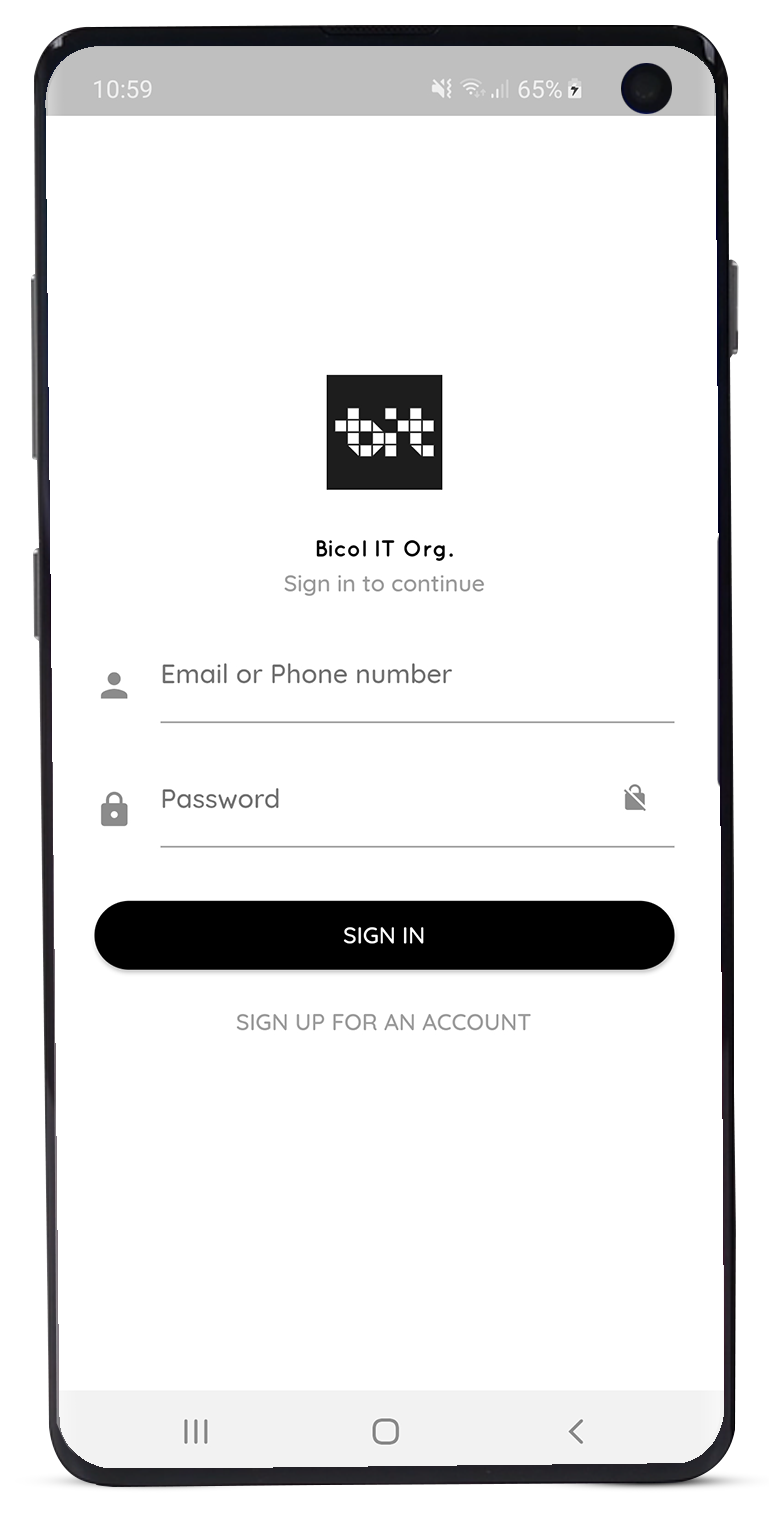
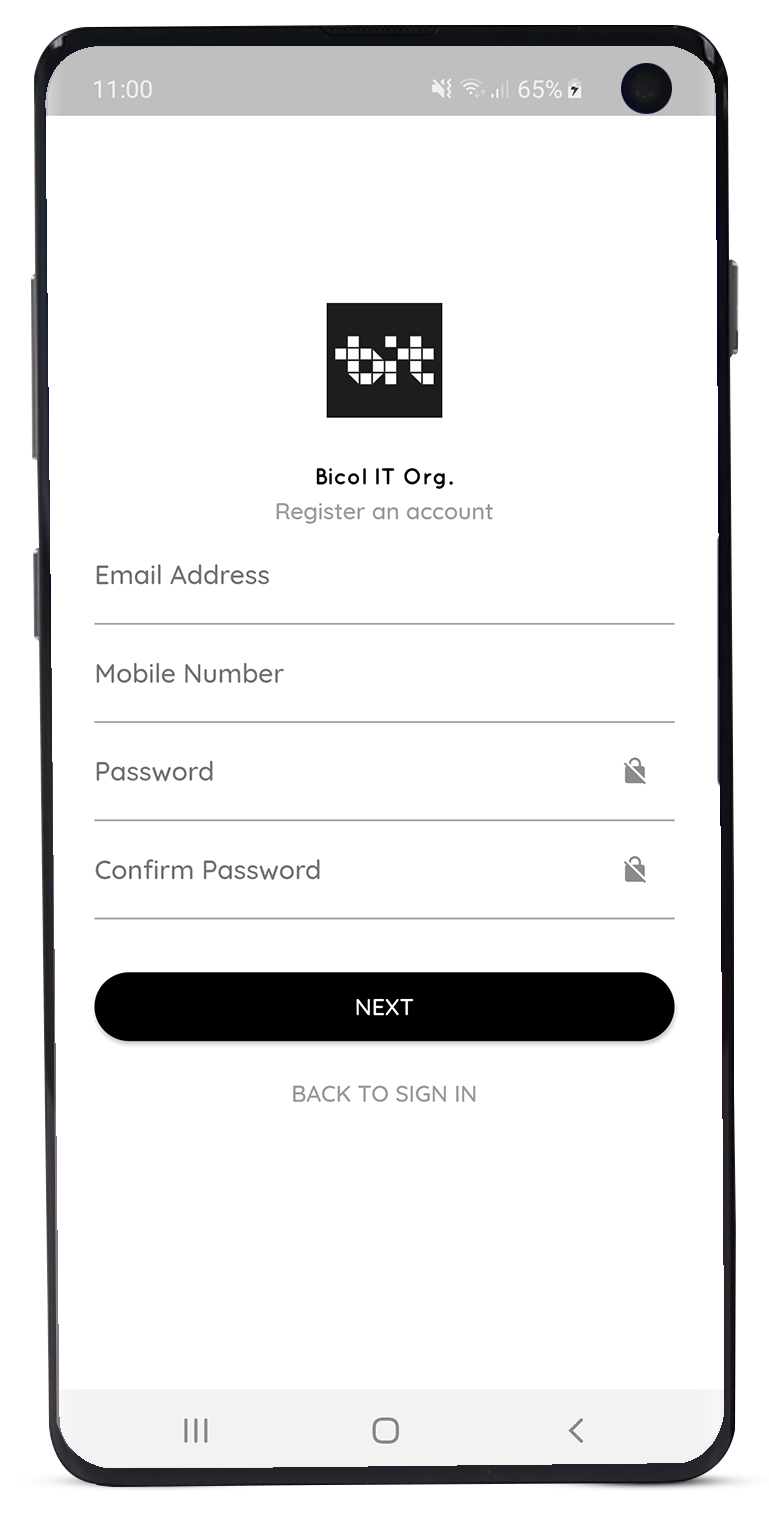
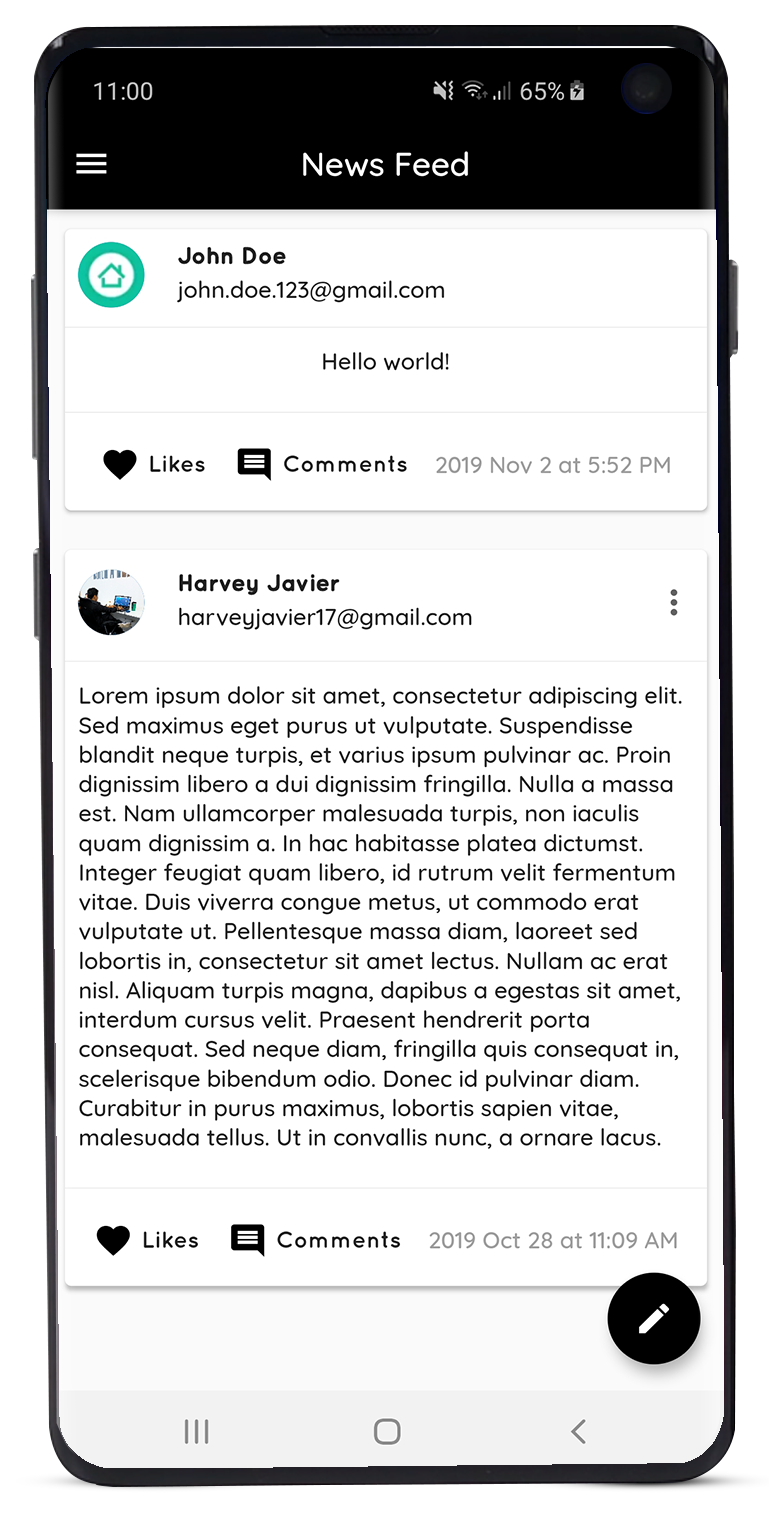
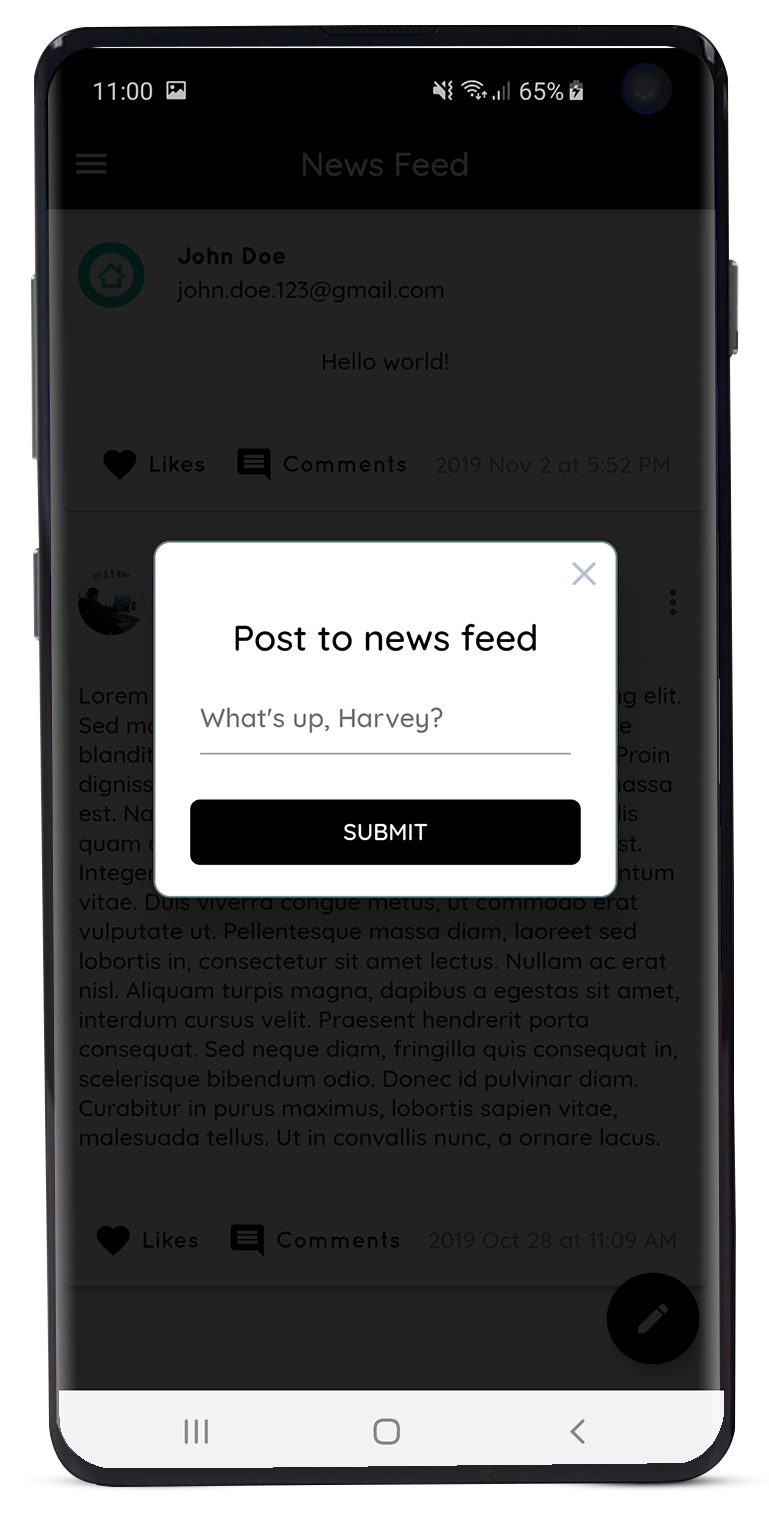
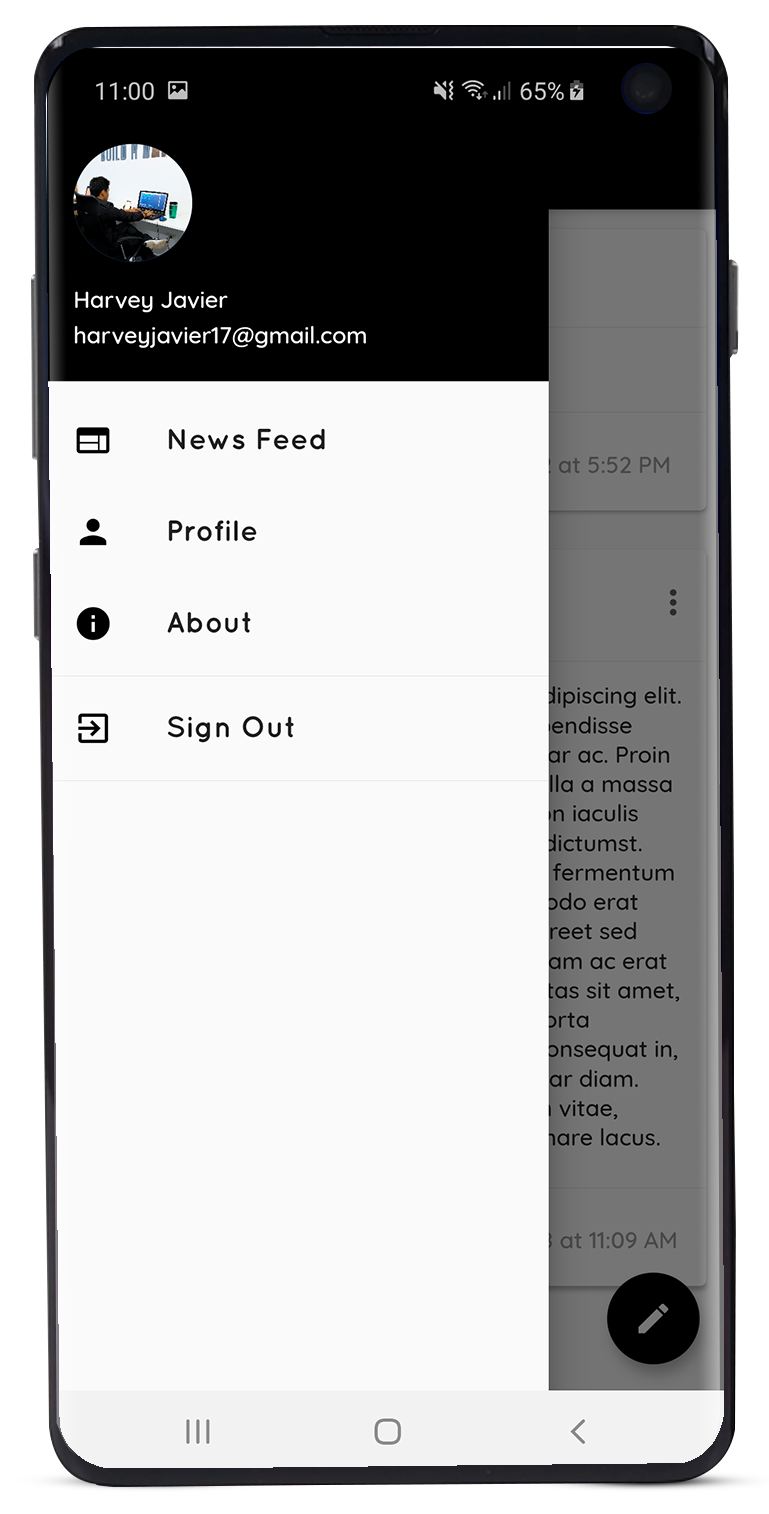
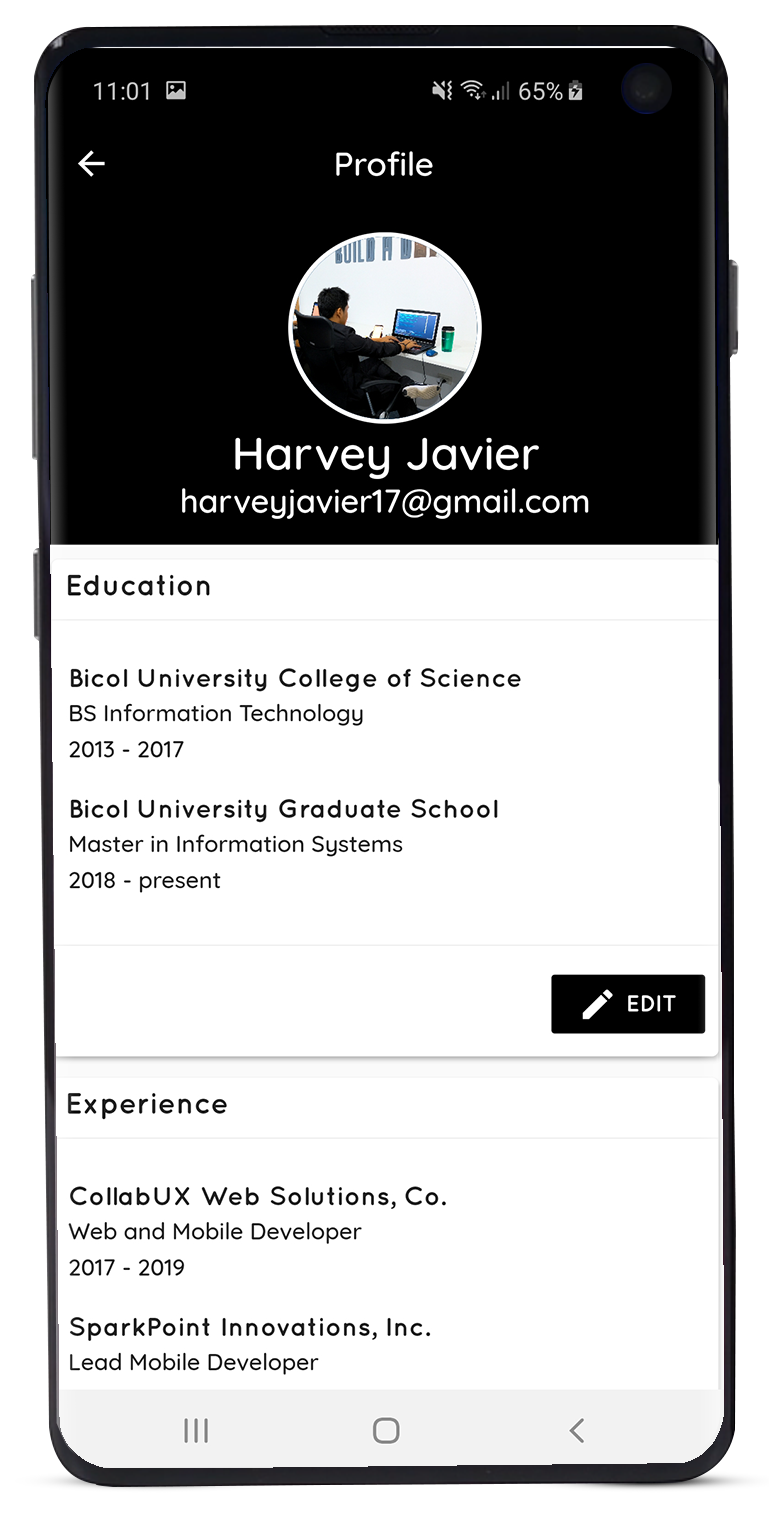
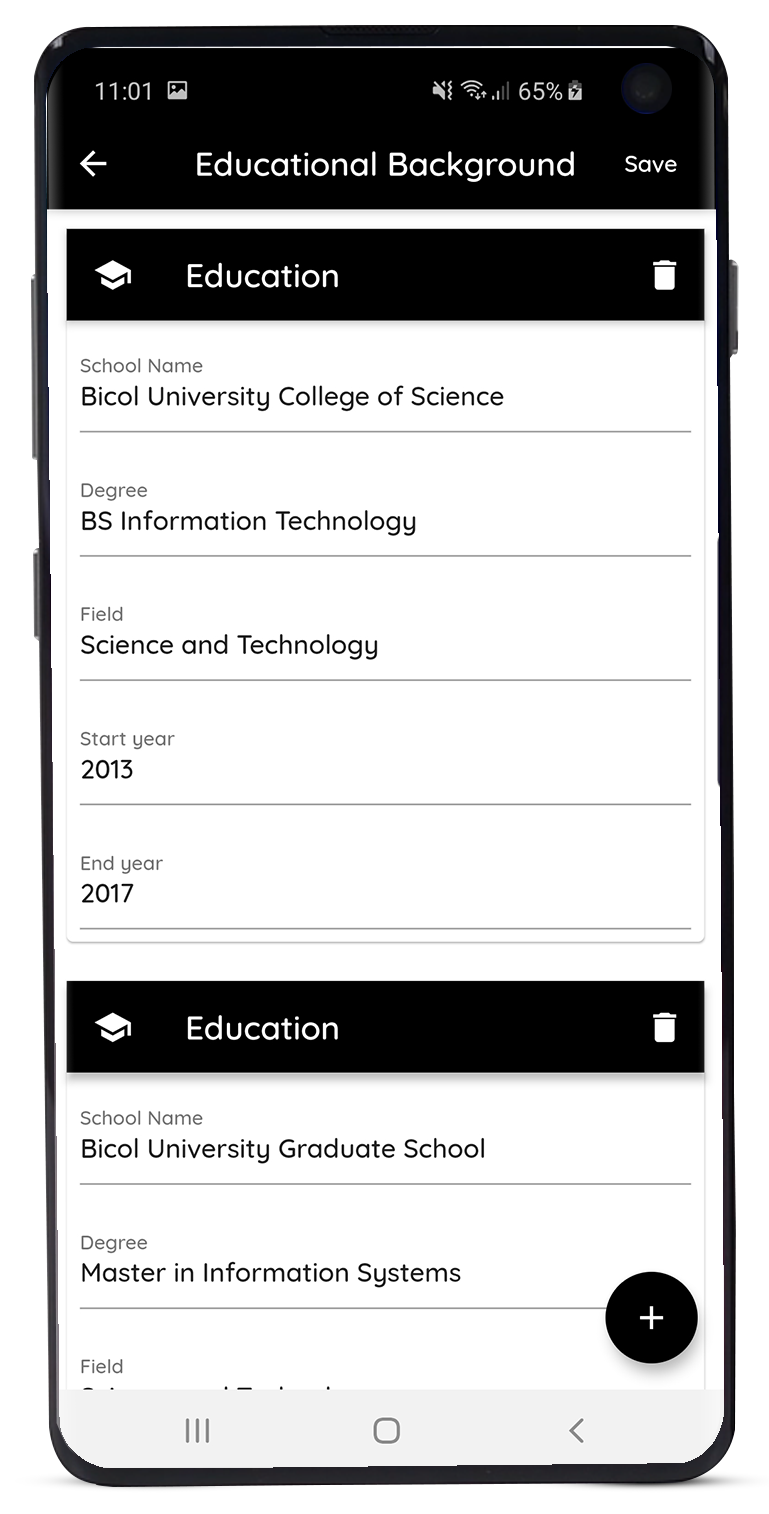
Running the project straight away will get you an error regarding a key.properties file that is missing. To fix it,
- Open
android/app/build.gradlefile and comment the following lines-
//keystoreProperties.load(new FileInputStream(keystorePropertiesFile))
signingConfigs {
// release {
// keyAlias keystoreProperties['keyAlias']
// keyPassword keystoreProperties['keyPassword']
// storeFile file(keystoreProperties['storeFile'])
// storePassword keystoreProperties['storePassword']
// }
}
buildTypes {
// release {
// signingConfig signingConfigs.release
// }
}
- Open
androidfolder, look forlocal.propertiesfile (create if it does not exist), and add the following lines-
flutter.buildMode=debug
flutter.versionName=1.0.0
flutter.versionCode=1
- And you're good to go. Open the project on your cmd or terminal, and type-
flutter run
Hi! I'm Harvz, the developer of this project. Let's get connected!
This project is licensed under the MIT License - see the LICENSE file for details.