The page is created for speakers to help them prepare for the presentation.
Quite often the presentation is not readable enough for the audience. Here are some shortcuts to improve readability.
- Mac
- Increase font size:
Ctrl Shift . - Decrease font size:
Ctrl Shift ,
- Increase font size:
- Windows / Linux
- Increase font size:
Alt Shift . - Decrease font size:
Alt Shift ,
- Increase font size:
- Mac
- Increase font size:
Cmd = - Decrease font size:
Cmd -
- Increase font size:
- Windows / Linux
- Increase font size:
Ctrl = - Decrease font size:
Ctrl -
- Increase font size:
- Mac
- Increase font size:
Cmd = - Decrease font size:
Cmd -
- Increase font size:
- Windows / Linux
- Increase font size:
Ctrl = - Decrease font size:
Ctrl -
- Increase font size:
-
Mac:
System settings->Accessibility->Zoom
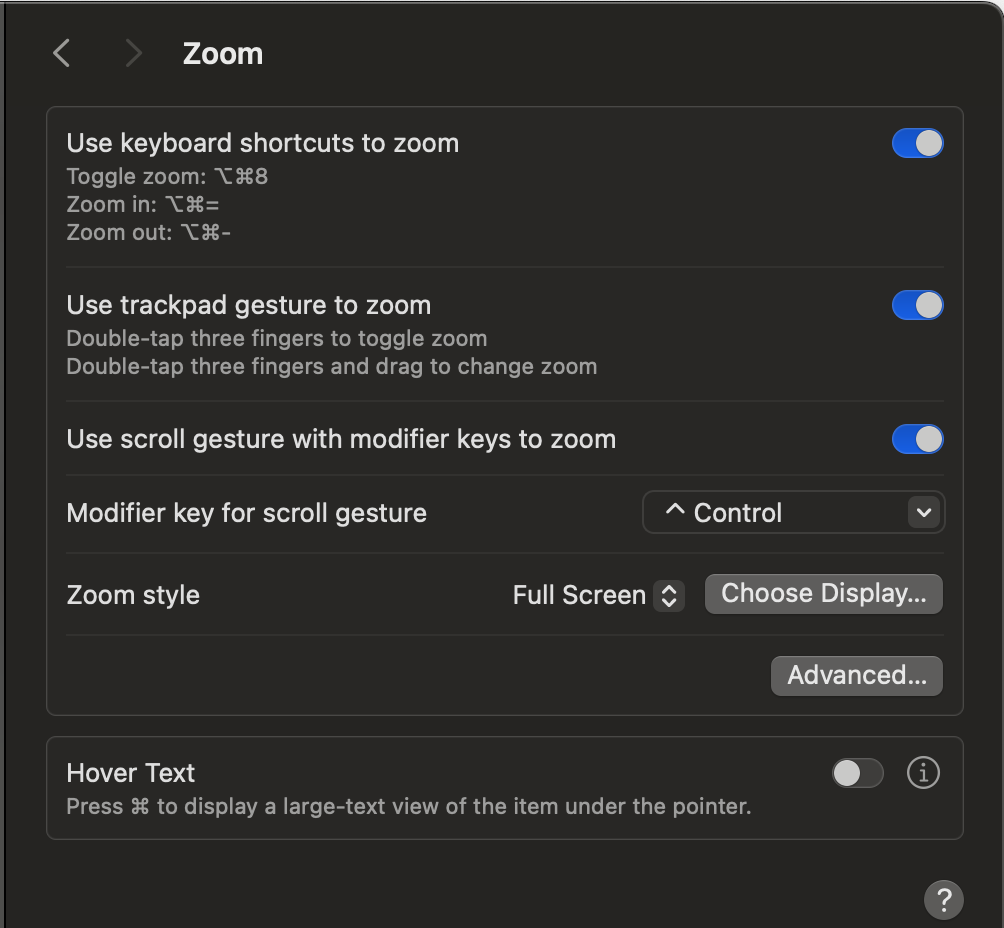
- Toggle zoom:
Option Cmd 8 - Zoom in:
Option Cmd = - Zoom out:
Option Cmd -
- Toggle zoom:
-
Linux(Ubuntu):
System settings->Accessibility->Zoom
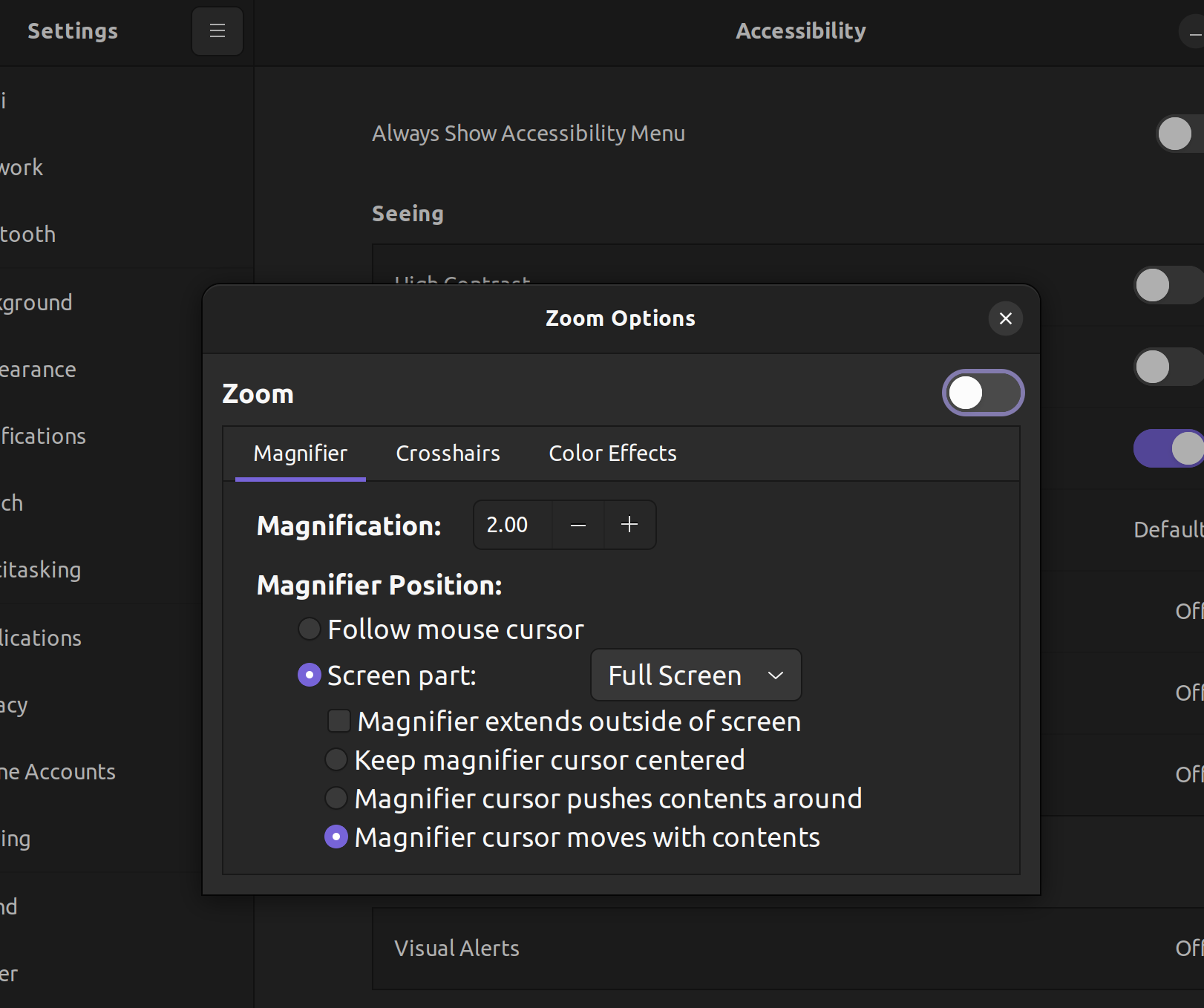
- Toggle zoom:
Alt Super 8 - Zoom in:
Alt Super = - Zoom out:
Alt Super -
- Toggle zoom:
-
Windows:
Windows settings->Accessibility->Magnifier
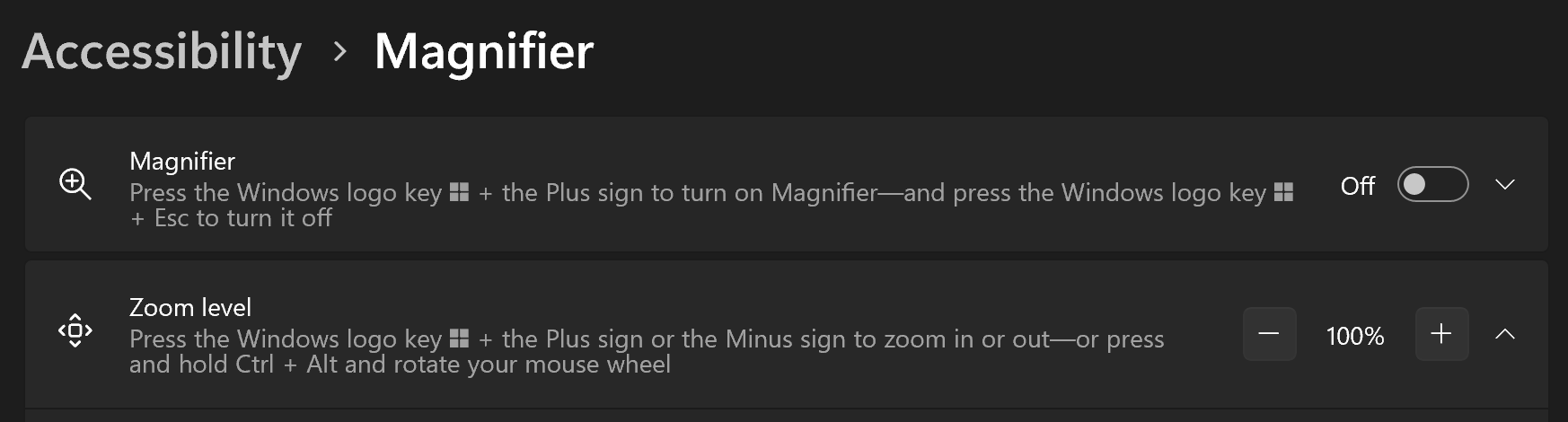
- Zoom in:
Super + - Zoom out:
Super -
- Zoom in:
- Mac:
Cmd F1orCmd Fn F1 - Windows / Linux:
Super p
- Ensure your voice is loud enough for everyone to hear before starting the presentation.
- Wearing a microphone doesn't mean the room has a good sound system. It might be for recording purposes only.
- Face and speak to the audience instead of facing the laptop or presentation.
- Make it in time. Also, leave 5 ~ 10 min for questions.
- You can tell people to come to you for more questions during break time.
- Clarify the question first before answering.
- Don't read the slides. The audience can read it themselves.
- Put only a little text on the slides. It's hard to read.
- Move around the stage, and don't only stay behind the laptop.
- Don't be afraid to ask the audience to clap their hands, raise their hands, or do something fun.
- Don't be afraid to ask Organizers for help before, after, or/and during the presentation.
The tips are created with feedback from Flutter Montreal Community members. @bwnyasse suggested putting this page on GitHub to allow everyone to contribute.