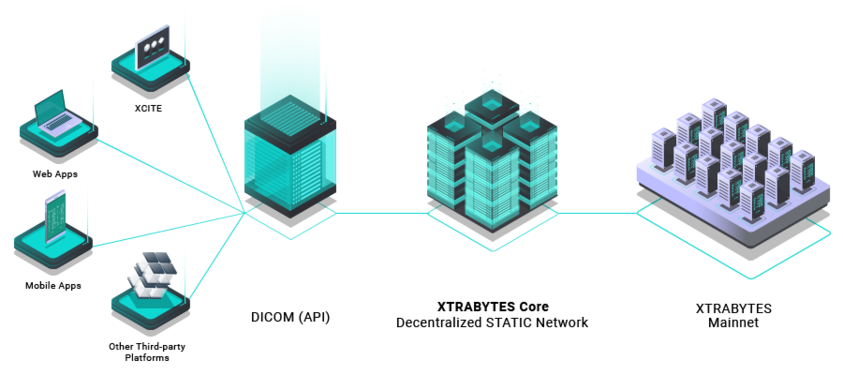Important Note: Currently this repository only contains a simple request/response example. Additional API functions will be added as soon as they are ready.
The XTRABYTES DICOM API is your gateway to the XTRABYTES core. Using an API, you will easily be able to integrate your custom application with XTRABYTES. Since the XTRABYTES core code is not yet open-source, the STATIC Simulation System will allow you to begin integrating with XTRABYTES without waiting for the core source code. When the XTRABYTES core is released, switching your application to the mainnet will be a simple matter of changing the API endpoint.
Overview of DICOM, SSS and the XTRABYTES Testnet
(Future implementation) Overview of DICOM, the STATIC network and the XTRABYTES Mainnet
Install prerequisites.
sudo apt install git build-essential libboost-all-dev libssl-dev curl libleveldb-dev
Install rapidjson (we'll get better instructions)
Add deb http://ftp.debian.org/debian/ unstable main contrib to /etc/apt/sources.list, then
sudo apt-get update
apt-get -t unstable install rapidjson-dev
Clone this repository.
git clone https://github.com/borzalom/sss.git
Switch directories and build the binary.
cd sss
make -f makefile.linux
Run the compiled binary.
./sss-daemon
The daemon is now running on port 8080 and any requests to the daemon will be logged in that terminal window. Open a second terminal window and use the following command to test a connection to the daemon:
curl --insecure -d '{"dicom":"1.0","payload":"{\"method\":\"connect\",\"pubkey\":\"-----BEGIN PUBLIC KEY-----\\nMIIBIjANBgkqhkiG9w0BAQEFAAOCAQ8AMIIBCgKCAQEA7dab0whrLtz8yF6ZgBh0\\nQz2ph07000V3hw+XSqR7rHB\\\/07Wwe5v35TRqw2M0xKDDRAl5FYtao+0eKUeoAkP1\\nbFml7lSCWuX9zoBjB72SYhucrbFQF9MYNGjataLhhfFW7XNtUPszL4T5j64J6K1p\\n8JCbdb8KBYOnE17jTYV0uLHFFq8ONm48JBH3Z3CE\\\/AA+dwHRXGbbmqeK5iuOckEg\\nmdET6HEKsDn6ekpFPHvvMLHz6+WMQAGRcoWfBgTTtUJsV8ggt\\\/8PVK+QToIPrt6O\\n5tRFdkwlhGYOjl5eylfq2i\\\/eGY1g+lPi9P9iVeHpncd7mrWcPKMjUY1ye9x\\\/+xsn\\nqQIDAQAB\\n-----END PUBLIC KEY-----\\n\"}","signature":"ojxXAZzAQAVn9Ccqkvh0hWmTtmoSAh40\/c+sYtdivuwQpcbYLm7BrHeYDvxFFfcL\nbgjcktJCTz0SRzpHmNlc2okw4wMilMOu6f8K0o6+1J3xgbhoRA8zPgspUn+wItV2\nDr05bVEQP8UDlUODGRnJ6eBYpZzAQ3\/PzZk7zhTZPf7qVBW3d5OVUna5rYmCEA95\nRHIaMtQBzvQUGgwLUFXrUuB6HIUXqUrVXwbjeG5mrZL4Cos6RPJDBckTA0Uz8bvX\n8V3VvgIdkejWEYzScZkMGOaPU+ApBb9qMJE4PX+hkYWbLAAZ8xdLkz7y\/mkWdjni\n4EGCxnMsxMxZZ0n0GdH5XA==","pubkey":"-----BEGIN PUBLIC KEY-----\nMIIBIjANBgkqhkiG9w0BAQEFAAOCAQ8AMIIBCgKCAQEA7dab0whrLtz8yF6ZgBh0\nQz2ph07000V3hw+XSqR7rHB\/07Wwe5v35TRqw2M0xKDDRAl5FYtao+0eKUeoAkP1\nbFml7lSCWuX9zoBjB72SYhucrbFQF9MYNGjataLhhfFW7XNtUPszL4T5j64J6K1p\n8JCbdb8KBYOnE17jTYV0uLHFFq8ONm48JBH3Z3CE\/AA+dwHRXGbbmqeK5iuOckEg\nmdET6HEKsDn6ekpFPHvvMLHz6+WMQAGRcoWfBgTTtUJsV8ggt\/8PVK+QToIPrt6O\n5tRFdkwlhGYOjl5eylfq2i\/eGY1g+lPi9P9iVeHpncd7mrWcPKMjUY1ye9x\/+xsn\nqQIDAQAB\n-----END PUBLIC KEY-----\n"}' -X POST https://127.0.0.1:8080/v1.0/dicom
You should receive a similar reply from the daemon:
{
"dicom": "1.0",
"method": "connect",
"payload": "{\"session_id\":\"d963c05c-4560-4e94-b92d-d08dc97a0b61\",\"pubkey\":\"-----BEGIN PUBLIC KEY-----\\nMIIBIjANBgkqhkiG9w0BAQEFAAOCAQ8AMIIBCgKCAQEAp8GuaSaEZaCBf3fd4W3\\\/\\nSKdSK6TeAwDeOc6HjgcaOEuxHtWvfq+eOUo5cLgX3od1CNAyxLs+\\\/EHwJGL1Tchj\\nK0rOMto+ITjxQp2OM2GQi05lPq5wNY4WCThr5SGqxIdHAeU8iFCcc5ZOFvpiSE6T\\ntHOs4f9gKxwDYwrcK\\\/6uEdn8NDNpDRHfNYGHYqvAnujyagy0M70OLE93fMKkF2mr\\n2zDlFZt+hUxtauJIiRBTuxNBlVtGRboUN+NDEjQt7y5RCrB+yzirSTcOonYaG+K\\\/\\nztBwECh6KYaQjfkbLSNbMil8b9SQb\\\/ch5B6Z6AH6mwIs9ePE4GPJUZqHXJQZOpi8\\n0QIDAQAB\\n-----END PUBLIC KEY-----\\n\"}",
"signature": "Lgg+QJQiqnYhppi3rl0Rw7ctiwxcE6du1z3lVxd555iK+sgYhYyMed97H1wsz89I\nhx4sai71UlnuoyRTTQpNOIYWL8BgXOFREBXFCcRTrygMyvfI7Wcw63Xpy5V\/FZ+7\nKdXHE\/QhIsyl2KOCObGGzoUQJYD9UuXIXkrYqbJ3BMFzK\/JDyVtkp3WxkCzcfNPi\nYNpX+1pBCLld5j2CkHU9RzujX64Q8AFQcE\/DgtxOJjhWXJnqX7AxbtsBQ6YKWPiL\nmfAa+NB4uB2ghPkfZIVuancwdKXoI5wMSDN0en4BwH68OHsSn1SrhLNVJBC7f6Bx\nMPtzKuY+C\/J+1OlvamoiHg==\n"
}
Client libraries and a CLI tool are upcoming to aid testing.
The API should be considered pre-alpha and almost certainly will change significantly in the near future. Expect things to break.
Refer to the client libraries for insight into the capabilities of the API, documentation will be released once the API has stabilised.
Intended only for production environments, unnecessary for development.
Modify the paths in systemd and rsyslog configuration files to match your environment.
Copy the configuration into place:
$ sudo cp support/systemd/sss-daemon.service /etc/systemd/system/
$ sudo cp support/rsyslogd/sss-daemon.conf /etc/rsyslog.d/
Restart services
$ sudo systemctl restart rsyslog
$ sudo systemctl restart sss-daemon
Check the daemon is running
$ sudo systemctl status sss-daemon
● sss-daemon.service - SSS daemon
Loaded: loaded (/etc/systemd/system/sss-daemon.service; disabled; vendor preset: enabled)
Active: active (running) since Sun 2018-05-13 14:23:30 BST; 12min ago
Main PID: 96520 (sss-daemon)
Tasks: 11 (limit: 19660)
CGroup: /system.slice/sss-daemon.service
└─96520 /home/xtrabytes/sss/sss-daemon
May 13 14:23:30 debian systemd[1]: Started SSS daemon.
May 13 14:23:30 debian sss-daemon[96520]: SSS daemon startup on 0.0.0.0:8080 with 10 threads
Code-style is TBD, but for now:
- Tabs not spaces
- Tabsize of 4
- Unix line endings