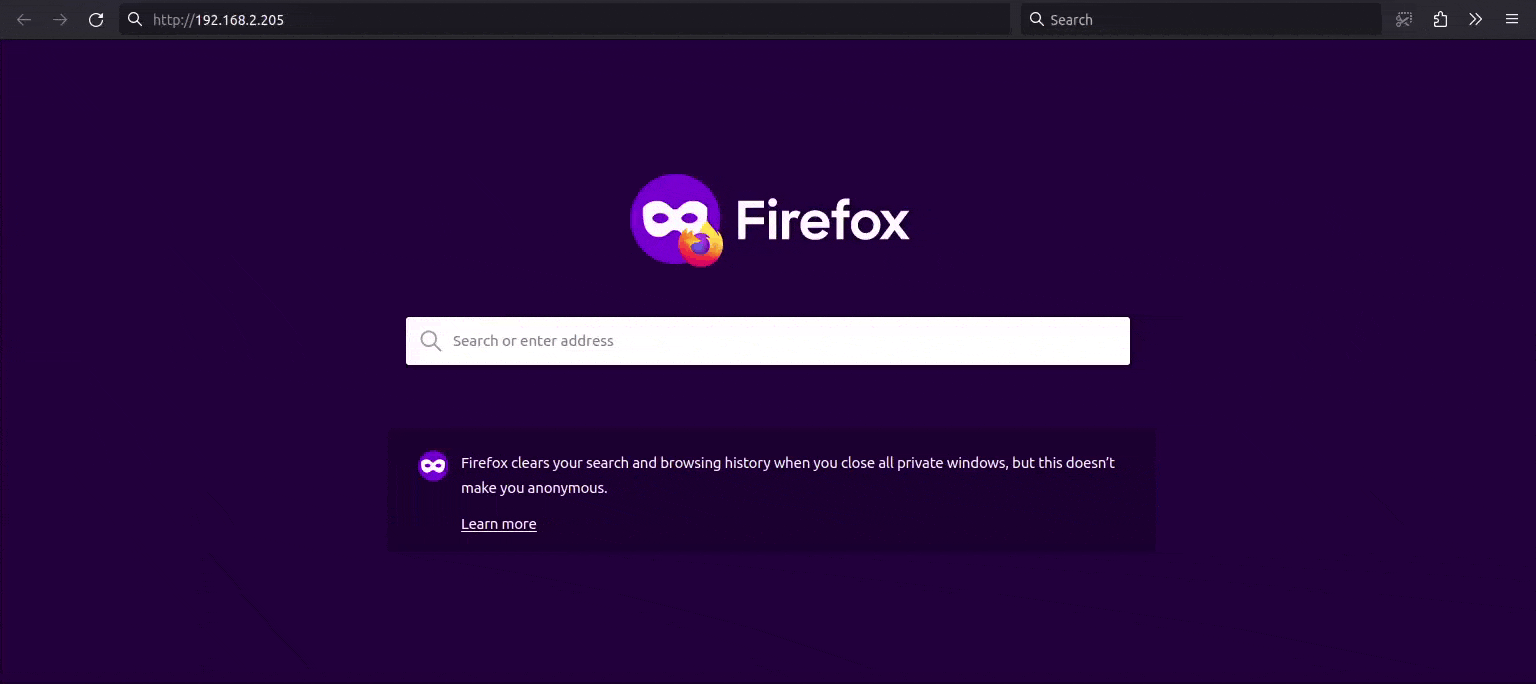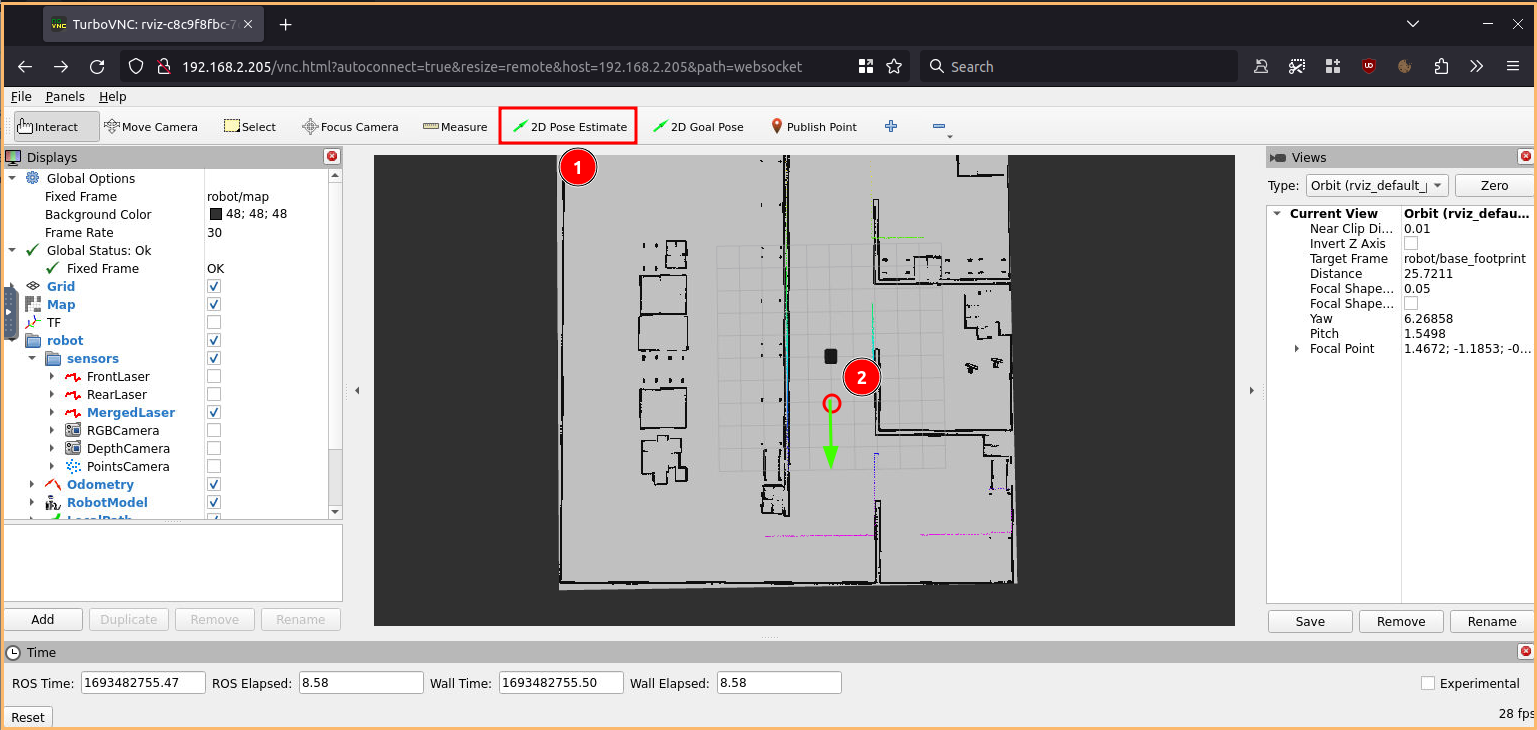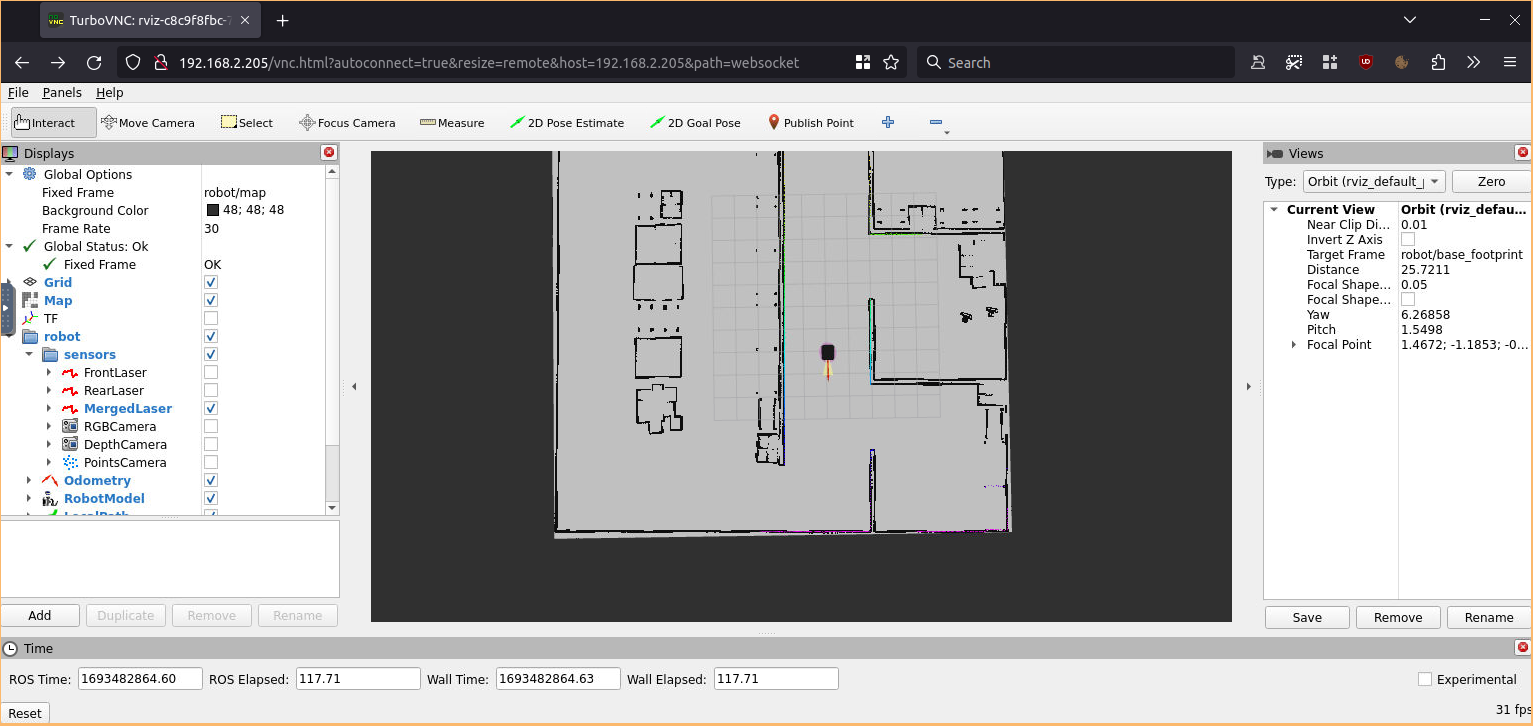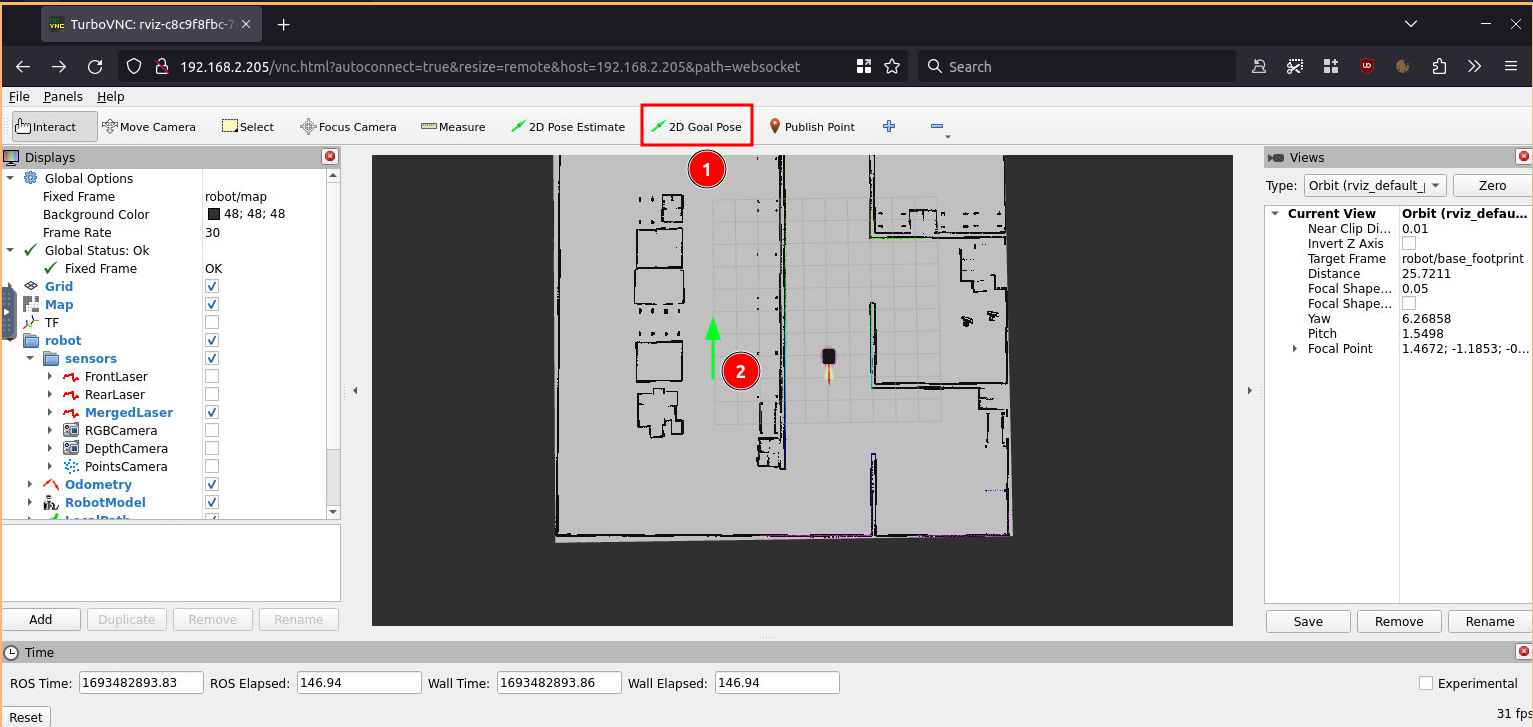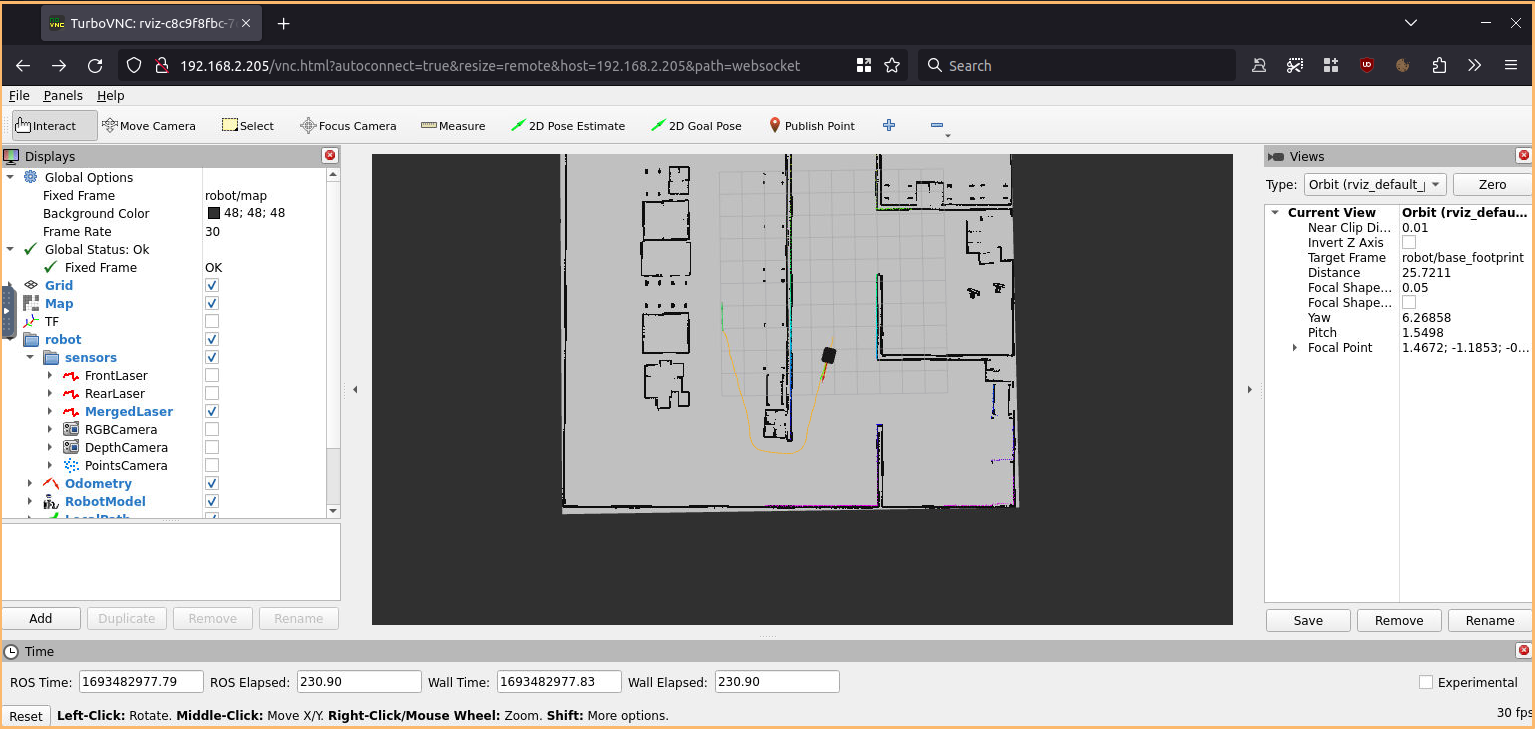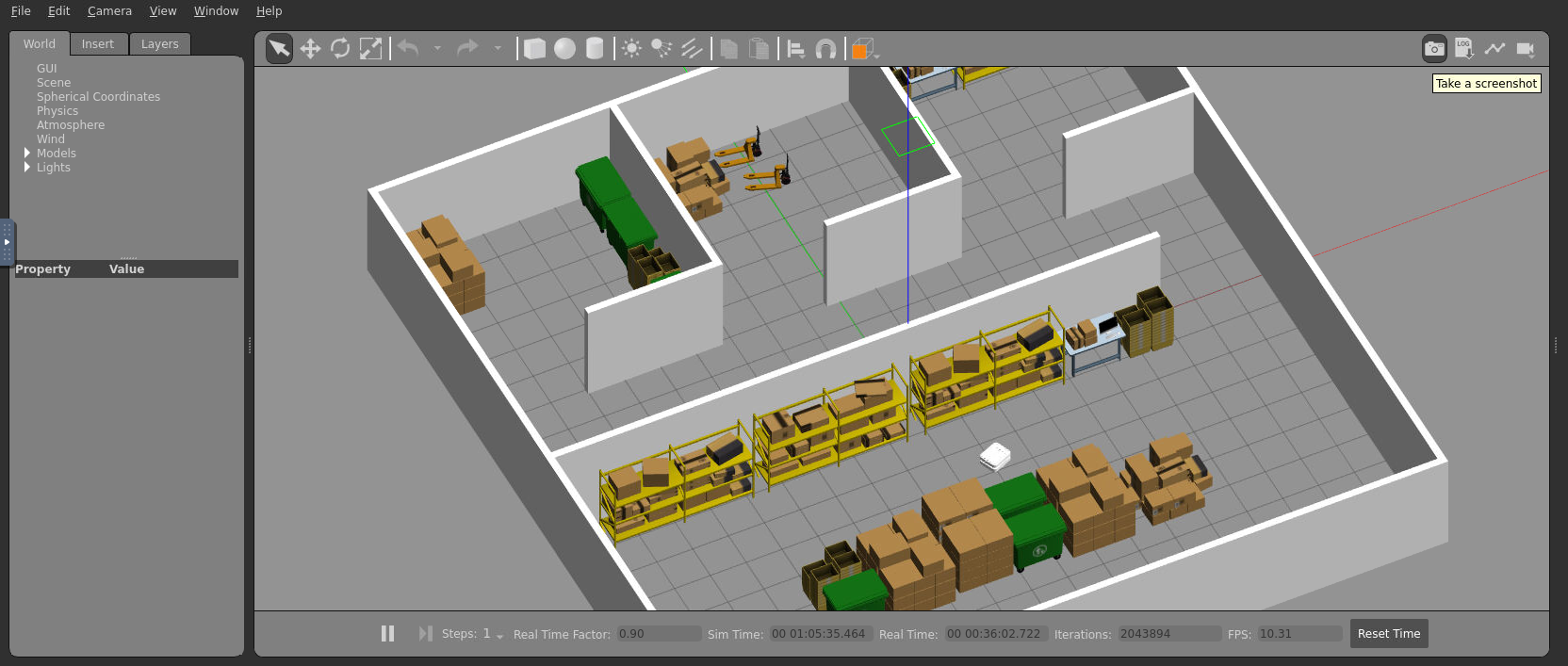Kubernetes manifest files for simulation of a Robotnik RB-theron on ROS2
- Kubernetes >=1.25
- Ingress controller
- kubectl
- Helm
helm repo add fluidos-robotic-uc https://fluidos-project.github.io/robotic-logistics-use-case
helm repo update
helm upgrade --install test fluidos-robotic-uc/rb-theron-simgit clone https://github.com/fluidos-project/robotic-logistics-use-case.git
cd robotic-logistics-use-case/helm
helm upgrade --install test ./rb-theron-sim -f rb-theron-sim/values-iron-zenoh.yamlgit clone https://github.com/fluidos-project/robotic-logistics-use-case.git
cd robotic-logistics-use-case/k8s
kubectl create namespace robots
kubectl apply -f pseudo-chartcd helm-ingress-nginx
helm repo add ingress-nginx https://kubernetes.github.io/ingress-nginx
helm upgrade \
--install ingress-nginx ingress-nginx \
--repo https://kubernetes.github.io/ingress-nginx \
--namespace ingress-nginx \
--create-namespace \
-f values.yamlYou can command the robot through rviz accessing the ingress Loadbalancer ip or url:
you also can access the gazebo interface using the ingress loadbalancer ip with path gazebo