Django application to manage the flumes database
- Seamless integration between
Djangoandflumes - Possiblity to upload files directly through the admin interface
In order to integrate flumes-django into your Django application, you need to:
Add flumes-django as an installed application in your settings.py
INSTALLED_APPS = (
...,
"flumes_django",
)Add the flumes database to your settings.py, you can do it manually or use the flume_django.config.FlumesDjangoConfig helper
from flumes_django.config import FlumesDjangoConfig
config = FlumesDjangoConfig()
DATABASES = {
"flumes": {
"ENGINE": config.get_django_database_engine(),
"NAME": config.get_database_database(),
},
}Add the flumes-django router in your settings.py
DATABASE_ROUTERS = ["flume_django.router.Router"]In case the discovery of the files happens in another machine, you can override the path where the files are stored by setting
FLUMES_DJANGO_ROOT = "/your/own/local/path"The project has a demo folder, in order to run locally, make sure you have a flumes configuration in $HOME/.flumes or /etc/flumes and simply run
poetry run python manage_demo.py runserverAfter entering into the admin site, you will see something like this:
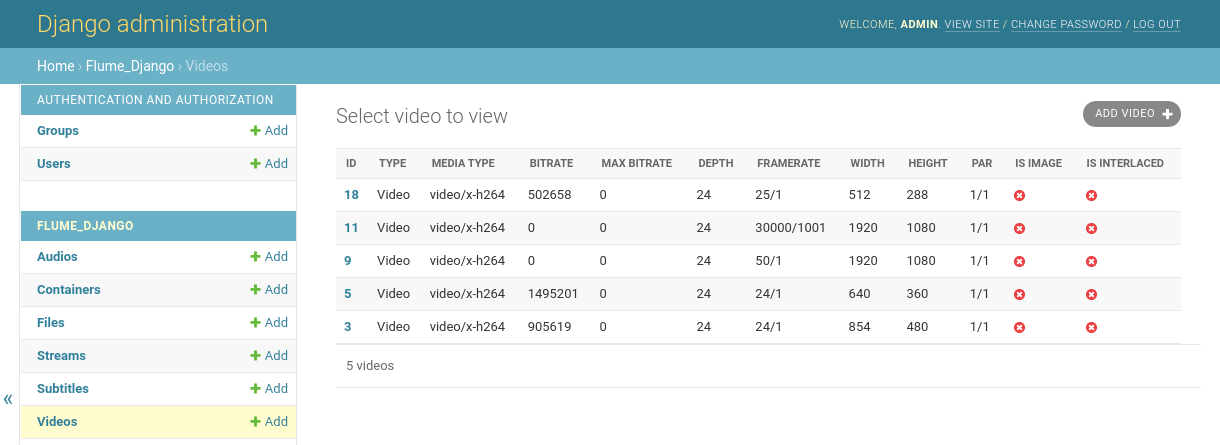
The project is based in poetry dependency management and packaging system. The basic steps are
Install poetry
curl -sSL https://raw.githubusercontent.com/python-poetry/poetry/master/get-poetry.py | python -
Install the dependencies
poetry install
Install your development pre-commit hooks
poetry run pre-commit install