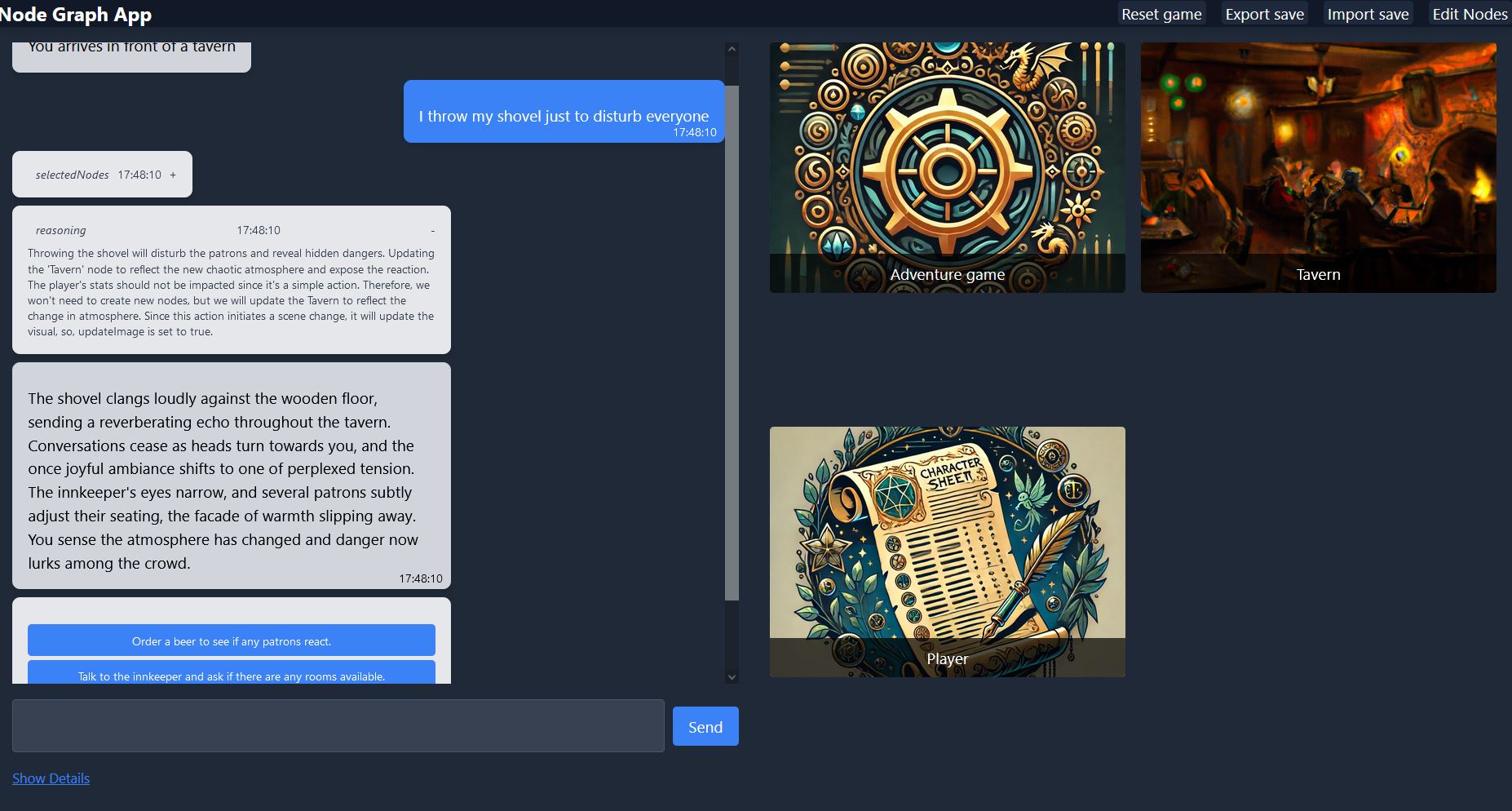Interact with a Game-engine that keep building its rules and world as you play, adapted to your gameplay.
We propose a node system that has few advantages over raw LLM gaming:
- Token-saving features to keep the API costs lowers, as large stories can easily scale in content. the AI only retrieves the content from the nodes it needs, while keeping a short context of all the available nodes
- UI to inspect any node in your game, with the possibility to store an image for each
- Adapt nodes as you play, or create game templates. Export your game stat at any moment to share the state of your gameplay and see how others diverge from it, or prepare a set of rules from scratch.
We have strong optimizations in place for local AIs using KoboldCPP for accessibility on smaller GPU, and thanks to a set of custom Grammar (GNBF), your AI, even the simpler one will very rarely produce unhandled output such as badly formated JSON.
We know local AI can be more prone to errors, and we made sure these will not break your adventure.
Node.js available here (Windows/linux/Mac)
https://nodejs.org/en/download/package-manager
Get the files, either:
- Download the repository from this link
- Or clone the repository with
git clone https://github.com/flotos/Game-Shaper-AI.git
Get an OpenAI API key from this link (We recommend setting low usage cost so you can first see the pricing.)
Create a file named .env at the root of this folder
VITE_OAI_KEY=# Open ai api key
VITE_LLM_API=openai
VITE_IMG_API=openai
VITE_OAI_IMAGE_MODEL=dalle-e-3 # You can set dalle-e-2 instead for half the cost, lower quality
Run start.bat which will install dependencies and run a server.
On your browser open http://localhost:3000
You can specify in the .env your API key and the model to use for image generation Sample .env
Start your automatic1111 repository with the following argument:
--listen --api --api-log --cors-allow-origins "*" --ckpt yourmodel.safetensors --port 7860 --opt-sdp-attention
Example launch argument for running Higgs-Llama-3-70B.Q4_K on 2 RTX 4090
./koboldcpp --port 5001 --usecublas --model ./model/Higgs-Llama-3-70B.Q4_K.gguf --flashattention --quantkv 0 --gpulayers 81 --contextsize 2048
VITE_OAI_KEY=# Open ai api key
VITE_LLM_API=koboldcpp #can be koboldcpp or openai
VITE_LLM_HOST=http://127.0.0.1:5001
VITE_IMG_API=automatic1111 #can be automatic1111 or openai (dalle-e)
VITE_IMG_HOST=http://127.0.0.1:7860
VITE_OAI_IMAGE_MODEL=dalle-e-3
I have tested this project with both OpenAI and the following setup:
- KoboldCPP on 2x 4090 GPU running the LLM legraphista/Higgs-Llama-3-70B-IMat-GGUF at Q4_K quant.
- Stable diffusion XL on 1x4090 GPU
About half the cost was images, the other GPT-4o. Each image is 0.02$ on dalle-e-2 and 0.04$ for dalle-e-3 pricing