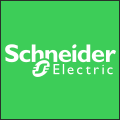Warning This is a old repository that's not being used anymore.
HUS is abbreviation which stands for the collaboration between Hogeschool Utrecht and Schneider Electric
This application is mainly used for monitoring sensordata which is used by the Logic Controller (Wiser for KNX).
It's made by 5 students of Hogeschool Utrecht.
- FastAPI
- Uvicorn
- SQLAlchemy
- Docker
A quick introduction of what you need to do in order to get the server up & running.
Step 1. Copy the project.
clone https://github.com/florisgravendeel/HUS.gitStep 2. Change directory into backend or frontend
cd backend OR cd frontendStep 3. Create an image with Docker (click here if you don't have Docker installed)
docker build -t [name] .Step 4. Open Docker Desktop and run the application.
To check out live examples and docs, visit our website.
We currently use PostgreSQL.
.
│
├───.gitignore # Tells Git which files to ignore in this GitHub repository
├───docker-compose.yml # A YAML file for running multi-container Docker applications
├───README.md # A text containing information about the other files in this project
│
├───backend # Everything that has to do with the backend is in this folder
│ ├───Dockerfile # Use this Dockerfile to build the backend-image for Docker
│ └───app
│ ├───libary # Python subpackage containing all the required libraries
│ │ └───__init__.py # Makes "library" a Python subpackage
│ ├───routers # Python subpackage for routing internet traffic
│ │ └───__init__.py # Makes "routers" a Python subpackage
│ ├───sql_app # Python subpackage for everything that belongs to the database
│ │ └───__init__.py # Makes "sql_app" a Python subpackage
│ ├───main.py # The main function is executed in this class
│ └───requirements.txt # Contains a list all the packages needed by the backend
│
├───frontend # Everything that has to do with the frontend is in this folder
│ ├───Dockerfile # Use this Dockerfile to build the frontend-image for Docker
│ ├───requirements.txt # Contains a list all the packages needed by the frontend
│ │
│ ├───app
│ │ ├───libary # Python subpackage containing all the required libraries
│ │ │ └───__init__.py # Makes "library" a Python subpackage
│ │ ├───pages # Folder containing all the HTML files
│ │ ├───routers # Python subpackage for routing internet traffic
│ │ │ └───__init__.py # Makes "routers" a Python subpackage
│ │ ├───sql_app # Python subpackage for everything that belongs to the database
│ │ │ └───__init__.py # Makes "pages" a Python subpackage
│ │ └───main.py # The main function is executed in this class
│ │
│ ├───static
│ │ ├───css # Folder containing all .css files.
│ │ ├───images # Folder containing all images (.png, .jpg, .jpeg)
│ │ └───js # Folder containing all Javascript files
│ │
│ ├───templates # Folder containing all Jinja templates
│ │ └───include # Has main elements used in building webpages (menu, header, footer, etc)
│ └───__init__.py # The main function is executed in this file
│
└───venv # This folder is invisible and it's used by the Python Interpreter.
This is our directory layout, nothing special about. Make sure, you add the right files to the right folder.
Any fool can write code that a computer can understand. Good programmers write code that humans can understand.
- Martin Fowler
Readability is important, so for this project we follow the PEP8 guidelines.
| Type | Name |
|---|---|
| Packages | lowercase |
| Modules | lowercase |
| Classes | PascalCase |
| Variables | camelCase |
| Functions | camelCase |
| Method Names | camelCase |
Copyright (c) 2021 by Floris, Tijmen, Seger, Sven and Diego