My notes for setting up my dev and coding environment on a new Mac.
Download, unpack and then open these fonts to install them:
- Download Subilme Text
TIP: When package control is not working, do this and restart sublimetext.
ln -sf /usr/local/Cellar/openssl@1.1/1.1.1o/lib/libcrypto.dylib /usr/local/lib/- Install Nord theme for Sublimetext via package control. Then 'Select UI Color Scheme' via command palette to activate it.
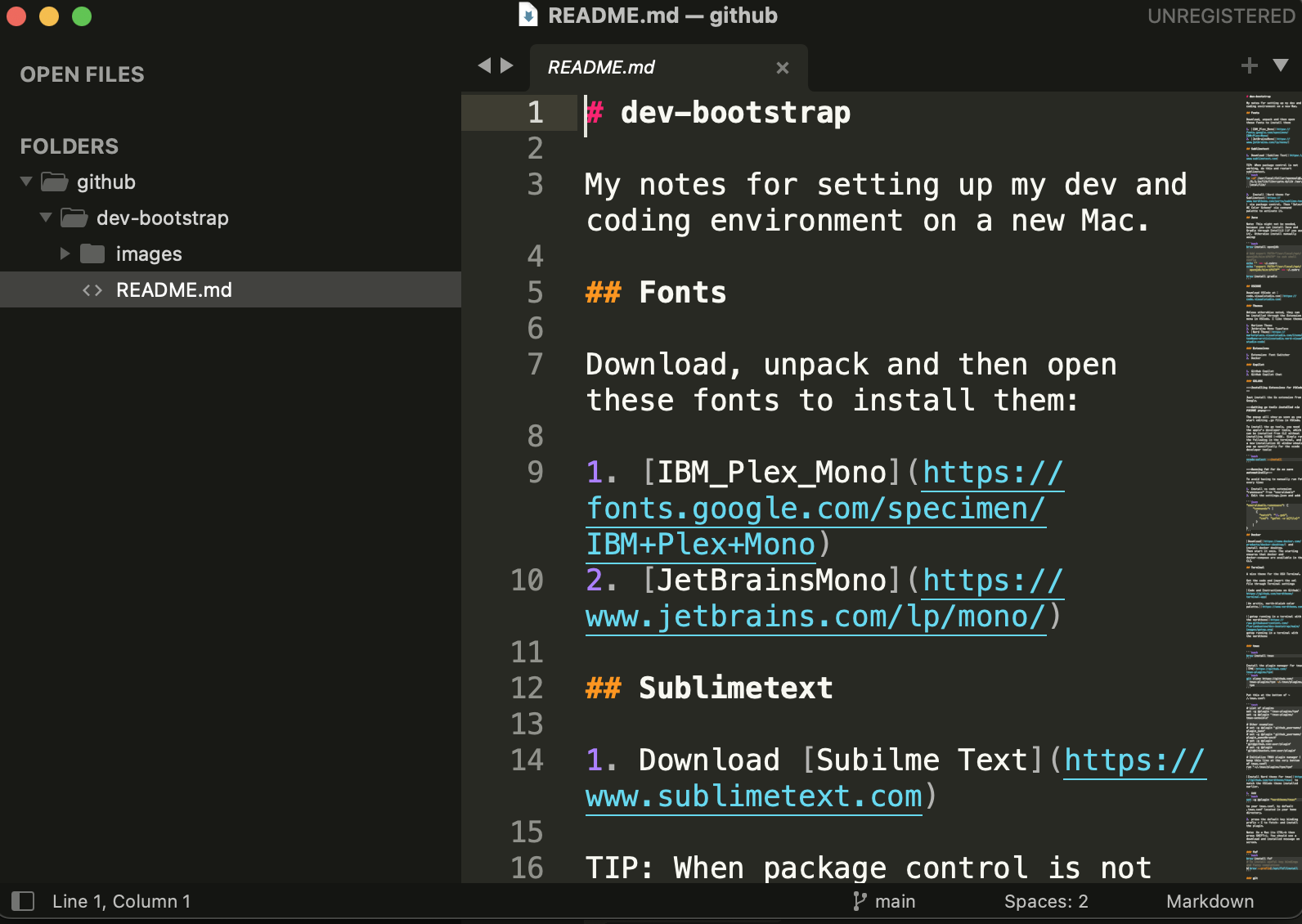 sublime text with the nordtheme
sublime text with the nordtheme
Note: This might not be needed, because you can install Java and Gradle through IntelliJ (if you use it). Otherwise install manually using:
brew install openjdk
# Add export PATH="/usr/local/opt/openjdk/bin:$PATH" to zsh shell config
echo '' >> ~/.zshrc
echo 'export PATH="/usr/local/opt/openjdk/bin:$PATH"' >> ~/.zshrc
brew install gradleDownload VSCode at code.visualstudio.com
Unless otherwhise noted, they can be installed through the Extension menu in VSCode. I like these themes:
- Horizon Theme
- Jetbrains Mono Typeface
- Nord Theme
- Extension: Font Switcher
- Docker
- GitHub Copilot
- GitHub Copilot Chat
Installing Extensions for VSCode
Just install the Go extension from Google.
Getting go tools installed via VSCODE popup
The popup will show as soon as you start editing .go files in VSCode.
To install the go tools, you need the apple's developer tools, which can be installed from CLI without installing XCODE (>4GB). Simply run the following in the terminal, and a new installation UI window should pop up specifically for the xcode developer tools:
xcode-select --installRunning fmt for Go on save automatically
To avoid having to manually run fmt every time:
- Install vs code extension "runonsave" from "emeraldwalk"
- Edit the settings.json and add:
"emeraldwalk.runonsave": {
"commands": [
{
"match": "\\.go$",
"cmd": "gofmt -w ${file}"
}
]
}Download and install docker desktop. Then start it once. The starting ensures that docker and docker-compose are available in the CLI.
A nice theme for the OSX Terminal.
Get the code and import the xml file through Terminal settings
Code and Instructions on Github
An arctic, north-bluish color palette.
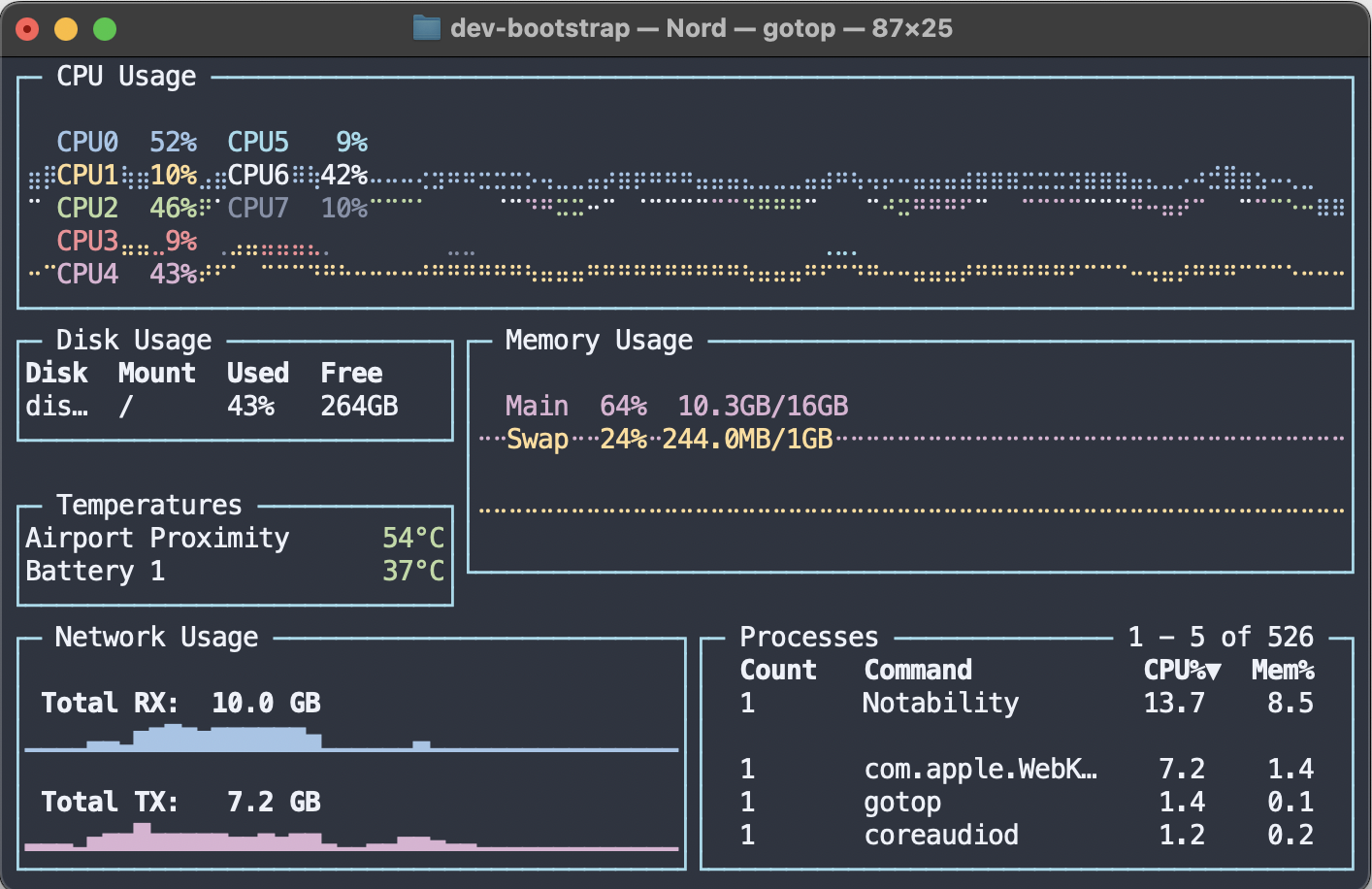 gotop running in a terminal with the nordtheme
gotop running in a terminal with the nordtheme
brew install tmuxInstall the plugin manager for tmux TPM
git clone https://github.com/tmux-plugins/tpm ~/.tmux/plugins/tpmPut this at the bottom of ~/.tmux.conf:
# List of plugins
set -g @plugin 'tmux-plugins/tpm'
set -g @plugin 'tmux-plugins/tmux-sensible'
# Other examples:
# set -g @plugin 'github_username/plugin_name'
# set -g @plugin 'github_username/plugin_name#branch'
# set -g @plugin 'git@github.com:user/plugin'
# set -g @plugin 'git@bitbucket.com:user/plugin'
# Initialize TMUX plugin manager (keep this line at the very bottom of tmux.conf)
run '~/.tmux/plugins/tpm/tpm'
Install Nord theme for tmux to match the VSCode theme installed earlier.
- Add
set -g @plugin "nordtheme/tmux"to your tmux.conf, by default .tmux.conf located in your home directory.
- press the default key binding prefix + I to fetch- and install the plugin.
Note: On a Mac its CTRL+b then press SHIFT+i. You should see a download and installed message on screen.
brew install fzf
# To install useful key bindings and fuzzy completion:
$(brew --prefix)/opt/fzf/installbrew install gitTODO: How to setup github user and email in CLI
brew install screen
brew install watch
brew install wget
brew install htop
brew install gotop
brew install mcInstall Nord theme for Slack