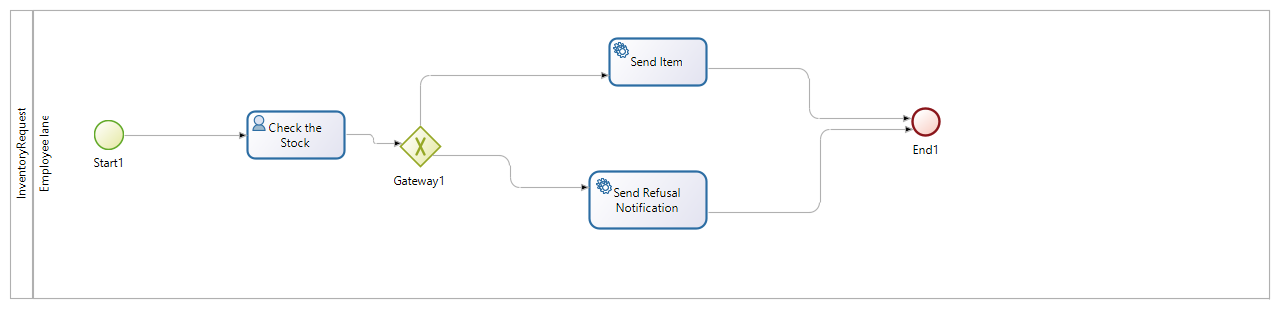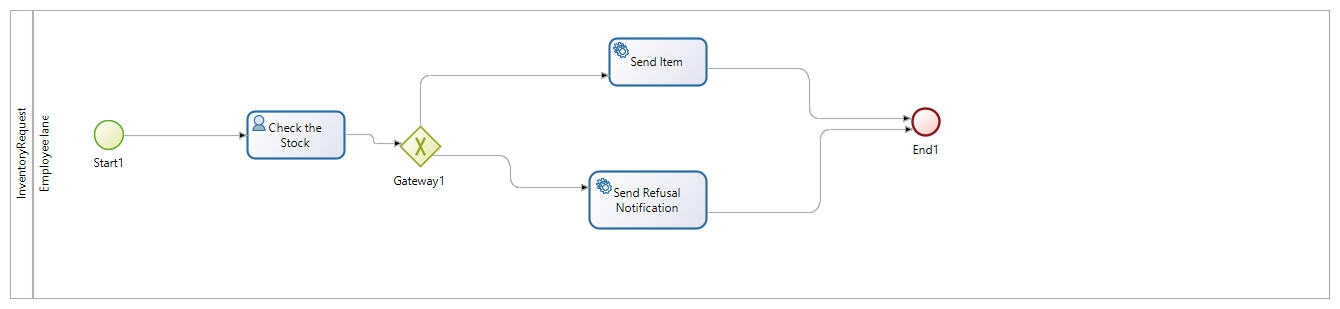No description available
| Name | Description |
|---|---|
This is an example of actor that is mapped to any ACME users |
{
arequestInput (ArequestInput)
}
ArequestInput {
itemID (Text),
qtyrequested (Integer)
}
3.1.4.  Employee lane ([user] Employee actor)
Employee lane ([user] Employee actor)
No description available
No description available
Previous flow element(s): Start1
|
Caution
|
Invalid form mapping. No form specified. |
To Gateway1
No description available
Previous flow element(s): Check the Stock
- To Send Item
-
When:
arequest.instock - To Send Refusal Notification
-
When:
!arequest.instock
No description available
Previous flow element(s): Send Refusal Notification, Send Item
| Path | Display name | Description |
|---|---|---|
/acme |
Acme |
This group represents the acme department of the ACME organization |
/acme/hr |
Human Resources |
This group represents the human resources department of the ACME organization |
/acme/finance |
Finance |
This group represents the finance department of the ACME organization |
/acme/it |
Infrastructure |
This group represents the infrastructure department of the ACME organization |
/acme/marketing |
Marketing |
This group represents the marketing department of the ACME organization |
/acme/production |
Production |
This group represents the production department of the ACME organization |
/acme/production/rd |
Research & Development |
This group represents the research & development department of the ACME organization |
/acme/production/services |
Services |
This group represents the services department of the ACME organization |
/acme/sales |
Sales |
This group represents the sales department of the ACME organization |
/acme/sales/europe |
Europe |
This group represents the europe department of the ACME organization |
/acme/sales/asia |
Asia |
This group represents the asia department of the ACME organization |
/acme/sales/latin_america |
Latin America |
This group represents the latin america department of the ACME organization |
/acme/sales/north_america |
North America |
This group represents the north america department of the ACME organization |
| Name | Description |
|---|---|
The user can view and perform tasks and can start a new case of a |
|
The administrator can install a process, manage the organization, and |
|
The Process manager can supervise designated processes, and manage |