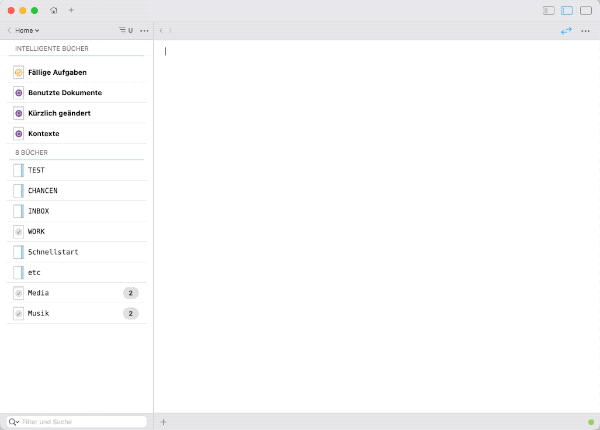Alfred workflow to quickly open and create notes in Notebooks.app. In contrast to Notebooks' internal search, it does not search file contents, but can quickly open files and folders 🎉.
Workflow Icon is (C) Notebooks.
- Download & double click to install the workflow
- In the install workflow window, set the folder to your Notebooks library folder path (you can drag the folder in there)
nbto search file or folder names within the Notebooks library- Enter to open the file in Notebooks
SHIFTto copy thenotebooks:url to clipboardALTto open the file in the default editor
nbnewto create a new file in the library root.nbclipto create a new note with the current clipboard as note body in the library root.
- If you create a note with a title that is already present, it will be opened
- The workflow searches only for file and folder names. Set the file types you want to include by double-clicking the "nb"-node in the workflow editor
- You can set the extension for new files ("md", "txt") in the install workflow window
- You can set up a fallback search by going to Alfred Settings -> General -> Default results.
- 1.1: Cleanup workflow, added
nbclipcommand to add the current clipboard as a new note - 1.0: Initial release